Уведомление о синхронизации
Сервис входит в рабочие библиотеки для Revit и доступен при установке ModPlus без установки плагинов. Для начала работы сервиса необходимо поставить флажок Уведомлять о необходимости синхронизации.
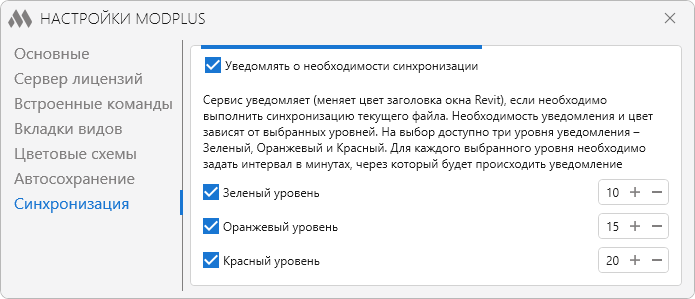
Сервис меняет цвет заголовка окна Revit, если необходимо выполнить синхронизацию текущего файла. Цвет и время появления уведомления зависят от выбранных уровней. Доступно три уровня уведомлений: Зеленый, Оранжевый и Красный. Для каждого выбранного уровня необходимо указать интервал в минутах (от 5 до 120 мин), через который будет происходить уведомление. Можно выбрать как все три уровня уведомления, так и один или два, сняв соответствующие флажки.
Пример уведомления Оранжевого уровня:





