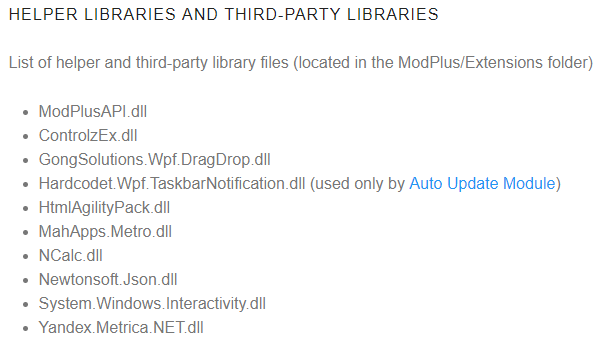Hi
I have windows 7 sp1 running Revit Architecture 2015 & Modplus 10.05.2018 installer.
Revit crashes with this error below.
When i remove ModPlus.addin revit loads with no problem.
From the revit journal file
' 0:< Managed exception occurred:
'C 16-May-2018 22:30:14.263; 0:< Could not load file or assembly 'GongSolutions.Wpf.DragDrop, PublicKeyToken=null' or one of its dependencies. The system cannot find the file specified.
'C 16-May-2018 22:30:14.263; 0:< ExceptionCode=0xe0434352 ExceptionFlags=0x00000001 ExceptionAddress=000007FEFD6F9E5D
' 0:< System (MB) [Available / Total ] [Revit Memory Usage (MB) ]
' 0:< RAM Statistics: 7325 / 12278 428=InUse 428=Peak
' 0:< VM Statistics: 8386904 / 8388607 348=InUse 350=Peak
' 0:< Unconverted MessageBox "An unrecoverable error has occurred. The program will now be terminated. All of your data has been recently saved, so there is no need to create recovery files."
' 0:< ::1:: Delta VM: Avail -22 -> 8386882 MB, Used +9 -> 358 MB, Peak +7 -> 358 MB; RAM: Avail -29 -> 7296 MB, Used +12 -> 440 MB, Peak +12 -> 440 MB
'E 16-May-2018 22:30:16.738; 0:<
Jrn.AddInEvent "AddInJournaling" , "MessageBox(OK,Revit).Click(Cancel)"
'H 16-May-2018 22:30:16.746; 0:<
Jrn.Data "MessageBox" _
, "IDOK", "An unrecoverable error has occurred. The program will now be terminated. All of your data has been recently saved, so there is no need to create recovery files."
'C 16-May-2018 22:30:16.747; 0:< program terminated
Could you please have a look.
Thanks