Встроенные команды
Небольшие команды, встраиваемые в стандартную вкладку "Изменить" на ленте. Команды в панель добавляются в зависимости от того, какие элементы выбраны.
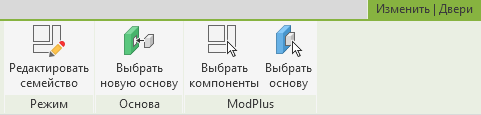
Управление встроенными командами осуществляется в окне настроек ModPlus.
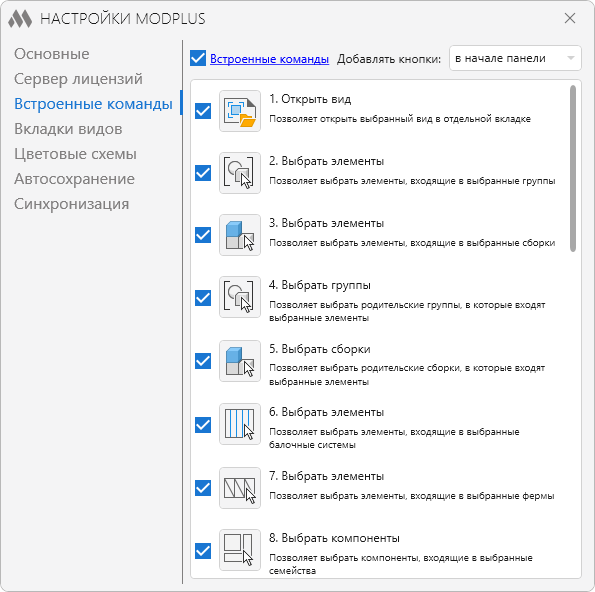
С помощью опции Встроенные команды можно добавить встроенные команды ModPlus на ленту Revit, указав при этом, где размещать кнопки — в начале или в конце панели. Кроме того, можно индивидуально включать или отключать нужные команды из общего списка.




