-
Appending text to multileader, single-line text, multiline text, dimensions
Call options
- ModPlus menu
- ModPlus palete
- AutoCAD ribbon
- Command line: _mpAppendText
Icon




Related news and articles
USING
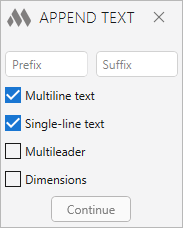
Prefix, Suffix – fields for specifying respectively prefix and suffix to the selected object. To place text on a separate line, add “\P” to the end of the line for Prefix and to the beginning of the line for Suffix:
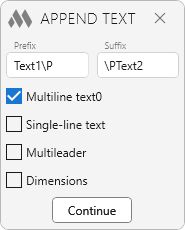
After specifying values for prefix and/or suffix, it is necessary to check the checkboxes of the object types, to the text of which the prefix and/or suffix will be added:
- Multiline text
- Single line text
- Multiline text
- Dimensions.
Continue – switch to AutoCAD to select objects and then add a prefix and/or suffix. If objects whose types are checked in the plugin window were selected before running the plugin, the selected objects will be processed.
-
Change history forYear
2025 Year
AutoCAD: Append text 1.0.1.0 (20.10.2025)
FixFixed an error that could cause the plugin to incorrectly handle multiline text and multileaders.2024 Year
AutoCAD: Append text 1.0.0.0 (12.02.2024) Read more
ReleaseRelease. -




