Revit. Copying model elements between projects
We are pleased to present a major update of the plugin Copy Elements version 3.0!
The plugin now has two tabs – Elements and Model Elements. The first tab works as before – it allows copying elements that are located in the Project Browser. But now with the ability to copy Fill Patterns and Families. The second tab allows copying elements directly from the model, including elements from linked files!
In addition, the plugin window no longer blocks the Revit window!
And since the plugin has received such a major update, we decided to record a new demonstration video:
Enjoy your work with ModPlus!
CommentsRevit. Room Finishing. Baseboards, finishing update and other new features
We present the update of the Room Finishing plugin version 2.0!
In this version:
- Algorithm optimization has been performed: finishing creation speed increased — up to 3 times!
- A new command has been added – Update room finishing!
- The ability to create baseboards has been added!
- The ability to specify multiple bases for finishing walls has been added, as well as the ability to specify bases for finishing walls using an element filter;
- Support for compound walls has been added;
- The ability to extend the floor to the middle of the door leaf has been added;
And other changes, which you can review in the change history!
The main new features are demonstrated in our new demo video:
Enjoy working with ModPlus!
CommentsRevit. Apartment Typology 4.0. Areas by levels in multi-level apartments, room number format and other new features
We present the new version of the Apartment Typology plugin 4.0!
This version includes new features developed based on requests from our users, which we will describe below:
CommentsAutoCAD. Polylines. Objects at intersections and quadrilateral by points
Today, our free set of commands for working with polylines in AutoCAD has been expanded with two new commands!
Quadrilateral by points
This command allows you to create a bounding quadrilateral by two or more points, taking into account the current coordinate system:
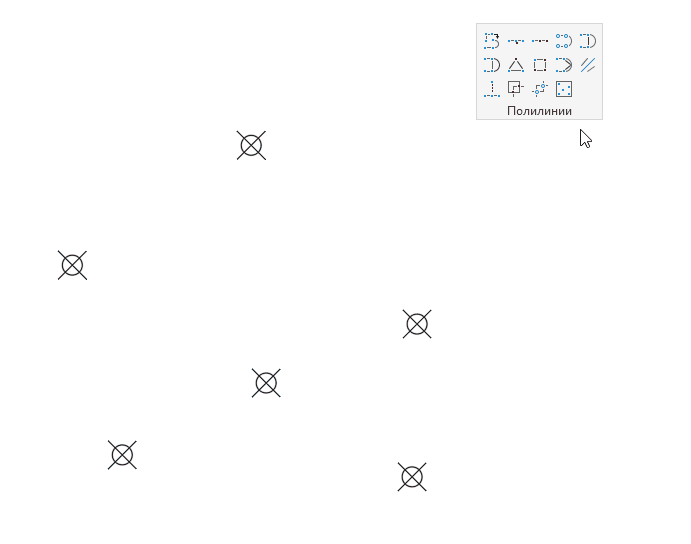
Create objects at intersection points
This command allows you to create objects (point, circle, or block) at the intersection points of curves:
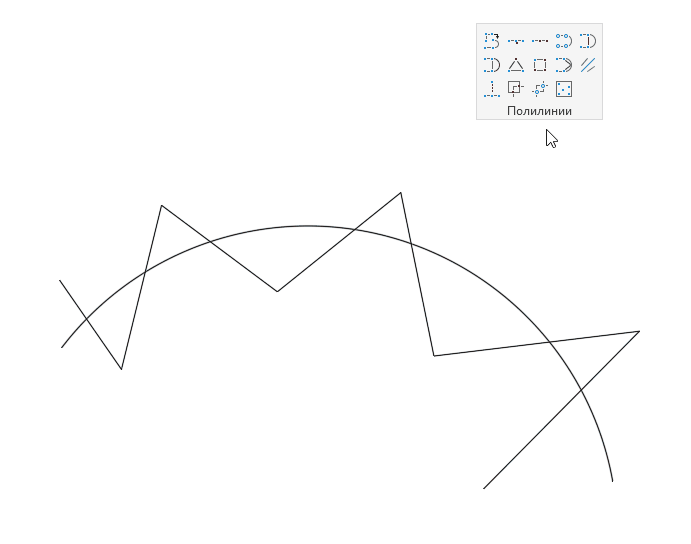
Other
Today's update also includes other useful changes:
- In the "Split curve at intersection points" command, it is now possible to select multiple polylines, as well as specify among which specific objects to search for intersections
- In the "Building the middle line" command, the window requesting polyline simplification has been replaced with command-line input
- In the "Building the middle line" command, an error has been fixed where the last point was not calculated
- In the "Split curve at intersection points" command, an error has been fixed where objects from other layouts were taken into account when calculating intersections
Update, try it out, and write to us with your ideas for new commands!
Enjoy your work with ModPlus!
CommentsRemoval of the Configurator
Initially, during the development of ModPlus, the following idea was adopted: ModPlus is modular and allows users to customize the menu. There were even ideas that third-party developers would be able to create plugins for our platform. At the same time, for a long period we did not have an installer. Therefore, for installation and configuration, the Configurator was created — you simply downloaded an archive, unpacked it, launched the Configurator, and configured everything as needed.
The idea of plugins from third-party developers turned out to be unsuccessful, and manual installation followed by configuration was quite complicated for many users. Therefore, we gradually moved toward simplifying user interaction. As a result, an installer was created, which installs and configures everything automatically, as well as the auto-update module, which installs updates on its own. Eventually, new users were not even aware of the existence of the Configurator. The Configurator became a relic, but it still retained useful features — plugin and menu management. Therefore, today we released a major update of the auto-update module, in which it is now possible to do everything that was previously available in the Configurator:
Comments



