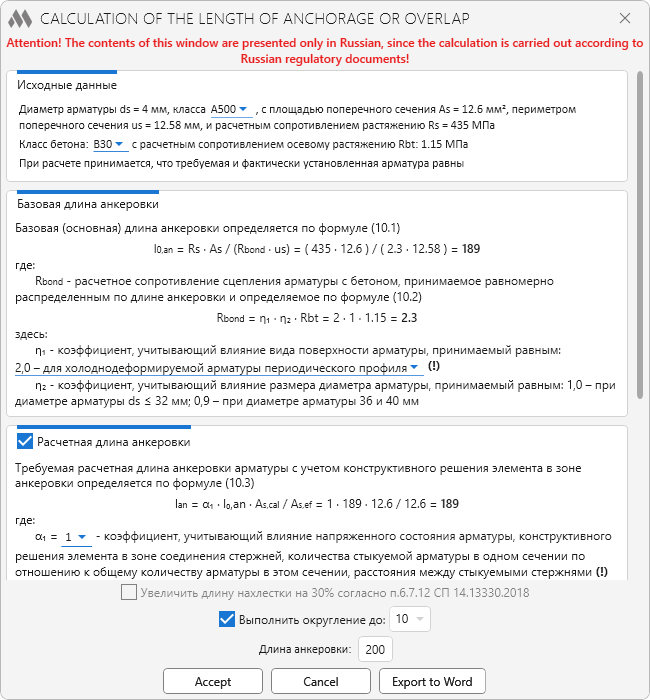Working with assortments of reinforcement – obtaining various information and calculations
Call options
- ModPlus menu
- ModPlus palette
- AutoCAD ribbon
- Command line: _mpArmature
Icon
Related news and articles
Using
The main plugin window is divided into two parts:
1. In the left part there are elements for selecting reinforcement (normative document, diameter, area, weight 1 pm, class of reinforcement)
2. The right part contains options for obtaining various information and calculations:
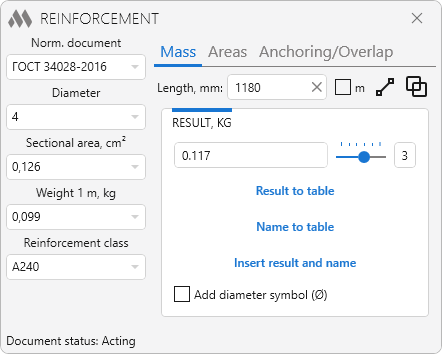
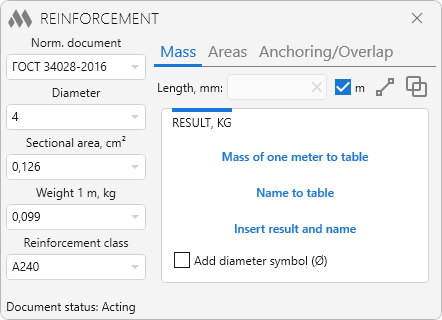
It operates in two versions: calculation of the mass of a rod of a certain length or indication "m". The difference between the selected variant in the insertion of the result and the name in the table "Specification".
 – Measure the length between two points – switch to AutoCAD to specify two points:
– Measure the length between two points – switch to AutoCAD to specify two points:
First point: – specify a point.
Second point: – specify a point. The distance between the specified points will be inserted in the corresponding field.
 – Get the sum of lengths from entities – switch to AutoCAD for selecting entities:
– Get the sum of lengths from entities – switch to AutoCAD for selecting entities:
Select lines, polylines, circles, arcs, ellipses or splines: – it is necessary to select several primitives. The sum of the lengths of the selected primitives will be inserted into the corresponding field.
Result to table / Mass of one meter to table - switch to the AutoCAD to select a table:
Select table: – select AutoCAD table.
Select cell: – select the cell in the selected table. In the indicated cell there will be inserted mass of the rod or mass of one running meter of the selected reinforcement. When inserting in running meters the next to the right of the indicated cell will be inserted "kg/m".
Name to table – switch to the AutoCAD to select a table:
Select table: – select AutoCAD table.
Select cell: – select the cell in the selected table. In the indicated cell, the name of the selected reinforcement will be inserted according to the normative document.
Insert result and name – switch to the AutoCAD to select a table:
Select the "Specification" table: – select the AutoCAD table. The table should correspond to the table "Specification".
Select the "Name" cell: – select the cell in the selected table. In the indicated cell, the name of the selected reinforcement will be inserted according to the normative document. In the penultimate cell in this line (which corresponds to the column "Weight, unit kg"), the weight will be inserted.
Add diameter symbol (Ø) – adding the diameter symbol when inserting the reinforcement name into the table.
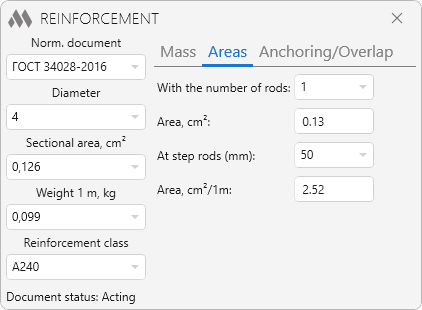
This section allows you to obtain the cross-sectional area of the rods of the selected reinforcement with the number of rods or with the step of the rods (per 1 meter).
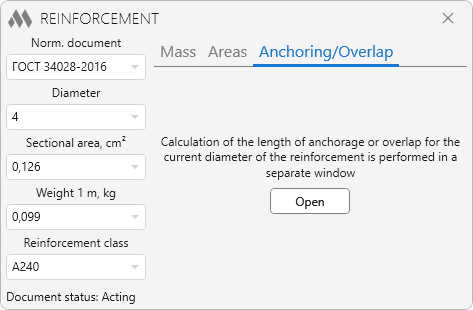
Calculation of the length of anchoring and/or overlap with the possibility of obtaining the result in MS Word.