-
Clears the list of annotative scales in the selected annotative objects, leaving the current scale
Call options
- ModPlus menu
- ModPlus palette
- AutoCAD ribbon
- Command line: _mpRemoveAnnotScale
Icon




Using
Select annotative entities: – election of entities. Annotation scales will be removed for selected entities and the current scale will be set.
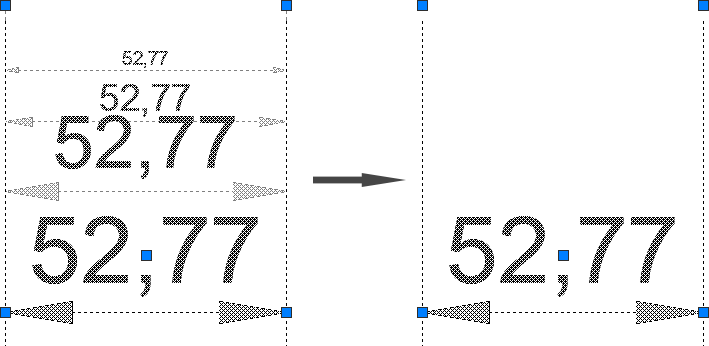
-
Change history forYear
2021 Year
AutoCAD: Clear scales 1.3.4.0 (06.07.2021)
FixIgnoring the "eNotImplementedYet" error when processing objects whose scale list cannot be edited.2020 Year
AutoCAD: Clear scales 1.3.3.0 (04.11.2020)
ImprovedService update.2018 Year
AutoCAD: Clear scales 1.3.2.0 (06.11.2018)
Replacement of main function icons adding icons for dark themes the AutoCAD ribbon.2016 Year
AutoCAD: Clear scales 1.2.0.0 (10.04.2016)
Fixed bug when working with multileaders.2015 Year
AutoCAD: Clear scales 1.1.0.0 (05.09.2015)
Fixed a bug when installing the scale, not contained in the object. -




