-
Plugin allows you to create a single line text or align the existing one in the middle between two specified points
Call options
- ModPlus menu
- ModPlus palette
- AutoCAD ribbon
- Command line: _mpTxtCenter
Icon




Description
Plugin works in two modes:
– create a new one-line text in the middle between two points
– align the existing one-line text in the middle between two points.Plugin starts with the mode in which it was completed in the previous use. When the alignment mode of existing single-line text is used, pre-selection processing is used – first select single-line text, then start plugin.
The one-line text "Justification" property is automatically changed to "Middle center".
Plugin is cycled until canceled by the user.
Using
By default, the plugin starts with the mode New.
New:
Specify the first point or [Existing]: – specify the first point of the alignment line or go to the Existing mode.
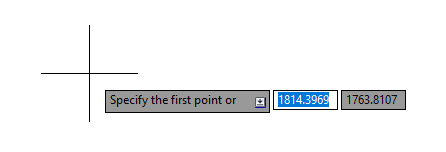
Enter text: – enter text content of the one-line text to be created.
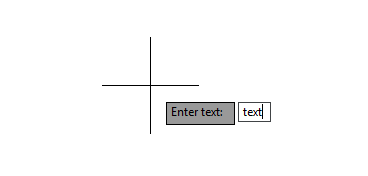
Specify the second point: – specify the second point of the alignment line.
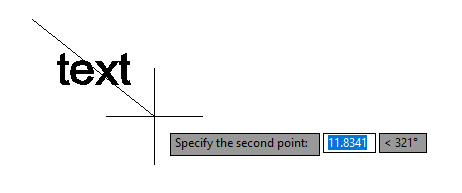
Existing:
Select single line text or [New]: – select an existing single-line text or go to New.
Specify the first point: – specifying the first point of the alignment line.
Specify the second point: – specify the second point of the alignment line.
-
Change history forYear
2025 Year
AutoCAD: Text by center 1.2.2.0 (01.11.2025)
FixFixed an error that occurred when using the Chinese localization.2020 Year
AutoCAD: Text by center 1.2.1.0 (02.11.2020)
ImprovedService update.2018 Year
AutoCAD: Text by center 1.2.0.0 (05.09.2018)
Replacement of main function icons adding icons for dark themes the AutoCAD ribbon.2017 Year
AutoCAD: Text by center 1.0.4.0 (17.10.2017)
Added memorization function of the last mode of operation - the creation of new text or move an existing.In the mode of moving existing text, the function is obscured until the user cancels it.In the mode of moving existing text, pre-selection processing is added - first select single-line text, then start the function.2016 Year
AutoCAD: Text by center 1.0.2.1 (26.03.2016)
Small changes in the code.AutoCAD: Text by center 1.0.2.0 (24.03.2016)
Small changes in the code. -




