Frequently Used Blocks
The plugin is used for quick insertion of frequently used blocks via the context menu.
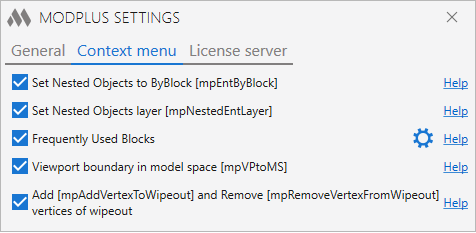
In the context menu of the Settings window (mpSettings) you can enable or disable the plugin, as well as customize the list of frequently used blocks using the ![]() button.
button.
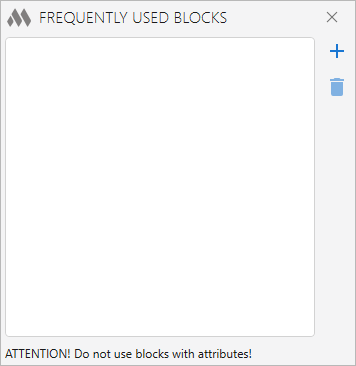
In the opened window you should add the necessary blocks by pressing ![]() and selecting the document containing the block. The list of blocks of the document will open, where you should select a block. In the field at the bottom of the window specify the name of the block that will be displayed in the context menu.
and selecting the document containing the block. The list of blocks of the document will open, where you should select a block. In the field at the bottom of the window specify the name of the block that will be displayed in the context menu.
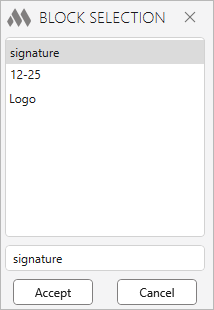
The plugin is available through the context menu – MP:Insert Block.
Insertion point:
Specifies the insertion point. The selected block will be inserted.




