Autosaver
The service is included in the working libraries for Revit and is available when you install ModPlus without installing plugins. The service is based on the “R AutoSave” plugin (no longer available) from Bim2B.
Service settings are located in ModPlus settings window (Ribbon -> ModPlus tab -> ModPlus panel -> Settings).
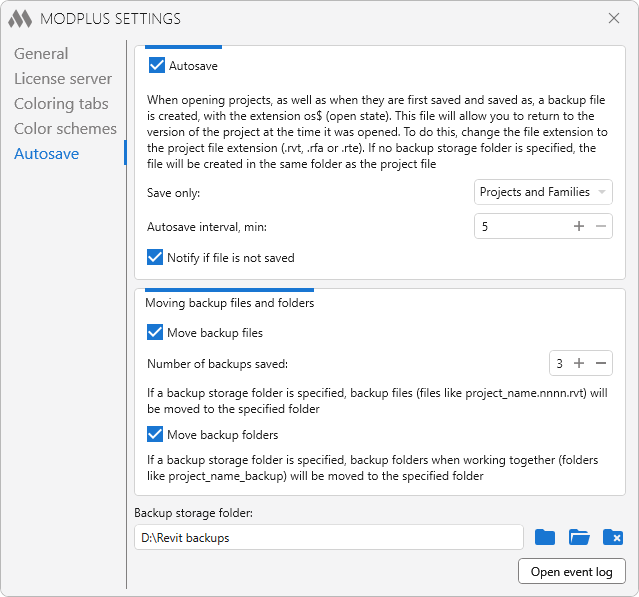
The service performs two functions – automatic time-based document saving and backup file transfer – which can be used independently of each other.
If autosave is on, a backup file with os$ extension is created when you open projects, as well as when you save new projects for the first time and save as. This file makes it possible to revert to the version of the project at the time it was opened by changing the extension from os$ to the desired one (rvt, rfa or rte). If the folder for backups is not specified, the file will be created in the same folder where the project file is located.
You can automatically save only Projects, Families, or Projects and Families.
Notify if file is not saved – if this option is on, a notification will pop up every 15 minutes about working in an unsaved file (i.e. a created and never saved file).
If moving of backup files is enabled, then backup files (files of the form project_name.nnnn.rvt) are moved to the specified backup storage folder. Backup files are moved during the "Document created", "Document saved" and "Document saved as" events.
If moving of backup folders is enabled, then backup folders during collaboration (folders of the form project_name_backup), including folders of the backup of related files, are moved to the specified backup storage folder. Backup folders are moved after the document is closed.
If a backup storage folder is not specified or does not exist, the move will not be performed.
When services are running, an event log is written, which you can view by clicking on the appropriate button at the bottom of the window.
Related news and articles
- Revit. Autosave
- Revit. AutoSave. Removing the backup functionality
- Revit. Autosave. Copy on opening and transferring backups




