Active tab context menu
The service is included in the working libraries for Revit and is available when you install ModPlus without installing plugins. The service allows you to open the context menu of the active Revit tab when you right-click on it. The context menu is added to the active tab 0.5 seconds after it is opened or switched to.
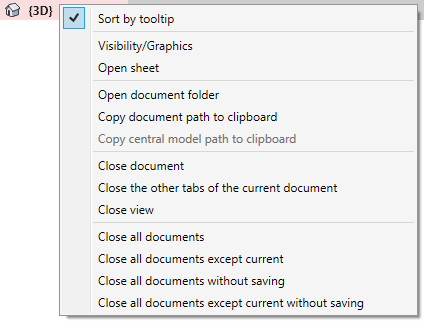
The context menu contains the following commands:
Sort by tooltip – enables sorting tabs by the value of the tooltip that appears when the cursor hovers over a tab. The tooltip value corresponds to the pattern "Document Name - Type of View: View Mame". If you click the command again, sorting is disabled and the tabs return to their original position.
When sorting is enabled, it is not possible to manually change the position of tabs
Visibility/Graphics – opens the Visibility/Graphics dialog for the view
Open sheet – opens the sheet on which the view is placed. If the view is placed on several sheets, a window with a list of these sheets will open after selecting the command. In the window you can select one or more (with Shift or Ctrl key pressed) sheets that you want to open:
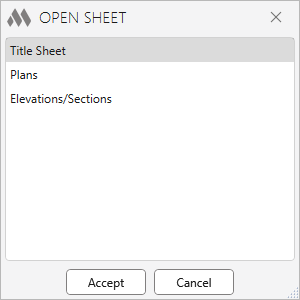
Open document folder – opens the folder where the current document is saved. The command is unavailable if the document is created and not saved
Copy document path to clipboard – copies the path to the document location on the disk to the clipboard.
Copy path to central model to clipboard – copies the path to the location of the central model to the clipboard. The command is active if the file is running in Collaboration
Close the other tabs of the current document – closes all tabs of the current document except the active one
Close document – closes all tabs of the current document
Close view – closes the current view
Close all documents – closes all tabs of all open documents. If there are unsaved changes in the documents, you will be prompted to save them
Close all documents except for current – closes all tabs of all open documents except for the tabs of the current document. If there are unsaved changes in the documents being closed, you will be offered to save them
Close all documents without saving – closes all tabs of all open documents without saving changes
Close all documents except current without saving – closes all tabs of all open documents except for the tabs of the current document without saving changes

