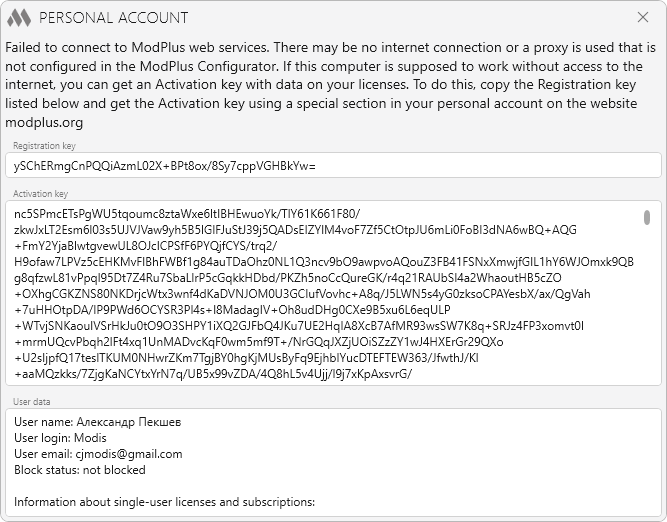Personal account
Personal account is a section of the ModPlus software that allows you to synchronize your account information on the site with the current computer and use the information on your purchases when checking the availability of the full version of the plugins.
Personal account allows you to get a one-time free subscription.
Personal account is available to run from the Auto update module: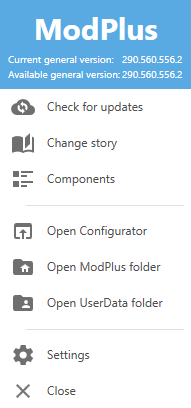
and from the ribbon in AutoCAD and Revit:
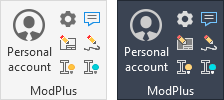 |
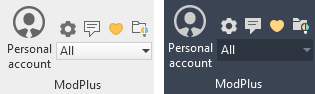 |
The work of the personal account may differ depending on the availability of access to the site and ModPlus web services (or access to the internet in general).
Work if you have access to the site and web services ModPlus
When you first start your Personal account, you will be prompted to perform authorization:
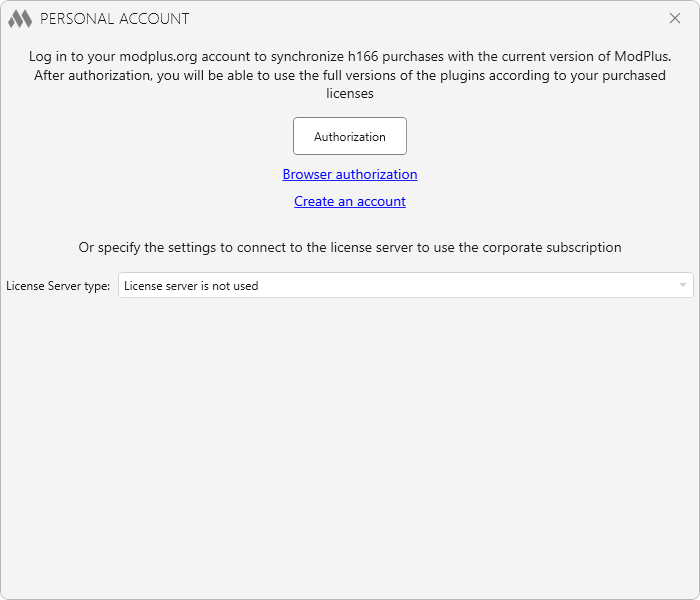
Then you need to either log in to your modplus.org account to access full versions of plugins according to the purchased licenses, or specify settings to connect to the license server to use the corporate subscription.
Authorization is made through a standard authorization page, similar to the authorization page on the website:
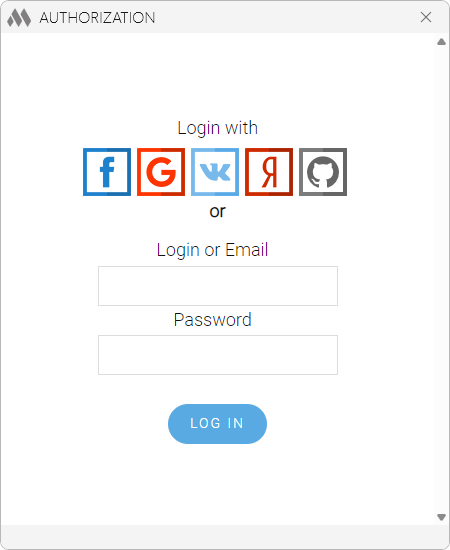
IMPORTANT! To enter your personal account using authorization through social networks, you first need to link social networks to your personal account on the site! Otherwise, a new account will be created on the site!
Upon successful authorization, your basic data (name, login, email), as well as data on your purchased licenses will be received and displayed:
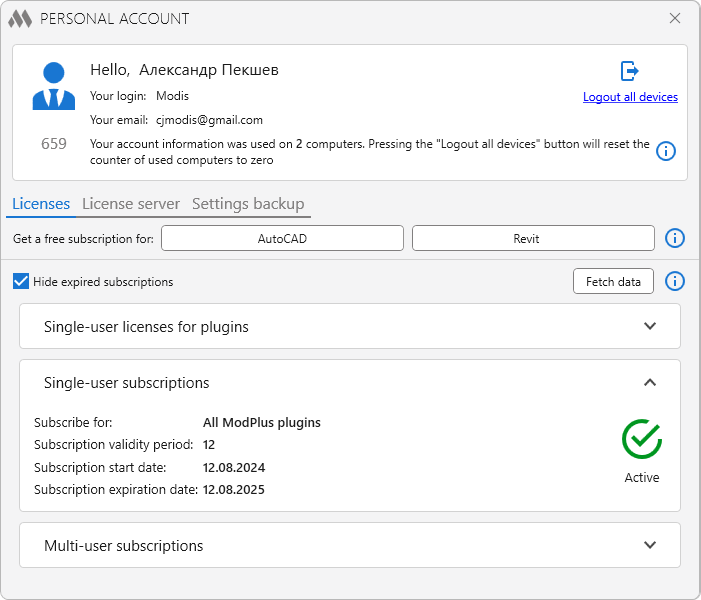
If you have purchased enterprise subscriptions through your account, they will only be displayed for informational purposes. The use of corporate subscriptions continues to run via LAN license Server or Web License Server.
You can use your account information on up to 3 computers. In case of exceeding the limit, your account will be blocked. When you log out of your personal account, the information about the computer you used is cleared on the server. If you click Logout all devices, all computers that used your current account information will need to be reauthorized, and the used computer count will be cleared to zero.
If the subscription or plugin license you purchased does not appear in the list, you can use the Fetch data to force data synchronization between the site and the web service.
FREE SUBSCRIPTION
A free subscription gives you access to all paid plugins for the selected product (AutoCAD or Revit) for one month.
The free subscription is one-time and is tied to your computer. It is independent of the user account.
If the button to request a free subscription is not available, it means that the subscription has been activated on the computer before.
Activation of free subscription is possible only if you have access to the Internet!
LICENSE SERVER
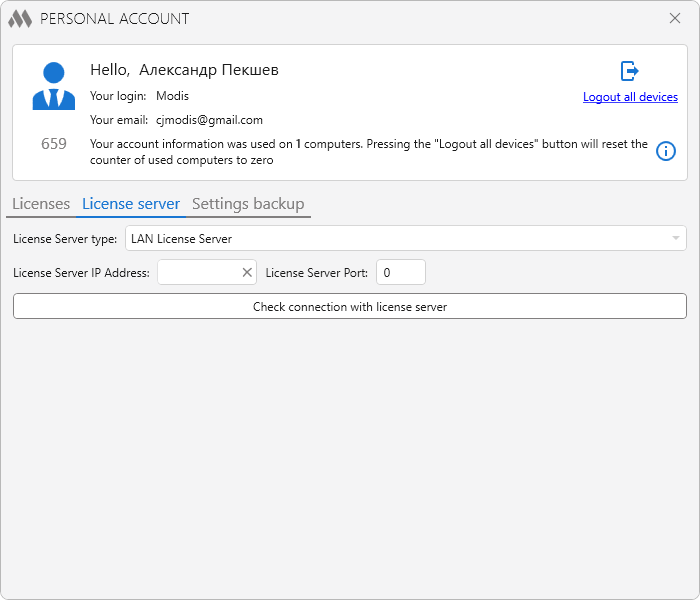
License Server selection and setup. See the License server settings chapter of the ModPlus settings section for a description of the settings.
Settings backup
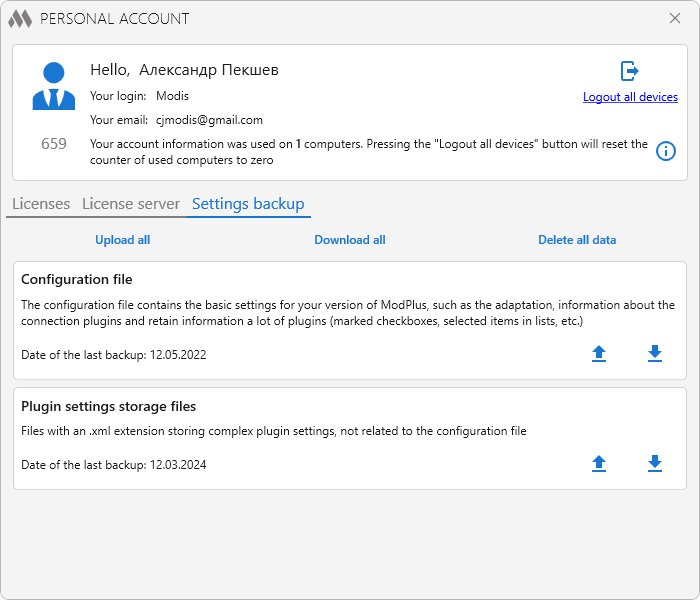
In this section of Personal Account, you can work with a backup of the main settings (configuration file) and plugin settings (xml-files of plugin settings, located in the UserData folder). Backups of settings are saved on the ModPlus server and allow restoring settings on different computers or after reinstalling ModPlus. Settings backup is available only for registered users.
Work in the absence of access to the site and web services ModPlus
When you first start your personal account, you will see the following items:
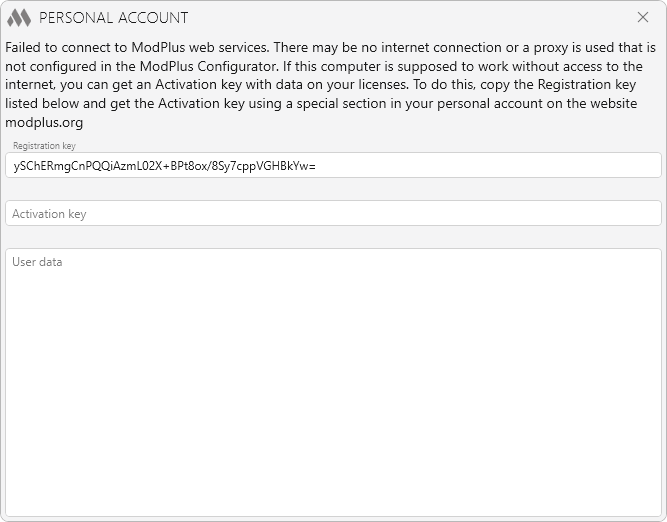
The registration key allows you to identify your computer. With the registration key you can get an activation key that contains all the required information on your account and licenses. To do this, you need to use a special request form in your account on the site.
When you enter the activation key you received, basic information about your account and licenses will be displayed: