Revit. Elements filter. Filtering by elevation
While working on a new version of the Parametrization plugin, we came across a request from a user who asked us to make a strategy for processing elements by levels. After evaluating the task, we came to the following conclusions:
- The settings of such a strategy will be different from the settings of all other strategies, which means that it will require a lot of unjustified labor.
- Parametrization is not the only one that may require such a condition.
That's why we took the most logical solution - we modified the elements filter. Now two new key parameters are available in the equality parameters window - BottomZ and TopZ:
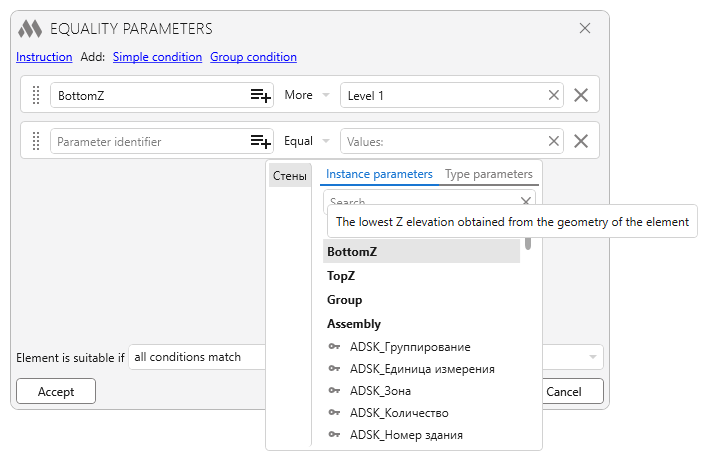
When using these conditional parameters, the lowest and the highest elevation from the element geometry are checked, respectively. The key parameters BottomZ and TopZ are considered numeric and are checked by the corresponding conditionals. The values of the elevations are taken in millimeters rounded to three decimal places. In the "Value" field you can specify level names: if the specified level is found, its elevation in millimeters rounded to 3 decimal places will be used. I.e. you can write the condition "BottomZ >= Level 1 AND TopZ <= Level 2" and thus filter out the elements located between the first and the second level!
Enjoy your work with ModPlus!




