-
Automatic movement of the dimension value that falls on the dimension lines
Icon




Description
The application monitors all the created or edited dimensions and in case the dimensional text falls on dimensional lines, it moves the text aside!
Related news and articles
- New function for Revit: Dim offset
- Revit. Dim offset 6.0. Determining the position relative to the element
Using
When the plugin is started, the status control window opens.:
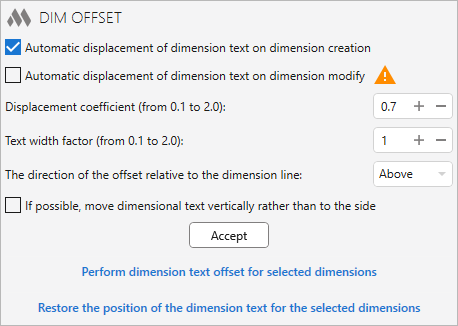
When checking the box Automatic displacement of dimension text on dimension creation tracking of all created dimensions is included, and if the dimension text falls on the dimension lines, the text will be moved to the side.
Automatic displacement of dimension text does not work in detached Revit windows.
If you are working in Revit 2019-2020, then before running the "Reload Latest" command on the "Collaborate" tab, you must disable the plugin, as the offset of the dimension text will be applied to the dimensions obtained from the loaded changes!
When checking the box Automatic displacement of dimension text on dimension modify tracking of all dimensions existing in the document is included, and if editing a dimension (for example, adding new dimension lines) dimension text falls on dimension lines, the text will be moved to the side.
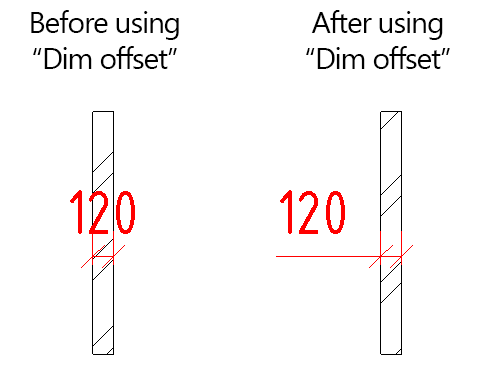
Due to revit API limitations, the plugin does not process dimensions where the "Equality Display" property is set to "Equality Formula".
The direction of the offset relative to the dimension line – direction of text offset downwards or upwards relative to the dimensional line. The offset vector is defined relative to the dimension line vector, which in most cases is directed from left to right. If the dimension line vector is directed from right to left, the text will be offset in the opposite order.
Text width factor – used when calculating the width of dimensional text and determining whether text should be shifted if the programmatically calculated width differs from the width of text drawn by Revit.
If possible, move dimensional text down rather than to the side – if an offset is required for the text of a dimension chain segment and the offset can be performed towards the adjacent segment, then the text will be moved not only to the side, but also down:
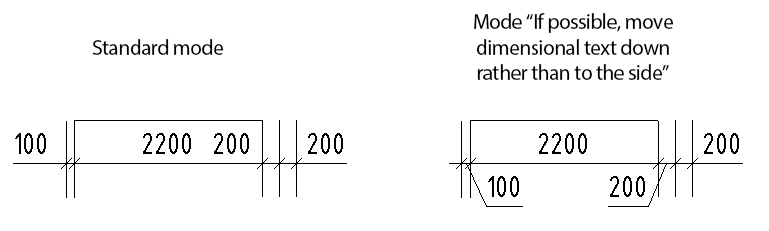
The state of the plugin is remembered in the settings and the next time you start Revit, the automatic tracking of the dimensions created is turned on/off.
If the "Text Offset" property is set to zero for a Dimension Type, the plugin may take a long time to work on large projects!
OFFSET SELECTED




Calling the command Perform dimension text offset for selected dimensions
RESTORE




Calling the command Restore the position of the dimension text for the selected dimensions
-
-
Change history forYear
2025 Year
Revit: Dim offset 6.3.7.0 (20.06.2025)
FixRoll back changes made in the previous update.Revit: Dim offset 6.3.6.0 (11.06.2025)
FixFixed a bug where dimensional text was not offset if the current view was opened in a detached window.Revit: Dim offset 6.3.5.0 (27.04.2025)
FixCorrect accounting of prefix/suffix of dimension segments.Revit: Dim offset 6.3.4.0 (13.04.2025)
ImprovedTaking prefix and suffix into account when calculating the offset distance.Revit: Dim offset 6.3.3.0 (02.03.2025)
ImprovedOffset segment text to the side of the outermost segment if the text of the outermost segment has been offset to the outside of the segment.ImprovedPre-resetting the text position when using the "Offset Selected" command.Revit: Dim offset 6.3.1.0 (06.02.2025)
FixFix some bugs.2024 Year
Revit: Dim offset 6.3.0.0 (25.07.2024)
FixFixed a bug where the vertical indentation of a segment in a dimension chain could be double if the text of the neighboring segment was not offset.FixFixed a bug where the "from element" direction was not detected in some cases.Revit: Dim offset 6.2.1.0 (14.05.2024)
ImprovedOptimization of some algorithms.Revit: Dim offset 6.2.0.0 (13.05.2024)
ImprovedCorrect processing of Dimensions with zero value of "Text offset" property.Revit: Dim offset 6.1.0.0 (13.05.2024)
NewAdded check that Revit dialog with built-in preview is open and disable the service in this case.Revit: Dim offset 6.0.0.0 (03.05.2024) Read more
NewAdded algorithm for determining the dimension direction relative to the element.NewAdded "Offset selected" command.ImprovedAdded processing of pre-selected dimensions when manually offsetting or restoring dimension text.ImprovedChanged text offset direction for some cases.2023 Year
Revit: Dim offset 5.2.2.0 (18.09.2023)
ImprovedRetrieve view properties from the parent view of the dimension instead of the current active view.Revit: Dim offset 5.2.1.0 (23.05.2023)
ImprovedIncreased horizontal text offset value for the middle segments of the dimensional chain.Revit: Dim offset 5.2.0.0 (18.05.2023)
NewChanged formulas for calculating the horizontal offset of dimensional text.Revit: Dim offset 5.1.0.0 (06.05.2023)
NewWhen calculating free space in an adjacent segment, a two character margin is added to the length of the segment string value.NewThe vertical offset is now calculated using the formula "2 text heights + text indent".Revit: Dim offset 5.0.2.0 (23.04.2023)
ImprovedExcluding from processing dimensions that are in an attached detail groups.2022 Year
Revit: Dim offset 5.0.1.0 (04.12.2022)
ImprovedIgnoring some errors.Revit: Dim offset 5.0.0.0 (28.11.2022)
NewAdded dimension processing in families.NewRemoved plugin loading through manifest file.ImprovedChanged icons.ImprovedAdded command access settings on the ribbon.Revit: Dim offset 4.2.6.0 (19.09.2022)
ImprovedHandling cases where dimension segments get the wrong order, leading to the text being moved out in the opposite direction.Revit: Dim offset 4.2.5.0 (14.09.2022)
NewAdded a text width factor to take into account when calculating the width of dimensional text and determining whether text offsets are necessary.Revit: Dim offset 4.1.4.0 (13.05.2022)
FixUse a simple variant of determining the length of the text, if it was not possible to measure the length of the characters of the font.Revit: Dim offset 4.1.2.0 (23.04.2022)
ImprovedImproved algorithm for determining the length of dimensional text.ImprovedAdded accounting for dimensional text override.Revit: Dim offset 4.1.0.0 (16.02.2022)
ImprovedCorrect offset of the rightmost segment.Revit: Dim offset 4.0.0.0 (08.02.2022)
NewNew implementation of algorithms.NewAdded possibility to specify the offset direction relative to dimensional line.2021 Year
Revit: Dim offset 3.3.7.0 (24.08.2021)
ImprovedAdded ignoring the color profile of the system when loading icons from plugin resources.Revit: Dim offset 3.3.6.0 (11.08.2021)
ImprovedWhen calculating the text length, the size value is now used, taking into account the unit format set in the dimension type.Revit: Dim offset 3.2.6.0 (04.07.2021)
NewAdded a separate button on the ribbon that calls the command to restore the text position at the selected dimensions.FixFixed some bugs in the text offset algorithms.Revit: Dim offset 3.1.5.0 (27.05.2021)
ImprovedService update.Revit: Dim offset 3.1.4.0 (15.02.2021)
ImprovedA small icon has been added to the button on the ribbon to be able to add a button to the quick launch bar.Revit: Dim offset 3.1.3.0 (18.01.2021)
NewFor Revit 2017-2020: a note about using the "Reload Latest" command has been added to the plugin window.NewFor Revit 2021: added disabling of the plugin when using the "Reload Latest" command.2020 Year
Revit: Dim offset 3.0.3.0 (03.11.2020)
ImprovedService update.Revit: Dim offset 3.0.2.0 (12.04.2020)
ImprovedMinor bugs fixed.Revit: Dim offset 3.0.0.0 (11.04.2020)
NewAn additional warning was added when the “Automatic displacement of dimension text on dimension modify” checkbox was checked..NewA new option has been added: “If possible, move dimensional text down rather than to the side”.ImprovedImproved algorithm for displacement dimensional text with a large number of dimensional segments.Revit: Dim offset 2.3.0.0 (07.01.2020)
The maximum value of the coefficient of displacement increased from 1.0 to 2.0.2019 Year
Revit: Dim offset 2.2.5.0 (19.08.2019)
Fixed the error “Unexpected tab”.Revit: Dim offset 2.2.4.0 (21.07.2019)
Added a warning about the offset of the dimension text when editing.Added the ability to perform text offset to selected dimensions.Added the ability to restore the position of the dimension text for the selected dimensions.Excluded Spot Dimensions and the dimensions with the property "Equality Display" equal "Equality Formula».Revit: Dim offset 2.0.2.0 (03.06.2019)
Fixed some minor bugs.Revit: Dim offset 2.0.1.0 (19.02.2019)
Added context help call when pressing F1 on buttons in the ribbon.Revit: Dim offset 2.0.0.0 (07.02.2019)
Added digital signature.2018 Year
Revit: Dim offset 1.2.6.0 (11.12.2018)
Disabling automatic dimensions offset when synchronizing with the Central model.Revit: Dim offset 1.2.5.0 (21.10.2018)
Removed auto offset before first power up.ModPlusStyle styling.Revit: Dim offset 1.2.3.0 (03.06.2018)
Some bugs fixed.Revit: Dim offset 1.2.1.0 (29.03.2018)
Improved algorithms for determining the new position for offset dimension values.Revit: Dim offset 1.2.0.0 (18.03.2018)
Fixed error when trying to move a dimension value for a dimension whose value offset is not possible.2017 Year
Revit: Dim offset 1.1.4.0 (07.12.2017)
Some bugs fixed.Removed additional verification of text position added in version 1.1.3.0, because the solution was wrong.Revit: Dim offset 1.1.3.0 (02.12.2017)
Added additional verification of the position of the text, allowing more flexibility to work with the existing size with the enabled tracking mode for existing sizes.Revit: Dim offset 1.1.2.0 (02.12.2017)
Some bugs fixed.Revit: Dim offset 1.1.1.0 (29.11.2017)
Fixed bug when creating dimensions like "Diameter" and "Radius".Added an offset of the dimensional value to the side, not down, if there is enough space on the adjacent size in the chain.Added the ability (enabled/disabled in the settings window) to shift the dimensional value when editing an existing size. -




