You need to specify the subscription period and the subscription start date, then the order can be added to the Cart and paid for using one of the available ways:
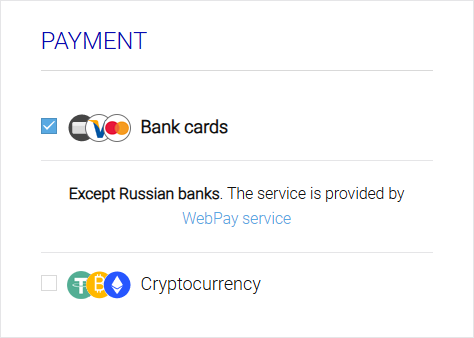
Information about purchased subscriptions is displayed in Personal Account on the website in the Licenses section. To use the purchased subscription, you need to download and install ModPlus software on your computer and log in to Personal Account.
Personal account is available to run from the Configurator (Configuration tab):
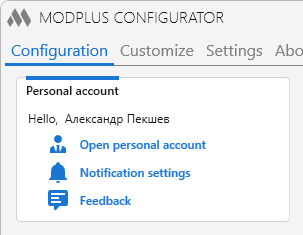
and from the ribbon in AutoCAD and Revit:
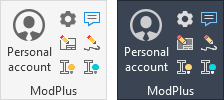
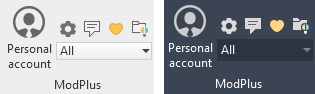
Authorization is made through a standard authorization page, similar to the authorization page on the website:
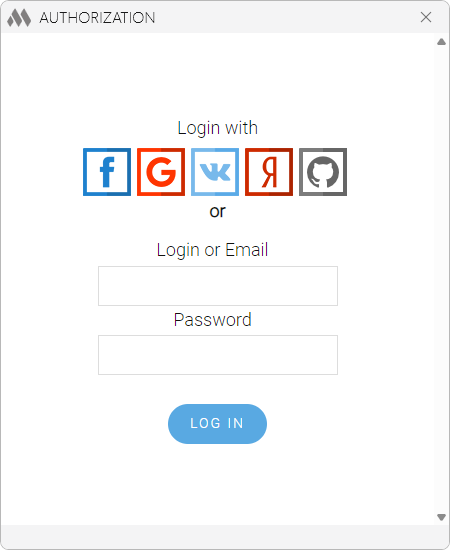
To enter your personal account using authorization through social networks, you first need to link social networks to your personal account on the site! Otherwise, a new account will be created on the site!
Upon successful authorization, your basic data (name, login, email), as well as data on your purchased licenses will be received and displayed:
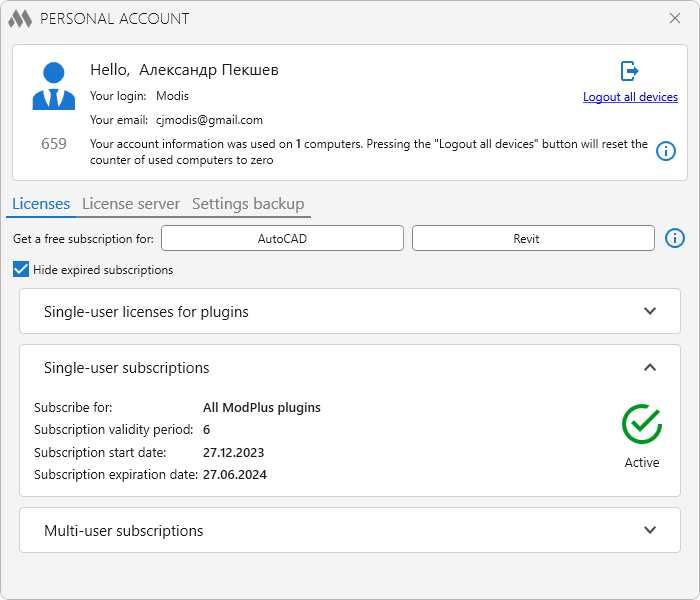
You can use your account information on up to 3 computers. In case of exceeding the limit, your account will be blocked. When you log out of your personal account, the information about the computer you used is cleared on the server. If you click Logout all devices, all computers that used your current account information will need to be reauthorized, and the used computer count will be cleared to zero.