-
Plugin allows to quickly replace blocks or entities in a drawing with a specified block
Call options
- ModPlus menu
- ModPlus palette
- AutoCAD ribbon
- Command line: _mpBlkReplace
Icon




Description
Plugin works in three modes: Replace selected - allows to replace all selected blocks by one specified block; Replace similar - allows to replace all instances of one block by one specified block; Replace entities - allows to replace selected entities of Circle, Ellipse and Point types by one specified block. It allows to delete the description of the replaced block from the drawing base. Similar to the command "PURGE". Various settings are present
Related news and articles
Using
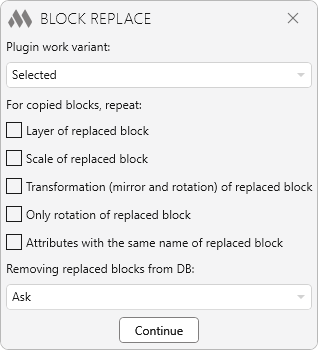
After launching the plugin, you need to select the Plugin work variant. The following operation modes are available:
Selected — allows you to replace all selected blocks with one specified block
Similar — allows to replace all instances of one block by one specified block
Replacing entities — allows you to replace selected entities of Circle, Ellipse and Point types with the specified block.
In the middle part of the plugin window, you can specify which properties of the replaced block should be repeated for the copied blocks: layer, scale, transformation (mirror and rotation), rotation only, attributes with the same name as the replaced block.
For the Similar option, you need to specify on which sheets the replacement should be performed:
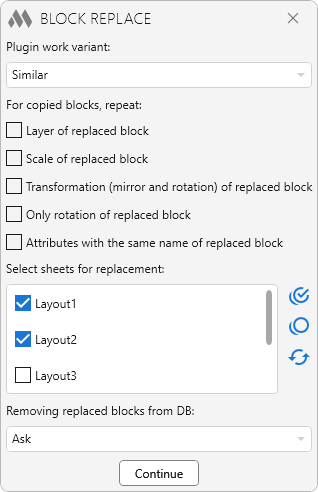
Then you should choose one of the options for the Removing replaced blocks from DB:
- Ask — after replacing blocks, you will be prompted to execute the following command:
Remove replaced blocks from the drawing database? [Yes/No]: — Yes — remove block descriptions from the drawing database; No — plugin termination.
- Automatically remove — descriptions of replaced blocks will be removed from the drawing base, by analogy with the command "Purge" (_PURGE).
- Do not remove — descriptions of replaced blocks will not be removed from the drawing database.
Continue — switch to selection of the replacement block and objects to be replaced. The plugin also processes pre-selected objects — the replacement block can be selected before starting the plugin.
SELECTED
Select replacing block: — select the block to which the blocks selected next will be replaced.
Select multiple blocks to replace them: — selects one or more blocks. The selection may include a replacement block.
SIMILAR
Select replacing block: — select the block to which the following selected blocks will be replaced.
Select replaced block: — selects a single block, all instances of which are to be replaced.
REPLACING ENTITIES
Select replacing block: — selects the block to which the following selected primitives will be replaced.
Select multiple objects to replace: — select one or more primitives of Circle, Ellipse and Point type.
-
-
Change history forYear
2026 Year
AutoCAD: Block replace 2.1.3.0 (29.01.2026)
FixA bug has been fixed that could cause rotation angles to be calculated incorrectly when replacing existing blocks with the option to copy the transformation or rotation.2025 Year
AutoCAD: Block replace 2.1.2.0 (01.11.2025)
FixFixed an error that occurred when using the Chinese localization.AutoCAD: Block replace 2.1.1.0 (24.10.2025)
NewAdded the ability to select multiple layouts for replacing similar blocks.2024 Year
AutoCAD: Block replace 2.0.1.0 (02.10.2024)
ImprovedProcessing pre-selected objects as replaceable.AutoCAD: Block replace 2.0.0.0 (10.09.2024)
NewAdded plugin settings window instead of command requests.NewAdded ability to replace objects (circle, ellipse, point) with a block.NewAdded ability to copy values of identical attributes from the block being replaced to the block it replaces.AutoCAD: Block replace 1.4.3.0 (23.07.2024)
FixFix some bugs.AutoCAD: Block replace 1.4.2.0 (23.07.2024)
FixFix some bugs.AutoCAD: Block replace 1.4.1.0 (23.07.2024)
FixCorrect definition of dynamic blocks name when selecting similar blocks.AutoCAD: Block replace 1.4.0.0 (23.07.2024)
NewCorrect replacement of blocks placed on Layouts.AutoCAD: Block replace 1.3.0.0 (09.01.2024)
FixCorrect processing of dynamic blocks when replacing similar blocks.2020 Year
AutoCAD: Block replace 1.2.5.0 (05.11.2020)
ImprovedService update.2018 Year
AutoCAD: Block replace 1.2.4.0 (03.11.2018)
ModPlusStyle styling.AutoCAD: Block replace 1.2.2.0 (14.09.2018)
Service update.AutoCAD: Block replace 1.2.1.0 (14.06.2018)
Replacement of the main icons of the function with the addition of icons for the dark AutoCAD ribbon design theme.2015 Year
AutoCAD: Block replace 1.1.0.0 (19.11.2015)
Added the ability to repeat for the replacement of blocks on some properties of the model blocks (layer, scale, transformation).Added settings window functions.To request the removal of units from the database-added options (to ask, to automatically delete, not remove). -




