-
Plugin serves to change the draworder according to the layers
Call options
- ModPlus menu
- ModPlus palette
- AutoCAD ribbon
- Command line: _mpDrawOrderByLayer
Icon




Using
Plugin processes the layers checked in the window, changing the drawing order according to the order of the checked layers. There is an "Auto" mode, which automatically changes the order of drawing of objects on one of the two specified layers when creating or editing
Reorder by layer
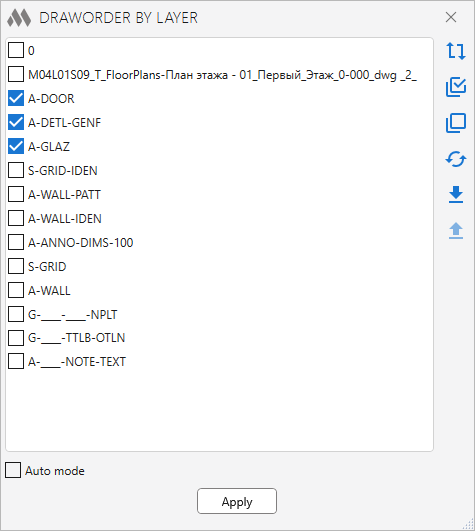
Specify in the list of layers those layers that need to be processed. Arrange them in the order you want and click Apply. The following items are provided for managing the list: – reverse the entire list
– reverse the entire list – sorting in ascending order
– sorting in ascending order – sorting in descending order
– sorting in descending order – move the selected layer to the beginning of the list
– move the selected layer to the beginning of the list – select all layers
– select all layers – unselect all layers
– unselect all layers – inversion of selection
– inversion of selection – save the current position of layers in the drawing
– save the current position of layers in the drawing – load and apply the layer position saved in the current drawing. Layers that were added after saving the position will be moved to the end of the list
– load and apply the layer position saved in the current drawing. Layers that were added after saving the position will be moved to the end of the listAuto mode – automatic positioning of entities on a layer
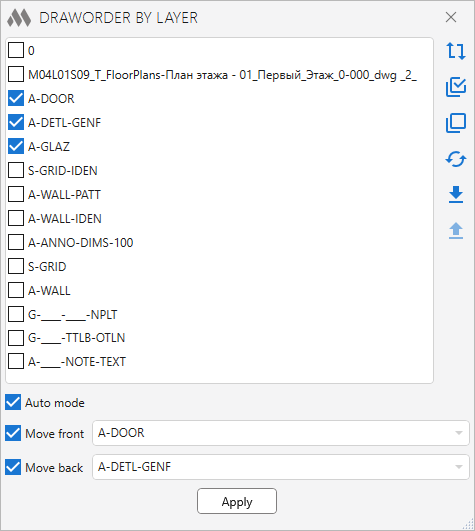
This feature allows you to track entities on specified layers and move them either in front of entities or back of entitiesApply – apply changes and close plugin window
-
-
Change history forYear
2025 Year
AutoCAD: Draworder by layer 1.3.4.0 (17.11.2025)
ImprovedService update due to replacement of auxiliary library to prevent conflicts with other plugins.2024 Year
AutoCAD: Draworder by layer 1.3.3.0 (20.11.2024)
FixFix some bugs.AutoCAD: Draworder by layer 1.3.1.0 (06.11.2024)
FixFix some bugs.AutoCAD: Draworder by layer 1.3.0.0 (16.06.2024)
NewAdded ability to sort the list in ascending or descending order.NewAdded ability to move the selected layer to the beginning of the list.2021 Year
AutoCAD: Draworder by layer 1.1.10.0 (10.03.2021)
FixFix some bugs.2020 Year
AutoCAD: Draworder by layer 1.1.9.0 (04.11.2020)
ImprovedService update.2019 Year
AutoCAD: Draworder by layer 1.1.8.0 (28.09.2019)
Corrected icon functions.Fixed some bugs.AutoCAD: Draworder by layer 1.1.6.0 (19.08.2019)
Added regeneration after changing the drawing order.AutoCAD: Draworder by layer 1.1.5.0 (11.07.2019)
Fixed the cause of a fatal error when you try to change the drawing order in the case that there are no entities on selected layers.AutoCAD: Draworder by layer 1.1.4.0 (09.07.2019)
Added the ability to save and load the adjusted position of the layers in the current drawing.2018 Year
AutoCAD: Draworder by layer 1.1.3.0 (25.11.2018)
ModPlusStyle styling.AutoCAD: Draworder by layer 1.1.1.0 (28.07.2018)
Replacement of main function icons adding icons for dark themes the AutoCAD ribbon.AutoCAD: Draworder by layer 1.1.0.0 (18.03.2018)
Removed buttons "up" and "down", which are unnecessary due to the use of Drag-and-drop.Fixed the problem of displaying layers that have a lower underscore in the name.2017 Year
AutoCAD: Draworder by layer 1.0.1.1 (21.11.2017)
Fixed a bug that caused a fatal shutdown when applying changes to the drawing order.AutoCAD: Draworder by layer 1.0.1.0 (20.11.2017)
Added closed windows Options by pressing Esc.The Functions window is made non-modal (does not block Auto CAD).Added the ability to stretch the window.Added ability to change the order of layers in the list by dragging with the left mouse button.AutoCAD: Draworder by layer 1.0.0.4 (08.10.2017)
Fixed a bug that sometimes appears after creating a new layer when the "Auto" mode is on.AutoCAD: Draworder by layer 1.0.0.3 (05.10.2017)
Исправлена фатальная ошибка при открытии окна Функции. -




