-
Plugin allows to mirror each of the selected entities vertically or horizontally in relation to themselves
Call options
- ModPlus menu
- ModPlus palete
- AutoCAD ribbon
- Command line: _mpMultiMirror
Icon




Related news and articles
Description
Each selected entity will be mirrored vertically or horizontally with respect to a line passing through a specified point - Left Bottom, Right Bottom, Left Top, Right Top or Center. The point is determined by the rectangle that describes the entity (Bounding Box)
Using
Select objects – selecting objects.
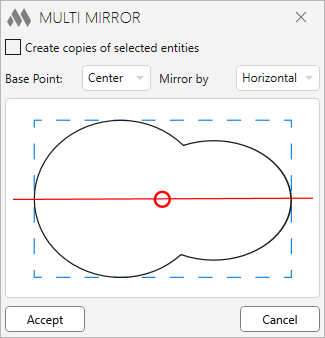
Create copies of selected entities – when this option is enabled, copies of the selected entities will be mirrored.
Base Point: – selecting in the drop-down list the base point through which the mirroring line will pass (displayed on the scheme in red color), 9 base point positions are available.
Mirror by – selecting the position of the object mirroring line (Vertical/Horizontal).
-
Change history forYear
2025 Year
AutoCAD: Multi mirror 2.0.1.0 (13.03.2025)
FixFixed a bug where a copy of an object was always created regardless of the selected option in the settings window.AutoCAD: Multi mirror 2.0.0.0 (27.02.2025)
NewCorrect mirroring of objects with text.2024 Year
AutoCAD: Multi mirror 1.1.1.0 (26.12.2024)
ImprovedCorrect processing of block attributes.AutoCAD: Multi mirror 1.1.0.0 (26.12.2024)
NewAdded possibility to specify the block insertion point as a base point.2022 Year
AutoCAD: Multi mirror 1.0.0.0 (07.12.2022) Read more
ReleaseRelease. -




