Revit. MEP. Copy in direction, align vertical and other new features
We are glad to present you an update of two plugins for engineering systems at once - MEP copy and MEP alignment! We will tell you more about the novelties below
MEP copy
Added new command Copy in direction, which allows you to copy elements along a linear MEP element (for example, along a pipe) and connect them:
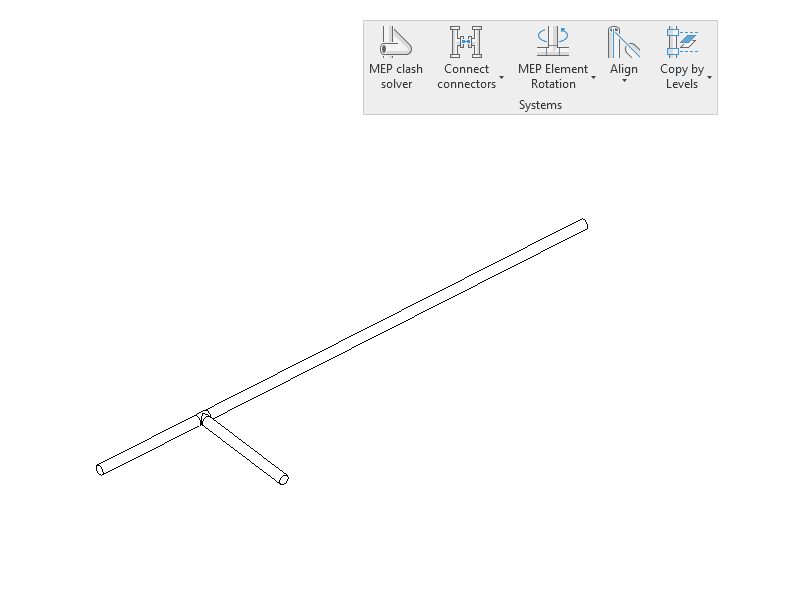
In all commands the connection algorithm has been changed - now the connection is made not only to the element along which the copying was made, but to all MEP elements to which it is possible!
In the command Copy by levels added saving of marked levels, so that you don't have to mark them every time you run the plugin in the same file.
MEP alignment
Added a new Align vertical command to align the top point of a vertical MEP element to the bottom point.
The Multibuild command has added conduit processing and the Align command has added fitting processing.
In the Set distance command, the "Run in cycles" option has been added, and the order of operations has been changed - now the settings window is displayed first, then you select the elements to be aligned, and then the base element. With the "Execute cyclically" option, you just set the settings once, and then select the elements and the base element cyclically.
Enjoy your work with ModPlus!




