Why are some buttons missing from the Revit ribbon?
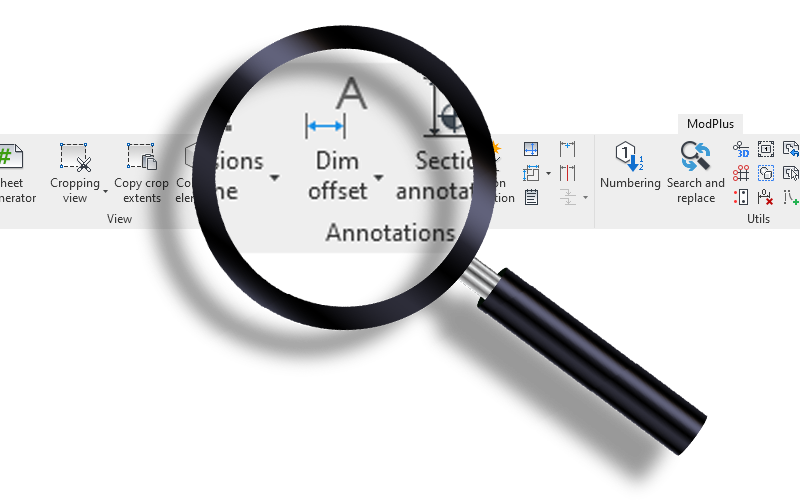
After several recent updates on the ribbon in Revit, some commands are missing, and we are increasingly getting the question, "Where did the plugins go?" In this article, we'll explain why the plugins disappeared and how to get them back.
Why the plugins disappeared
A bit of theory: there are two kinds of plugins in Revit - those loaded with the button and those loaded with Revit. The loadable ones we have with Revit are the work libraries that do the ribbon building. But some plugins also need to be loaded with Revit to initialize some services. In such plugins we have implemented their own building on the ribbon.
But this was a bad option: these plugins had to duplicate the ribbon build code. To change the button position (move it to another panel, for example), we had to update the plugin. Also, we could not rename the panels on the ribbon without re-compiling the plugins. And when we found out that the next version of Revit would include a dark theme, we knew we had to redo the whole thing, or we'd have to duplicate even more code. And we did! And now the plugins Dim offset, Utilities for working with rebar and Context Filter are added to the ribbon like all the other plugins - through the menu in the "Configurator". However, we do not have a mechanism for constantly updating the menu, because in this case you can not build a custom menu "for yourself".
How to return
I think you have already guessed what you need to do, but we will still describe:
1. Close Revit, if it's open.
2. Start the Configurator. Recall that you can run it through the auto updates module
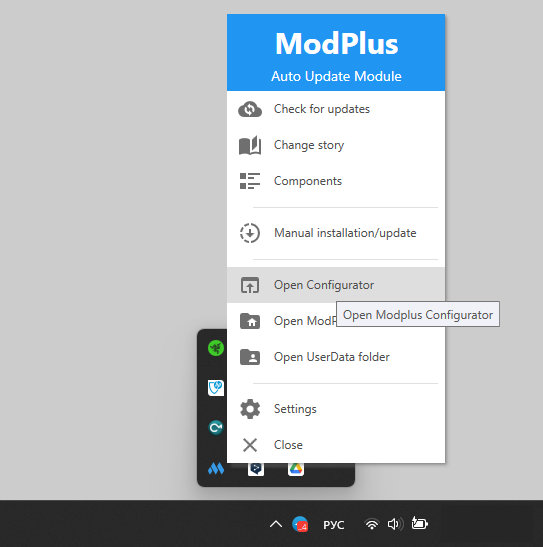
3. Go to the "Customize" tab and then perform one of the following actions:
- add the missing commands to the menu, if you have a custom menu
- just click the "Build standard" button if you use the standard menu
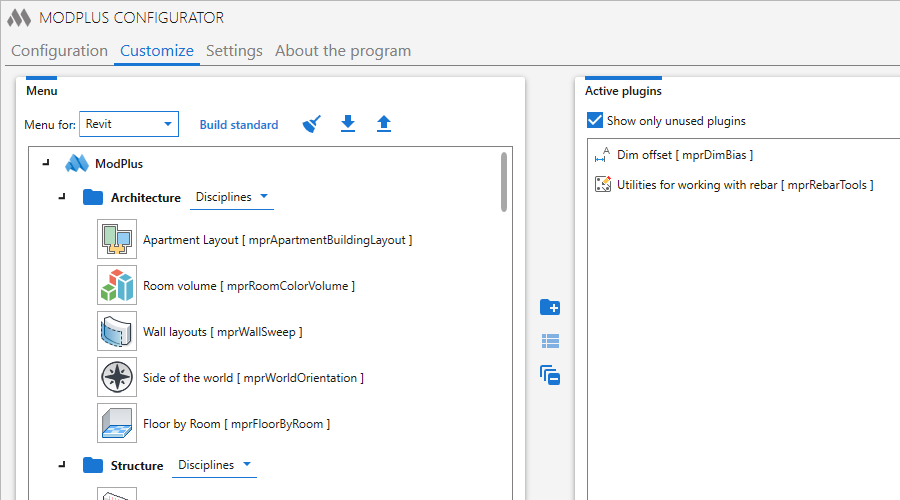
4. Close the Configurator, start Revit.
Or the easiest option - download the installer and update by him. He will both update all the components and rebuild the menu.
Afterword
We understand that such situations that cause inconvenience does not make us look good, but in our excuse, we want to say - all these changes make ModPlus in the future only better!




