Revit. Apartment Typology 3.0. Configurations, classification, new design, new embedded services and other changes
Introducing a major update to the Revit plugin Apartment Typology version 3.0!
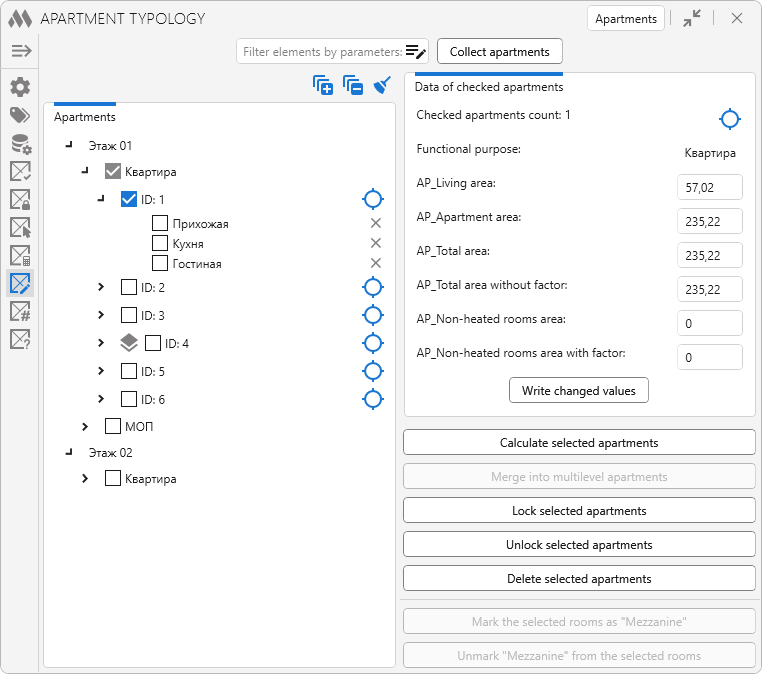
The new version brings you configurations, support for Organization Settings, a new Classification tab, the removal of the Views of apartments tab, and more, which we'll cover later in this article.
Deleting the "Views of apartments" tab
Let's start with what has been removed - the Views of apartments tab. Why we did it? Explanation:
- The realization of the idea was not good. The algorithms worked well only with simple, rectangular apartments,
- Based on the previous point, it is necessary to rewrite the algorithms completely, coming up with a new approach to implementation.
And since Views of apartments was not related to Apartment Typology at all, we decided to remove this tab and make a separate plugin Apartment Views with a new implementation concept in the future.
Configurations, Organization settings, and redesigns
The already familiar configurations available in many plugins are now also available in Apartment Typology. To avoid taking up valuable space in the plugin window, we have combined the configurations and plugin sections into a collapsible side menu with icons for each section:
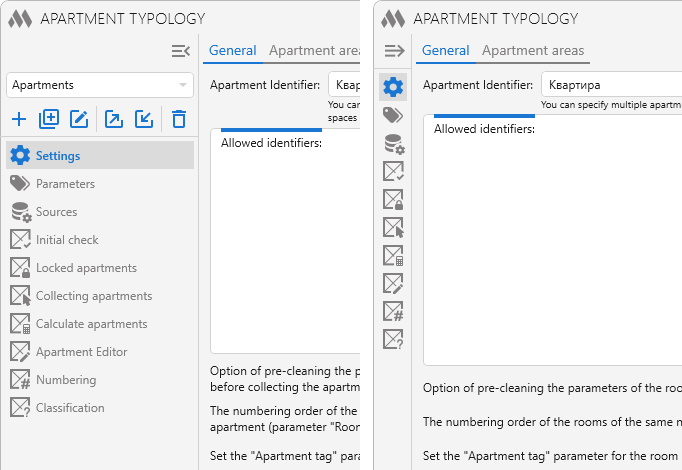
When the side menu is minimized, the name of the current configuration is displayed in the upper right corner:
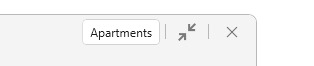
Additionally, support for Organization Settings with a standard three-option structure is implemented.
Services
The new version adds three built-in services:
- Service of changing apartment ID during copying. Now, if you copy rooms with already filled in Apartment ID parameter, the new created rooms will automatically change the value of this parameter. You can collect and calculate apartments on a whole floor, and then just copy the whole floor, getting apartments with different IDs.
- Reverse selection service. If you have the plugin open in the tab with the list of apartments (Collection, Calculation, Editor, Classification) and you select a room in the model, the plugin will select the apartment that includes the selected room:
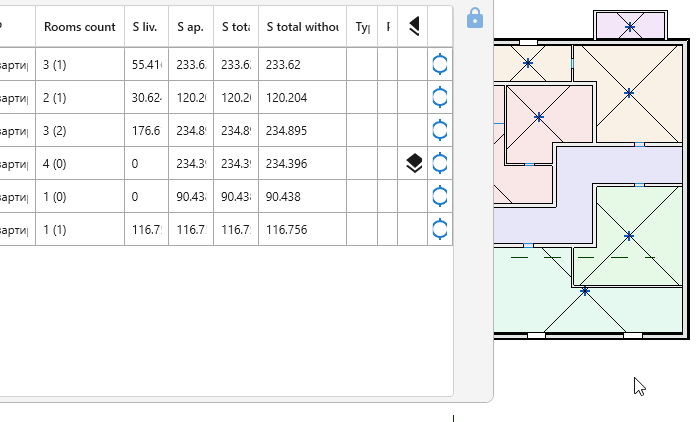
- Built-in Select apartment command (can be disabled in plugin settings). When selecting one room with filled in apartment ID, the Select apartment command will appear on the ribbon:
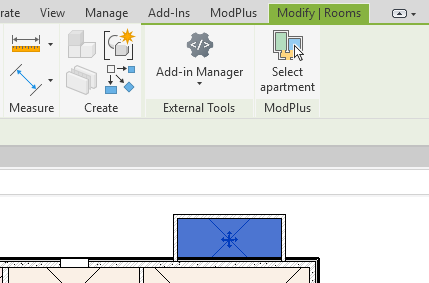
When this command is called, the entire apartment (all rooms) to which the selected room belongs will be selected accordingly.
Updated apartment locking principles
Previously, locking apartments was only available on the Collecting apartments tab and locked apartments from further assembly. But we realized that this is illogical - why does locking only affect collection? After all, if the user has locked an apartment, it means that this apartment is most likely completely "ready" and does not need to be modified anymore. So now locked apartments are ignored not only when collecting apartments, but also when calculating apartments.
Additional parameters
The Parameters tab is now divided into two tabs – Mandatory and Additional. Additional parameters will be processed only if they are available. At the moment there is only one "Mezzanine" parameter in the optional parameters. Perhaps it will remain there alone, or perhaps one of the users will offer us a good idea to expand this list.
Apartment Editor
Many changes have been made to the Apartment editor:
- Added grouping by functional purpose.
- Added display of rooms included in the apartment.
- Added possibility to remove a room from an apartment with recalculation of apartment characteristics.
- Added possibility to recalculate selected apartments.
- Added possibility to remove selected apartments (i.e. to reset all parameters related to the Apartment Typology).
- Added possibility to mark (or unmark) selected rooms as "Mezzanine".
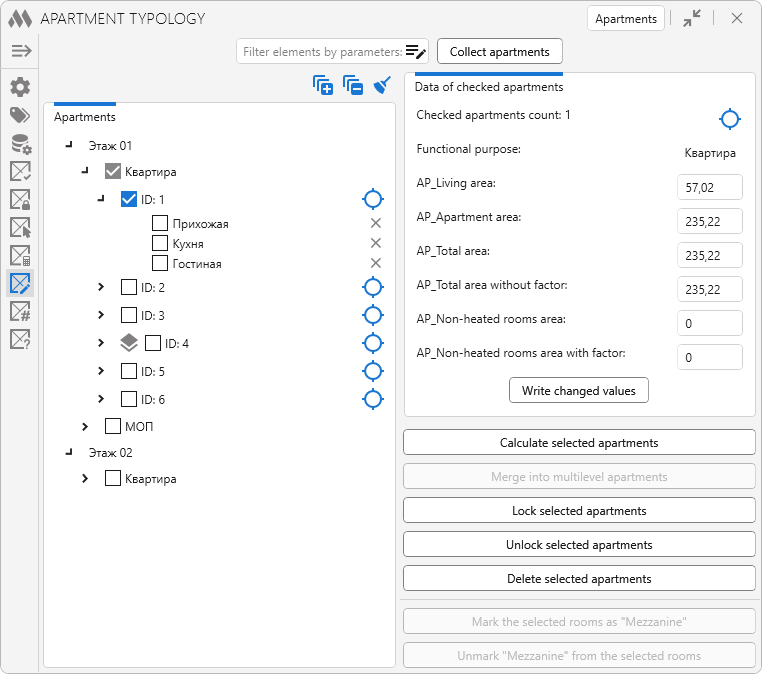
Area calculation
When calculating the areas, the finish thickness was taken into account on all edges of the room, including the edges formed by the room separators. Which is incorrect. Now, when calculating the area, the finish thickness will be taken into account only for the faces that are not formed by room separators. But there is a nuance - this feature will work only from 2020 version of Revit. In 2019 version everything remains as it was.
Apartment types
In the table of conditions for filling apartment types there are conditions Contains rooms and Not contains rooms. We have extended the possibilities of these conditions and now it is possible to set a condition with rounded area check and/or with "Mezzanine" property check. For more details and examples, please refer to the instructions in the plugin window:
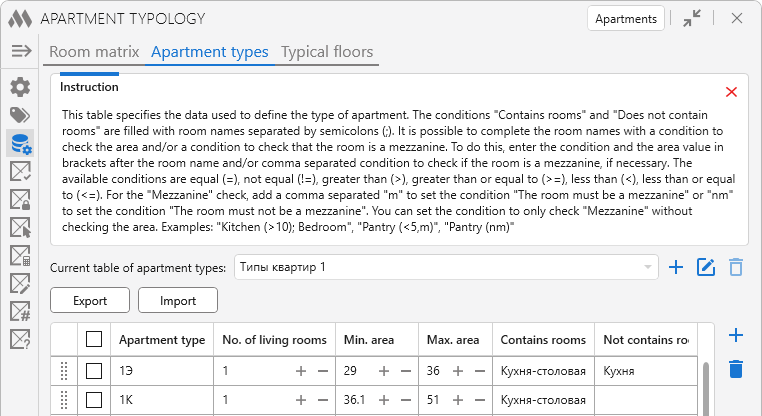
We have also improved the logic of checking these conditions. For example, if you write the value "Bedroom; Bedroom" in the condition Contains room, the apartment will be eligible only if it has at least two rooms with the name "Bedroom". However, an apartment with more than two rooms named "Bedroom" will also be eligible if there is no corresponding condition for 3, 4, etc. bedrooms in the table. Keep this in mind when creating condition tables, because the last match is taken from the table!
Classification
A new tab Classification has been added, which consists of two tabs - Conditions and Classification.
On the first tab, you create the classification condition tables:
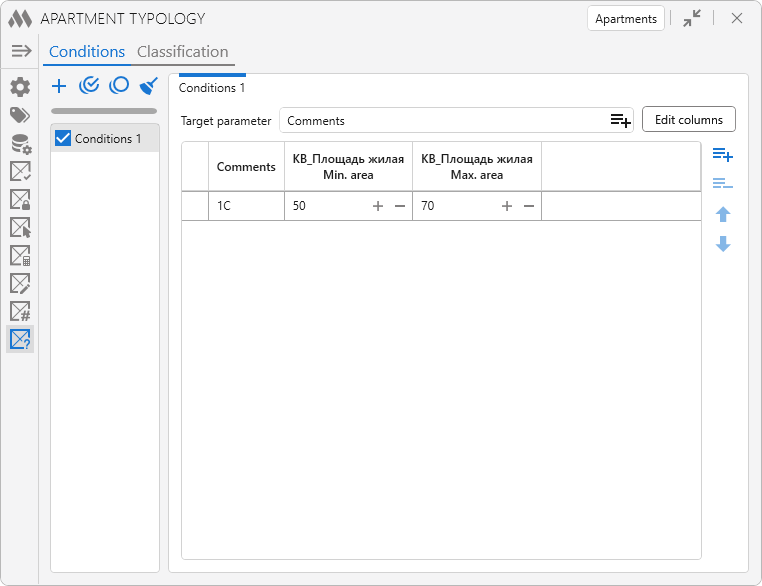
In these tables, you specify in which parameter to write the result and what conditions to use for checking. All the same conditions are available as in the "Apartment types" table, plus a check by parameter value. At the same time you can create several columns with the condition of checking the area or parameter.
Well, on the second tab you already run the classification and view the result:
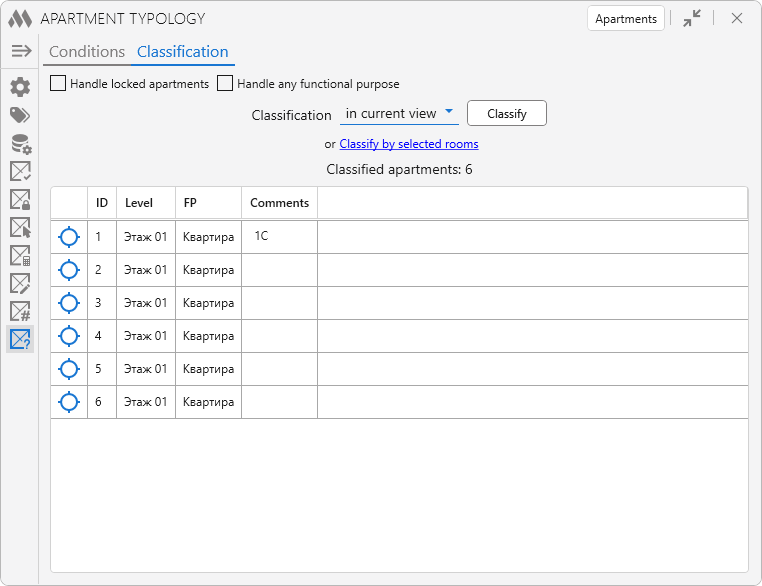
As you may have noticed - classification is very similar to typification (with selection of apartment type using the table Types of apartments). While we were writing the classification, we realized that in our plugin the calculation of areas and typification occur together and it is wrong and not logical. But we didn't remove typification from the calculation, because firstly - all users have already configured these tables and developed a habit, and secondly - typification also occurs in the auto-calculation, which can be convenient. And although classification overlaps typification, we still decided to leave typification as it is. Maybe, in time, we will gradually remove typification and switch to classification completely.
Conclusion
In this update was fixed a lot of small bugs and flaws that users wrote to us about. And in general, almost all the features implemented in this update were invented by our users! So don't forget to join our support chat and write your suggestions and wishes!
Enjoy your work with ModPlus!




