Revit. Model cleaning: view filters, schedules, and unused shared parameters
We present you an update to the Model cleaning plugin, which has been replenished with three new cleaning functions at once: view filters, schedules and unused shared parameters!
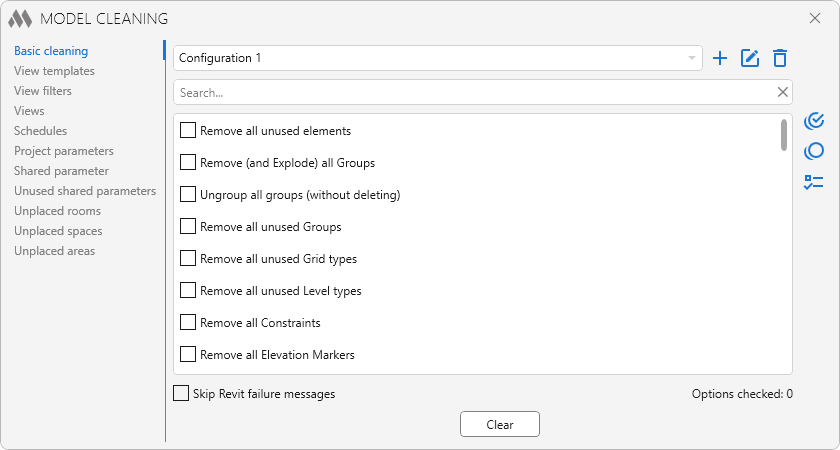
All new cleaning functions are created at the request of our users.
With the functions for removing filters and schedules, everything is obvious - the plugin displays a list of them with additional information (where they are used or where they are inserted), and you simply select the necessary positions and start the removal. But with unused shared parameters it is a little more difficult - in order to correctly collect the list of unused parameters, plugin need to read data from all families loaded into the project. This process may take some time, depending on the number and size of families.
Also, the plugin has undergone a small window redesign and all cleaning functions are now displayed on the left.
Enjoy your work with ModPlus!




