Revit. Context filter: move, dynamic selection and system types
New features of the plugin Context filter that you shouldn't miss:
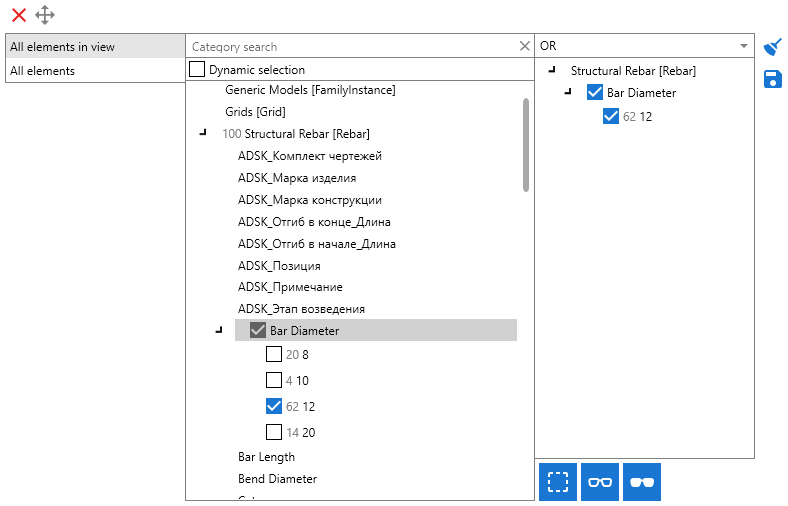
Moving
The filter is not a windowed application, and when called, it appears taking into account the position of the cursor. The filter can now be moved around the screen. You can move it by "grabbing" for any flooded space not occupied by elements. But we also added a special field with an icon, next to the close button, by which you can always grab and move the filter.
Dynamic selection
There is now a Dynamic selection checkbox above the category tree under the search. If you enable this checkbox, then when you select positions in the tree, the corresponding elements in the model will be selected. If a category is selected, then all elements of the category will be selected, if a parameter value is selected, then all elements with this value. In the tree, you can notice an increased indentation to the left of the check-boxes - the indent is added to allow you to select a position in the tree, since when you click on the check-box, the position itself is not selected.
System types
The system element types of this category are now indicated in the list of categories in brackets. System types participate in the grouping of categories. For example, you have reinforcing bars (system type Rebar) of the category "Structural reinforcement" in your model and ifc family (system type FamilyInstance) of the same category - they will now be split in the tree.
Write us your feedback and suggestions! We always try to accommodate all your wishes!

