Revit. Find and replace in parameters and generic annotations
Introducing the Find and Replace plugin version 2.0 with new features! And the main new feature is Search and Replace in parameters!
When you select the search scope by parameter (4 variants) in the plugin's window you'll get the parameter search settings, where you have to specify the filter for the searched elements and you can specify the identifier of the searched parameter:
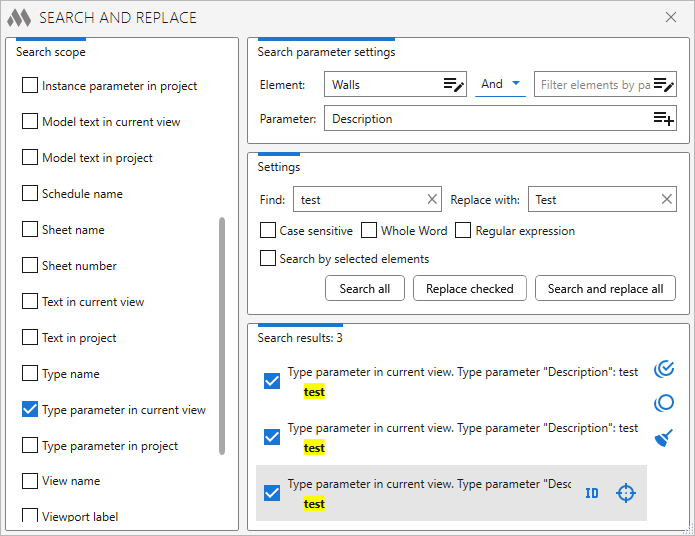
Other new search scopes are waiting for you in the new version - type annotations, viewport name, sheet number. And the ability to copy element ID to the clipboard or call element display function!
Enjoy your work with ModPlus!




