Call options
Icon
Related news and articles
Using
The plugin is started from the context menu on the 3D view:
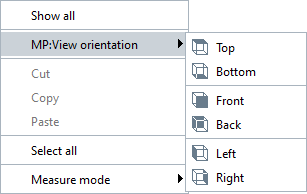
Next you need to select the view orientation: top, bottom, front, back, left or right.
In case of pre-selection of objects, the camera orientation on the 3D scene is performed along the boundary of the selected objects.