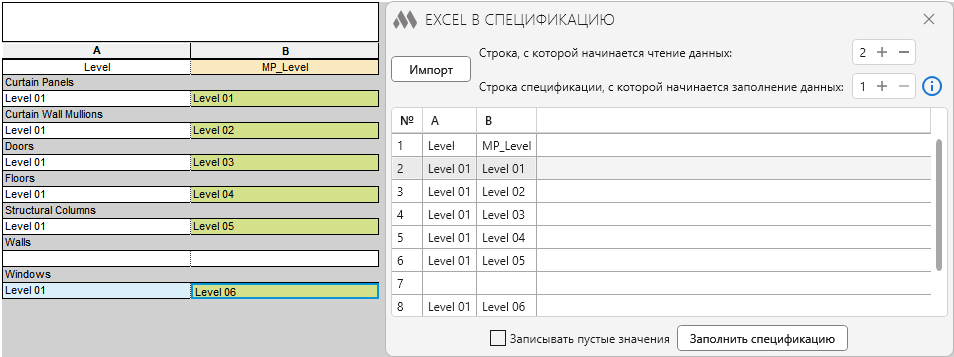Excel data visualization and importing data from Excel file to the current Schedule
Icon
Related news and articles
Using
The plugin includes two commands:
Import from Excel
The main window of the plugin is divided into two parts. In the left part of the window, the list of imported Excel sheets in the current project is displayed. On the right side there are buttons for import management.
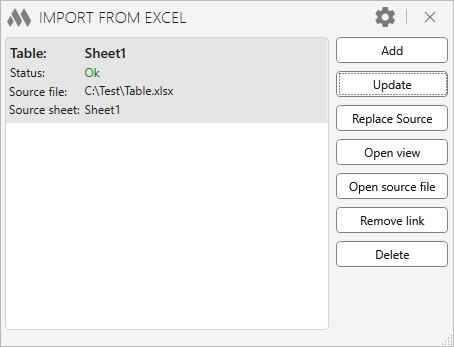
Each item in the list of imported worksheets contains the following information:
- Table – corresponds to the name of the view on which the table is drawn
- View Type – type of view on which the table is drawn
- Status – the status of the table. Possible values are: Ok, Table update required, The source file is missing, Source sheet is missing or renamed
- Source file– the name of the Excel file from which the table was imported
- Source sheet– the name of the sheet that was drawn
- Consider the scale on the view – option that allows to take into account the scale of the view on which the table is drawn (available for drawing views and legends). If this option is disabled, the table will be redrawn in the view at a scale of 1:1.
Add – opens a dialog box for adding a new table (see below).
Update… – opens options for updating tables:
- Update current table – redraws the table selected in the list.
- Update all outdated tables – redraws all tables that require updating.
Update all tables – redraws all tables in the list.
Replace Source– replace the original Excel file and redraw the table.
Open… – Open source file from which the table was imported, or Open the folder with the source file.
Open source file – open the Excel file from which the table was imported.
Remove link– remove the selected table from the list, but the view on which the table is drawn remains (remove the link to the original Excel file).
Delete – delete a view on which the table selected in the list is drawn.
In the upper right part of the window there is a button that opens the settings window:
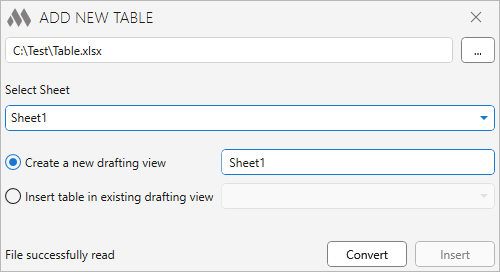
Thickness of lines – a list of line thickness ratios from Excel with Revit line weights. Valid values are from 1 to 16.
In the lower part of the window, you can choose one of the options for interaction with the drafting view after importing. The following actions are available: Ask, Open, or Do not open.
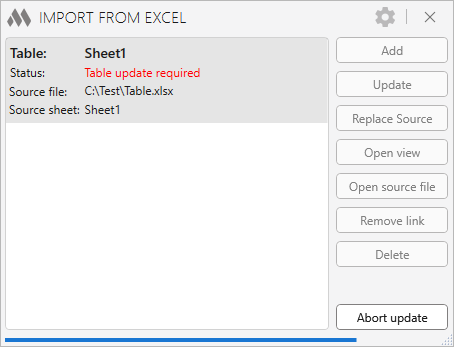
In this window, you need to specify from which file and sheet to import the table and into which view it should be inserted (drawn).
In the Import section, select the Excel file by clicking the corresponding button with three dots. After selecting the file, the list of sheets within it will be displayed below. Then, choose the required sheet from the list and specify the Import range: Used cells, Print area, or Custom range.
In the Insertsection, choose whether to create a new view or insert the table into an existing one.
If Create View is selected, you need to specify the view type and name in the fields below. For drafting views and legends, the Consider the scale of the view option is available. When enabled, you can define the scale for the new drafting view or legend.
If the Insert table into existing view is selected, a dropdown list of available drafting views, legends, and Schedules will become active. When a drafting view or legend is selected, its scale is shown in the Scale field. If the Consider the scale of the view option is enabled, the current view scale will be preserved.
When you import a table into an existing drafting view, all data in the view is deleted!
Image processing is available from Revit version 2020 onwards.
Table information is saved to the extended data of the view at the moment of import. After all required settings are configured, click the Insert button to start the import process. The selected sheet will be converted into intermediate data, a new view will be created if necessary, and the table will be drawn using Revit annotation elements.
At the moment when the main window of the plugin is openly monitoring changes to the source file in real time. As soon as the changes to the source file are saved, in the main window of the plugin for all items in the list referring to the source file, the status:
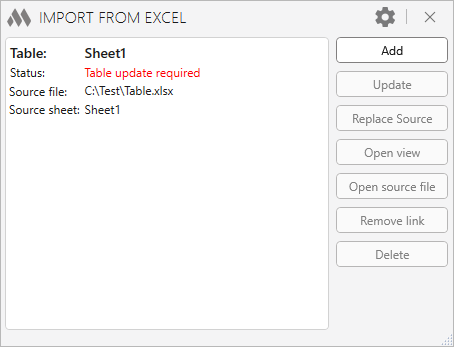
Excel to Schedule
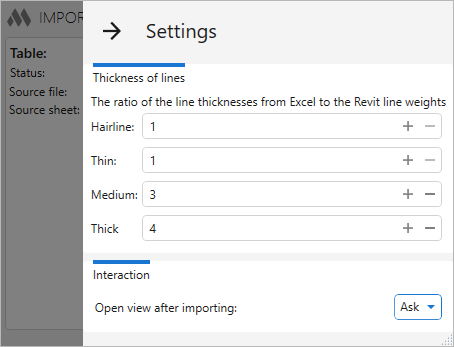
When the command is launched, a window opens where you need to click the Import button to select an Excel table.
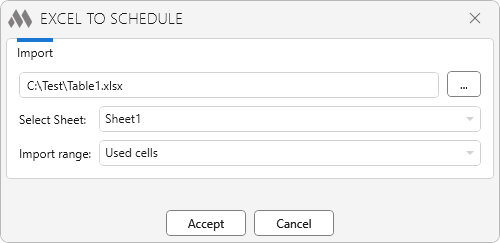
In the opened window, select the Excel file by clicking the corresponding button with three dots. After selecting the file, the list of sheets it contains will appear below. Then, choose the required sheet from the list and specify the Import range: Used cells, Print area, or Custom range.
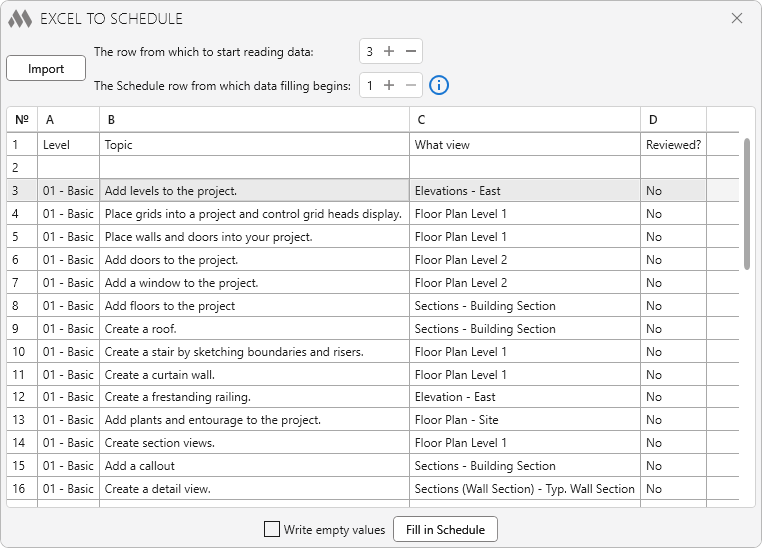
At the top of the plugin window, there are options for inserting the table into a schedule:
The row from which to start reading data – specifies the row number in the plugin's table from which data will be read to fill in parameters in the schedule. The number updates when a row is selected in the table.
The Schedule row from which data filling begins – defines the row number in the Revit Schedule (excluding the title and headers) where the data insertion begins. The count starts from 1 and refers to the rows containing parameter values.
The main part of the plugin window displays the Excel data table that will be written into the schedule. Columns can be reordered by dragging them while holding the left mouse button.
If the Write empty values option is enabled and there are empty cells in the plugin table, empty values will be written into the corresponding schedule cells: blank for text parameters and "0" for numeric ones.
Clicking the Fill in Schedule button starts the process of filling ielement parameters with values from the table.
The plugin fills the rows related to the model elements. Rows with intermediate totals are ignored. Therefore, to fill such Schedules correctly, you should use an Excel file with data without intermediate rows. For example: