-
Selection and calculation of the mass of reinforcing meshes according to normative documents
Call options
- ModPlus menu
- ModPlus palette
- AutoCAD ribbon
- Command line: _mpMeshes
Icon




Using
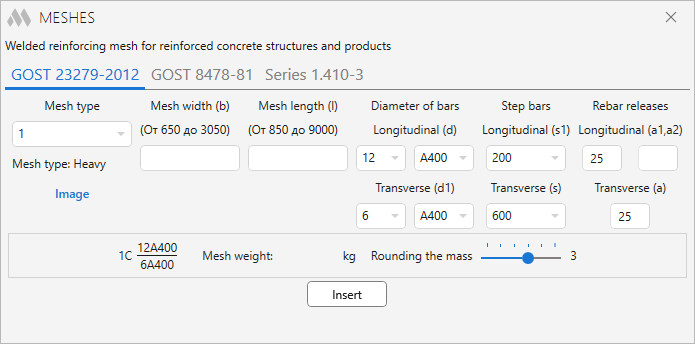
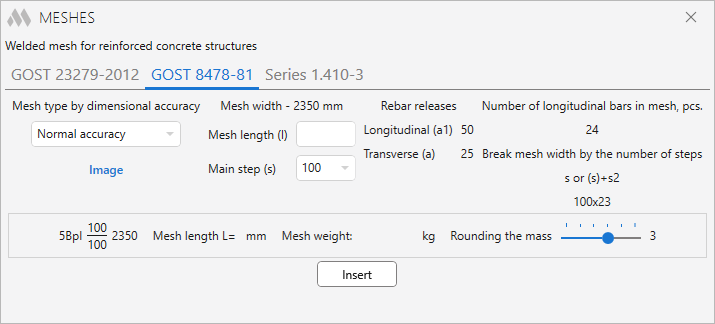
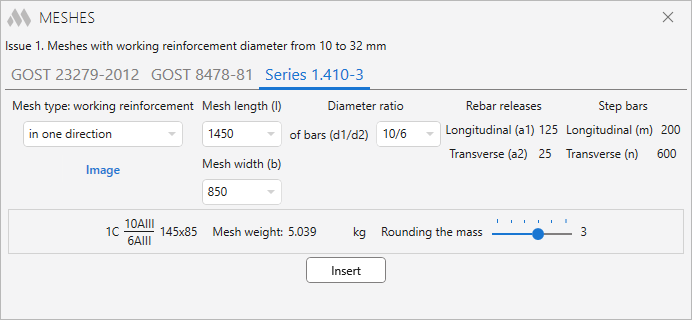
The main plugin window is divided into several main parts:
The top part displays the name of the selected regulatory document.
Next comes a control containing tabs that comply with the regulatory document.
For each tab (each regulatory document) its own set of window elements.Below is the field in which the grid symbol is displayed (as well as in the "Designation" cell of the "Specification" table), the calculated mass of the grid, the slider for rounding the mass of the grid (the number of decimal places from 0 to 5).
Insert – go to AutoCAD to select the specification table and fill it.
Select table: – AutoCAD table selection. The table must contain at least 4 columns.
Select row: – select row in selected table. -
Change history forYear
2024 Year
AutoCAD: Meshes 1.2.4.0 (13.05.2024)
FixCorrected the list of reinforcement classes for light meshes according to GOST 23279.2020 Year
AutoCAD: Meshes 1.2.3.0 (03.11.2020)
ImprovedService update.2018 Year
AutoCAD: Meshes 1.2.2.0 (04.11.2018)
ModPlusStyle styling.AutoCAD: Meshes 1.2.0.0 (09.07.2018)
Replacement of GOST 23279-85 at GOST 23279-2012.Added saving of the entered values.Replacement of main function icons adding icons for dark themes the AutoCAD ribbon.2015 Year
AutoCAD: Meshes 1.0.1.0 (24.05.2015)
Fixed display Windows with a dark theme. -




