-
Remove specified formatting from multiline text
Call options
- ModPlus menu
- ModPlus palette
- AutoCAD ribbon
- Command line: _mpStripMtext
Icon




Description
Plugin allows you to delete the formatting of multiline text, mleaders, dimensions, attributes of blocks and tables
Related news and articles
Using
Select objects containing multiline text: – select objects in the current space. If the selected objects contain processed by the function – multi-line text, multileaders, tables, dimensions or blocks – the window for selecting the format for deletion will open:
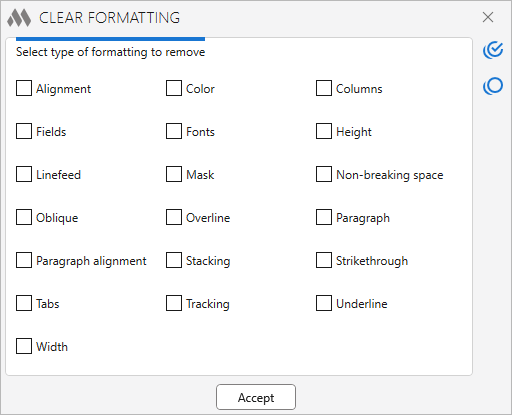
Formatting types are displayed in alphabetical order.
 – select all types of formatting.
– select all types of formatting. – deselect all format types.
– deselect all format types.
Accept – deletes specified formatting types from selected objects
-
Change history forYear
2024 Year
AutoCAD: Clear formatting 1.0.5.0 (06.07.2024)
ImprovedClearing the height given by the formula of the form \Hn.n;.2020 Year
AutoCAD: Clear formatting 1.0.4.0 (05.11.2020)
ImprovedService update.AutoCAD: Clear formatting 1.0.3.0 (25.10.2020)
FixFix some bugs.AutoCAD: Clear formatting 1.0.2.0 (25.10.2020)
FixFixed a bug with removing annotative scales from multileaders after using the plugin.2019 Year
AutoCAD: Clear formatting 1.0.1.0 (14.09.2019)
Fixed a bug that occurred when trying to clear columns of text with a zero width. -




