AutoCAD. Smart. PRO version. Pile mark. Crested leader. Dip mark. Search and replace
Introducing Smart plugin update with new smart objects, new search and PRO version!
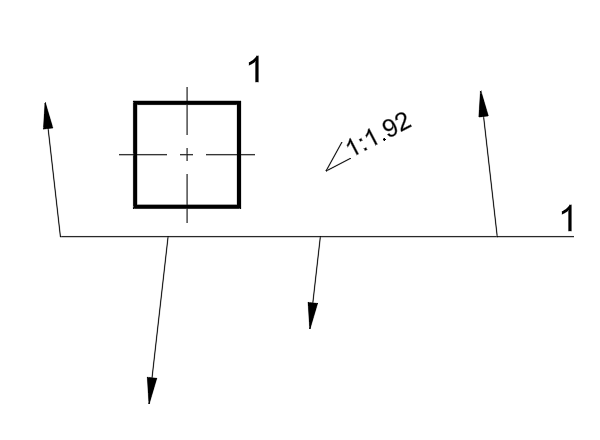
PRO version
We have decided to make this plugin a paid one. The full (paid) version of the plugin will differ from the free version by access to editing of certain smart objects. Such smart objects will have a different color scheme of icons, as well as a special mark in the style editor. At the moment we have made one smart object with PRO mark - Pile Mark (described below). Since there is only one smart object so far, we have placed it in a separate panel on a tab in the ribbon.
We will still continue to develop free smart property. And you can buy the PRO version if you need PRO smart objects.
Pile mark
Smart object that allows to show the pile mark on the drawing. The object has 10 brand types and two types of cross-section - square and circle. The screenshot shows several variants of their combination:
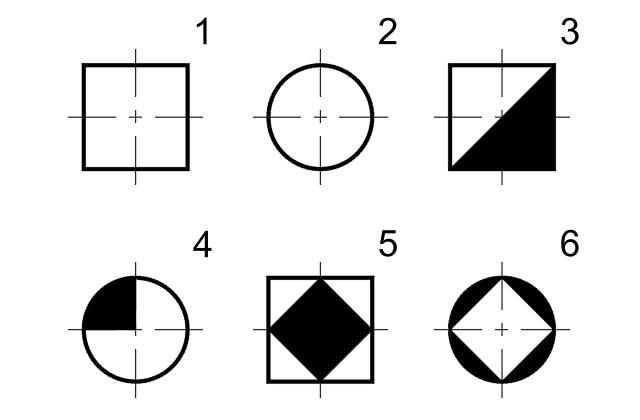
Pile mark also allows you to disable or customize centerlines and contains a property with the pile number.
Crested leader
Another variant of leader is the Crested leader:
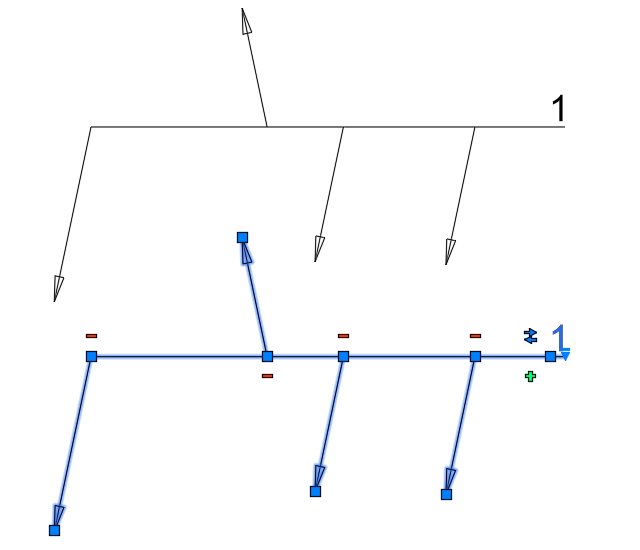
The principle of operation is obvious from the name and the screenshot below. As in the Chain leader, you can change the single type of arrows in the Crested leader.
Dip mark
Another new smart object - Dip mark:
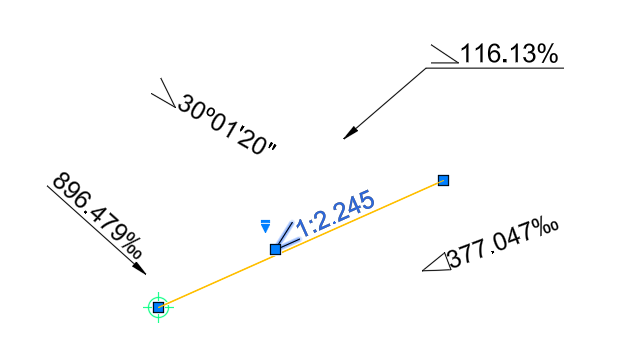
The smart object automatically calculates slope based on specified points, has five slope output options as well as several graphical display options.
Find and replace
The previously existing Search by value command has been upgraded to the new Find and replace command. Now you can not only find smart objects with the desired value, but also replace this value if the smart object property is editable:
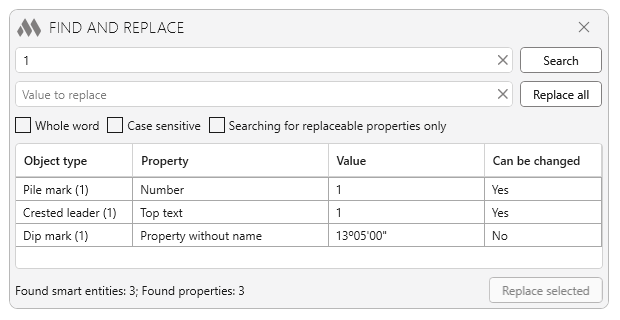
Enjoy your work with ModPlus!




