AutoCAD. Smart. Node designation. Revision mark. Optimizing work with linear objects
We present you an update of the ModPlus ISO plugin, which will now be called Smart, with new smart objects and useful changes, which we will tell you about below.
Rename
The plugin was originally named "SPDS" to get away from the association with SPDS plugins, but still retain an understanding of what the plugin allows you to do. However, over time, came to realize that the capabilities of the plugin over time can go beyond just the design of documentation and provide more opportunities to create drawings. Therefore, it was decided to rename the plugin so that it would be more in line with its functions and the choice was made to name it "Smart".
Node designation
Simple smart node designation object. It has several display options:
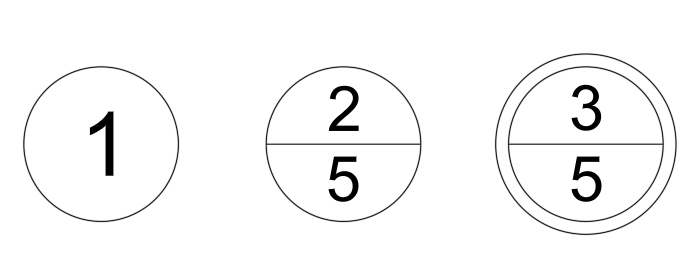
Revision mark
Smart object that allows to show a marker of changes according to CIS norms on the drawing. The object allows to add a note affecting the graphical representation:
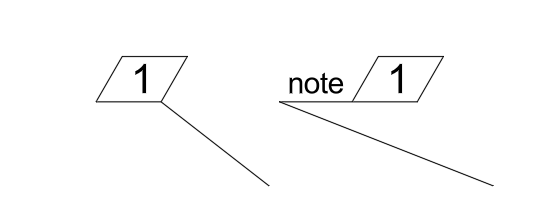
It also allows you to add multiple leaders. You can add frames to the leaders, which in turn can be made round, rectangular or cloudy:
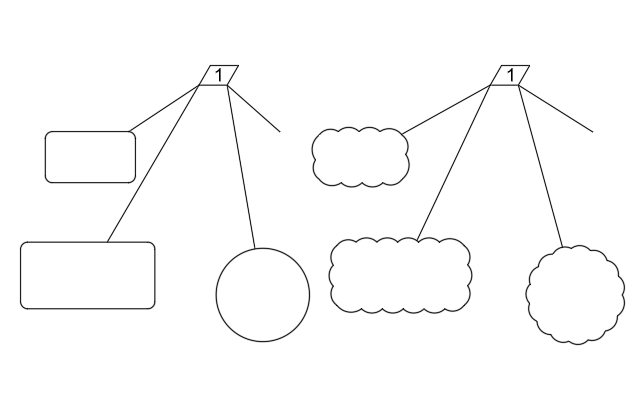
Secant nodal leader
Following requests from users, we have added text indentation to the “Sectional nodal leader” smart object, which now allows for a long shelf to be created:
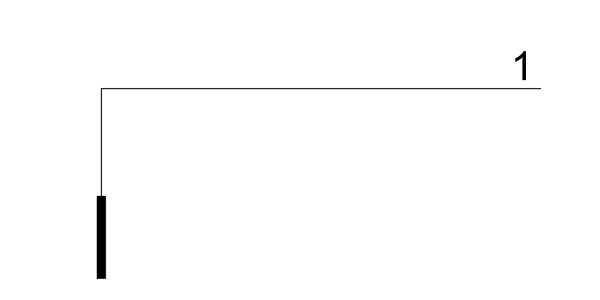
Linear objects
In the last update we added lightweight rendering of linear objects, where when a linear object is created, only the last segment is rendered. And now we have added the use of auxiliary graphics when moving grips of linear objects instead of redrawing the whole object:
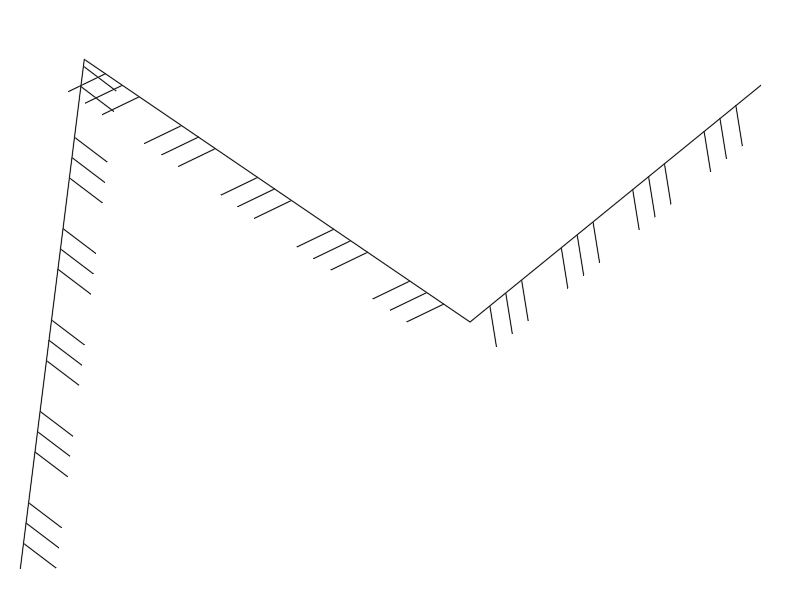
This change allows you to work with saturated linear objects without unnecessary brakes.
Enjoy your work with ModPlus!




