Subscribe

From today ModPlus plug-in is available by subscription!
On how this works, read on
As you already know (if you are new, now it will be known) the ModPlus plug-in is 70% free and 30% shareware. And the plugin is made in such a way that each user decides what functions he needs and which ones he does not. And if he needs some of the conditionally free functions to work, and he looks tired of looking at the advertising window, he simply buys a full version. And as you know, the full version works only on the version of that product (AutoCAD or Revit) for which it was purchased. Some users do not choose at all, but simply acquire all the paid functions. It's not expensive at all!
And so the users of the plug-in are divided into two groups: those that acquire one or two Functions and those that purchase the complete package. And users from the second group often ask the question - "And how to acquire all the functions at once?". And now for them there is a great option - a subscription.
How the subscription works is as simple as possible! As with the purchase of the full version of the Functions, the subscription is also bind to the user's registration key, but when purchasing a subscription, the user receives only one activation key. And having entered this key in a special field of the configurator, the user gets full access to ALL conditionally free functions of ALL versions of Autodesk products!
The purchase of a subscription is also quite simple:
1. You install the ModPlus plug-in, open the Configurator and on the Settings tab select the option of binding your version of the plug-in to the hard drive or Google account. The Configurator generates the Registration key for your version of the plugin.
2. You go to the site in the Buy section, select the Subscription option and choose the subscription period (3, 6 or 12 months). Fill in the required data, of which only two - your registration key (which you received in the Configurator) and the date from which the subscription will begin:
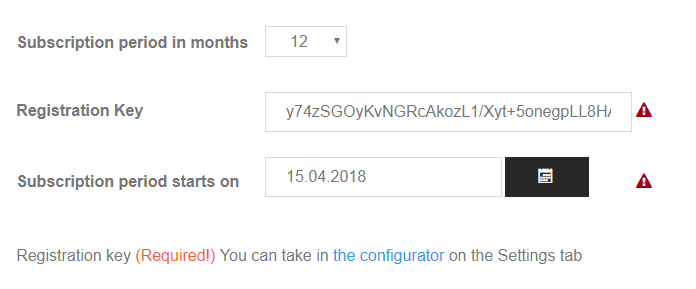
3. After you make a payment, you will be sent an email to the post office, which will contain the subscription activation key. Copy it, go back to the Configurator and on the Settings tab insert your subscription activation key into the appropriate field:
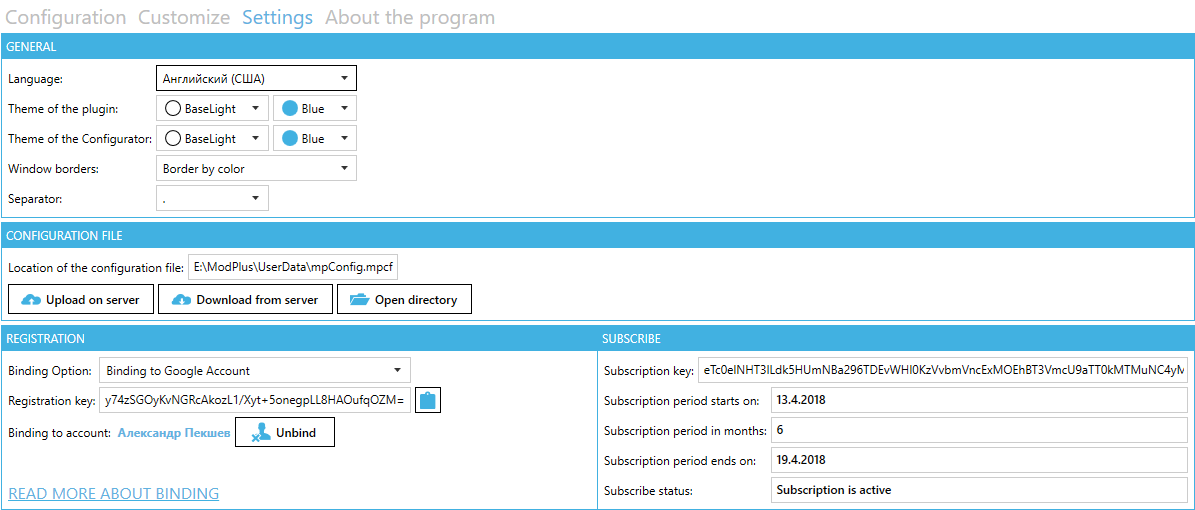
That's all - now you have the plug-in works by subscription and all the conditionally shareware functions of any versions are available in full!
If you suddenly do not know, then information about your purchases is available in your account on the site. So you do not need to worry if you suddenly lose the letter with the activation key - it will always be available in your personal account.
The important part is that the subscription price will not be fixed. As soon as the new shareware functions appear, the subscription price will also change. Naturally, those who already have a subscription by that time will not be affected by the price increase.
If you suddenly decided that the subscription replaces the option of purchasing the full versions of the individual Functions, do not worry - both options (and subscription and purchase of individual functions) will work equally and without changes.
Also, there are no "transfers" between variants of purchasing full versions, so letters like "I've been bought Functions, can I make a subscription" will be ignored!
And most importantly - accumulative (and other types) discounts also apply to the purchase of a subscription!
Added on 16.04.2018
After the release of the update with subscription and communication with regular users, I came to a logical conclusion - the subscription should be divided separately into AutoCAD and Revit. Fortunately, the implementation of such an opportunity did not cause difficulties, so quickly made an update. Now there are three types of subscription - for all functions, for functions under AutoCAD and for functions under Revit




