-
Finding and fixing flipped families
Icon




Related news and articles
Using
When the plugin is launched, a window appears.
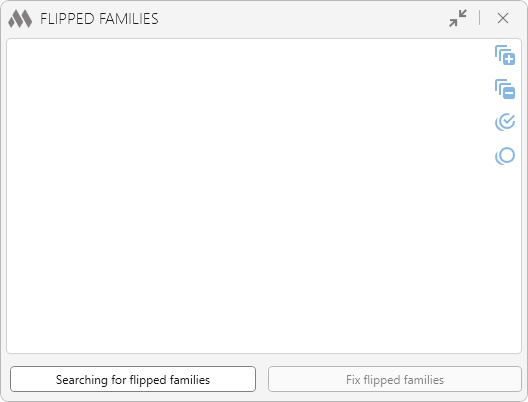
Then, using the Searching for flipped families button, you need to start the search On the active view or In model.Once the search is complete, the plugin window is populated with a tree view list of flipped family instances:
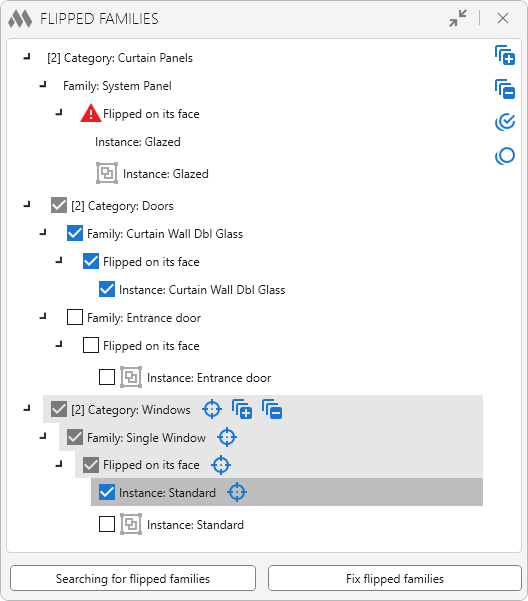
The family instances in the list are grouped by category, family, and type of flipping. To the right of the list, there are buttons that allow you to expand
 and collapse
and collapse  all items in the list, as well as check
all items in the list, as well as check  and uncheck
and uncheck  all items.
all items.
When you hover the mouse over each group in the list or instance, a button appears that highlights and shows the elements in the model.
appears that highlights and shows the elements in the model.Instances that belong to a group are marked with a corresponding icon
.png) , which displays the group name when hovered over.
, which displays the group name when hovered over.If a family does not contain Flip Controls and the family instances cannot flipped on their sides, a warning icon
.png) will be displayed next to such families. These flipped families cannot be fixed using the plugin.
will be displayed next to such families. These flipped families cannot be fixed using the plugin.The Fix flipped families button performs a reverse flipping of the checked family instances while preserving their current position.
-
-
Change history forYear
2025 Year
Revit: Flipped families 1.1.0.0 (14.09.2025) Read more
NewAdded multiple selection in the tree view of elements.Revit: Flipped families 1.0.0.0 (15.04.2025) Read more
ReleaseRelease. -




