-
Aligning the extension or dimension lines along the specified straight line
Call options
- ModPlus menu
- ModPlus palette
- AutoCad ribbon
- Command line: _mpDimJustif
Icon




Using
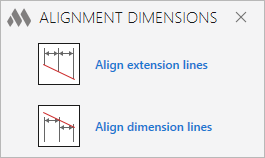
Align extension lines
Select dimensions for alignment of extension lines: – dimensions selection.
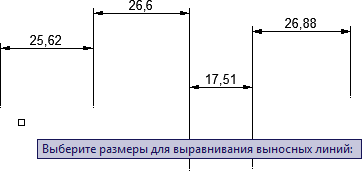
First point of the alignment line: – specify point.
Second point of the alignment line: – specify point.
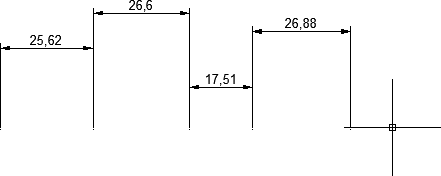
Align dimension lines
Select dimensions for alignment of dimension lines: – dimensions selection.
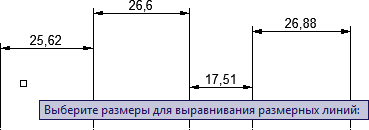
First point of the alignment line: – specify point.
Second point of the alignment line: – specify point.
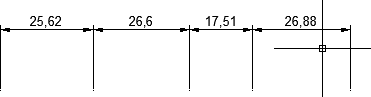
-
Change history forYear
2020 Year
AutoCAD: Aligning Dimensions 1.2.1.0 (04.11.2020)
ImprovedService update.2018 Year
AutoCAD: Aligning Dimensions 1.2.0.0 (19.10.2018)
ModPlusStyle styling.Changing the location of function files.Fixed the problem of dynamic preview when the function is working.Parallel dimensions processing added to the option "Align dimension lines".Replacing basic function icons with adding icons for a dark AutoCAD ribbon theme. -




