-
Plugin adds/removes a position to the selected products and allows position marking of the item
Call options
- ModPlus menu
- ModPlus palette
- AutoCAD ribbon
- Command line: _mpPrPosition
Icon




Related news and articles
- New features in the "Products" section
- AutoCAD. Updating the "Specifications" plugin and removing the "Normative base" plugin
Using
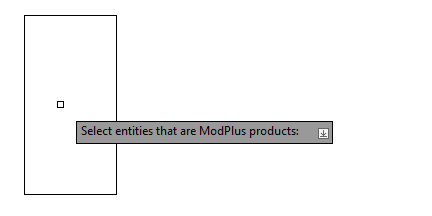
Select entities that are ModPlus products: [Delete] – you should select objects (entities and/or blocks) that are ModPlus products (i.e., having advanced data) or mode Delete. Plugin will process objects containing special advanced data. Further, the plugin will work cyclically, sorting and highlighting objects. In objects that already contain a position, the position will be added automatically.
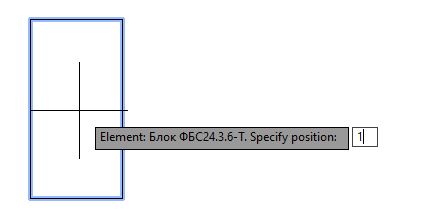
Element: ... Specify position: – you must specify the item position. The position value will be added to the extended data of the object.
Select the type of marking for the product: ... Position: ... [Nothing/Text/Multileader]: – please indicate the branding option for the product.:
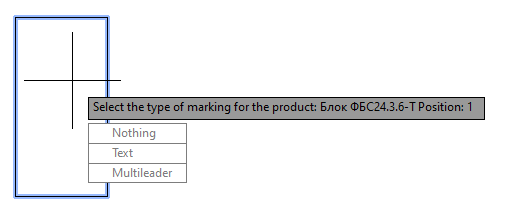
Nothing – mark not put.
Text – mark is inserted as a single line text in the geometric middle of the block.
Multileader – mark is put in the form of a multileader.
Delete – removal of item position block from extended data.
Context menu: Multileader with mark
Plugin adds to the context menu to the objects related to ModPlus products (i.e. having advanced data), the item МР:Multileader with mark:
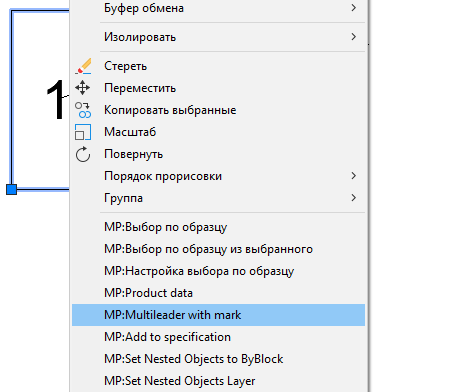
When this item is selected, a multileader will be created with the brand value of the selected product:
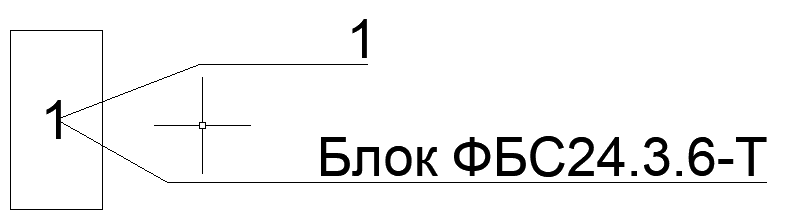
-
-
Change history forYear
2025 Year
AutoCAD: Product position 2.2.8.0 (01.11.2025)
FixFixed an error that occurred when using the Chinese localization.2022 Year
AutoCAD: Product position 2.2.7.0 (08.03.2022)
ImprovedService update.2021 Year
AutoCAD: Product position 2.2.6.0 (17.02.2021)
FixFixed a bug that occurred when reading data from a product without position.AutoCAD: Product position 2.2.5.0 (06.01.2021)
ImprovedSupport for updated databases with an optimized codebase.2020 Year
AutoCAD: Product position 2.2.4.0 (04.11.2020)
ImprovedService update.2018 Year
AutoCAD: Product position 2.2.3.0 (25.11.2018)
Changes in the contextual menu.AutoCAD: Product position 2.2.2.0 (06.11.2018)
Replacement of main function icons adding icons for dark themes the AutoCAD ribbon.2017 Year
AutoCAD: Product position 2.1.0.0 (18.04.2017)
Added processing by function (add / delete positions and mark mark) primitives with extended product/material data.Some bugs fixed.2015 Year
AutoCAD: Product position 2.0.0.0 (03.07.2015)
Update to the new principle of storing data in the database.Various bug fixes. -




