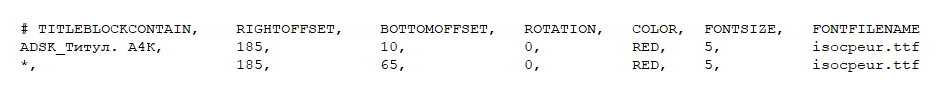Organization settings
The organization settings allow you to override user settings or set specific behavior. The organization settings apply to different zones - to general ModPlus settings or to plugin settings.
The organization settings are an xml file with a specific structure:
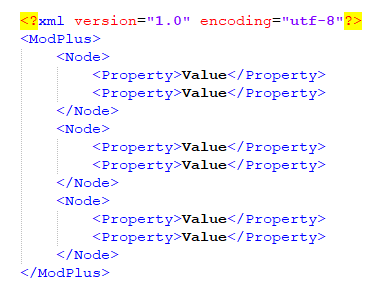
Where:
- ModPlus - the root node of the xml file.
- Node - the configuration zone node. In most cases, the node is named by the unique name of the plugin. Only the zones described later in the help are allowed.
- Property - the property node. Only the properties described later in the help are allowed.
- Value - the value of the property. Values must be within the allowable values described later in the help.
Only required zones can be added to the settings file. Settings for zones are taken into account only if they are present and filled correctly.
Xml file must be saved as orgConfig.mpcf and located in user settings storage folder %appdata%\ModPlus Data\UserData (full path is %appdata%\ModPlus Data\UserData\orgConfig.mpcf). The settings file can be copied and updated by the organization's system administrators.
Organization settings file is used by the program only for reading.
Data from the organization settings file is read when it is directly accessed (for example, when the plugin is run), which allows it to be updated without closing the supported product (AutoCAD, Revit, etc.).
Allowable zone options and settings for their behavior are added on request!
Allowed nodes of the settings file
For organization settings that override the configuration storage file (in which only one property ConfigurationFile is specified), there is a locking system that works according to the following scheme:
1. A user who initially has access to edit a configuration file launches the plugin
2. The configuration file is locked, i.e. no other users are allowed to make changes to it
3. Next to the configuration file is a text file (if it isn't created) created or updated with a name like PluginName.lock.txt, in which the system name of the user who locked the configuration file is written
4. When closing the plugin, the configuration file is released and the system name is deleted from the text file.
That is, the configuration file becomes user-occupied until the plugin is closed.
While the configuration file is occupied, other users who originally have access to edit the configuration file will have the name of the user that the configuration file is currently occupied displayed in the plugin.
The organization settings for the menus allow you to override the menus on the ribbon in AutoCAD or Revit, and to interrupt ModPlus loading in AutoCAD, Revit, or Renga.
The node should be named - Menu.
The node can contain AutoCAD and/or Revit properties. Each property specifies the path to an xml file containing the instructions for building the menu.
If you specify the path to a menu file stored on a network drive on your local network, the path must be in UNC format!
To create a menu file, use the auto-update module: in the "Menu" section, create the menu and export it to an xml file using the corresponding ![]() .
.
Important! Do not create or edit the menu file manually, it might cause errors when launching AutoCAD, Revit!
If the user has a menu overridden via Organization Settings, editing the corresponding menu in the auto-update module will be unavailable to the user.
A node can contain the following properties to interrupt ModPlus loading:
| Свойство | Описание | Допустимые значения | Значение по умолчанию |
| LoadInAutoCAD | Manage loading ModPlus into AutoCAD. Important - the commands included in the working libraries will be available for invocation through the command line! | True, False | True |
| LoadInRevit | Manage loading ModPlus into Revit | True, False | True |
| LoadInRenga | Manage loading ModPlus into Renga | True, False | True |
If any of the properties is not specified or is specified incorrectly, but the Menu node exists, the default settings will be used.
Example of settings:
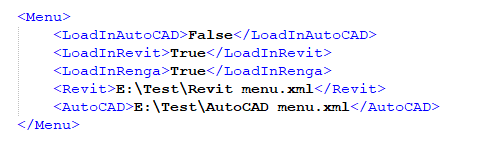
Set all settings for the auto update module.
The node should be named – AutoUpdater.
Node may contain the following properties:
| Property | Description | Allowable values | Default value |
| GetStandardCui | Rebuild the menu when installing new plugins | True, False | True |
| ShowProgressDialog | Show the progress dialog when downloading and installing updates | True, False | True |
| ShowResultDialog | Show the dialog with the results of updates or installation | True, False | True |
| UpdateCheckTime | Update check period | Integer from 0 to 4 0 – 30 minutes 1 – 1 hour 2 – 2 hours 3 – 4 hours 4 – 8 hours |
3 |
| DoubleMouseClick | Double click on the tray icon | 0 or 1 0 – open module settings 1 – open Configurator |
0 |
| NotShowNotificationsForUnimportantUpdates | Don't show notifications for unimportant updates | True, False | True |
| ShowHtmlExceptionMessage | Show html error content | True, False | True |
| AutoInstallNewPlugins | Automatically install new plugins | True, False | False |
| ShowNews | Manage the display of news regardless of notifications settings | True, False | True |
If any of the properties is not specified or is specified incorrectly, but the AutoUpdater node exists, the default settings will be used.
The auto update module has a check for enabling/disabling the organization settings every 30 minutes, which allows you to enable/disable the organization settings without restarting the module.
Example of settings:
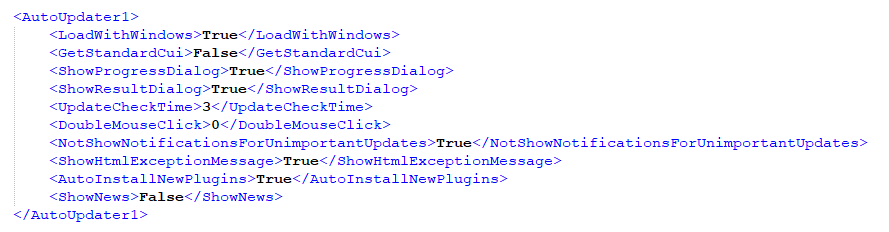
Result:
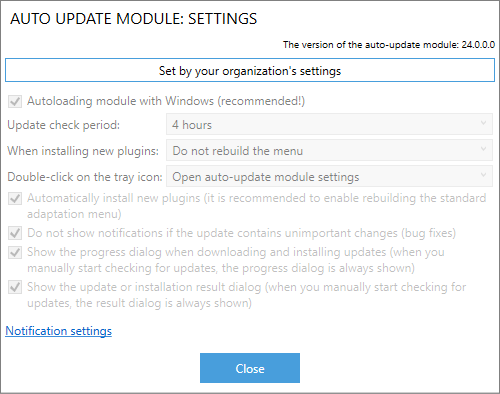
The License Server settings allow you to set the address of the LAN License Server or a unique key of the Web License Server, as well as to specify which server is active.
The zone node must be named – LicenseServer.
The settings for the LAN License Server consist of three properties:
| Property | Description | Valid values |
| IsLocalLicenseServerEnable | Whether this license server is active | True, False |
| LocalLicenseServerIpAddress | IP address of the license server | Not checked |
| LocalLicenseServerPort | License server port | Integer from 0 to 65535 |
The settings for the Web License Server consist of two properties:
| Property | Description | Valid values |
| IsWebLicenseServerEnable | Whether this license server is active | True, False |
| WebLicenseServerGuid | Unique license server key | String convertible to GUID |
It is sufficient to add to the node the settings of only the license server which is used in the organization.
In the case of the Web License Server, the email for user identification is not specified by the organization settings!
Example of LAN License Server settings:
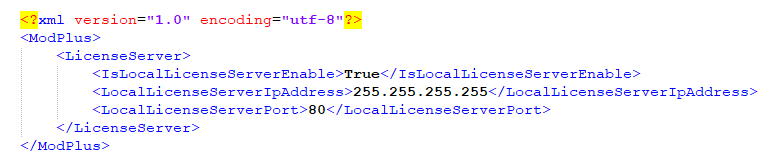
Result:
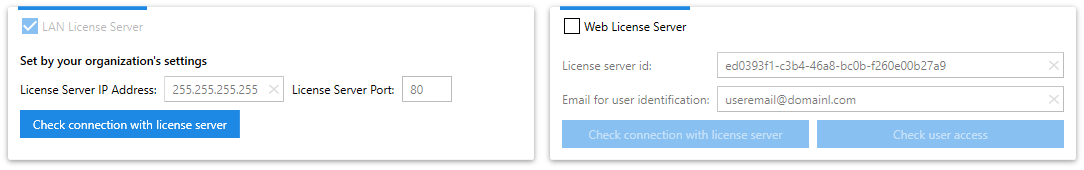
Example of the Web License Server settings:
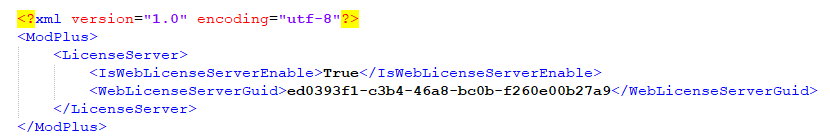
Result:
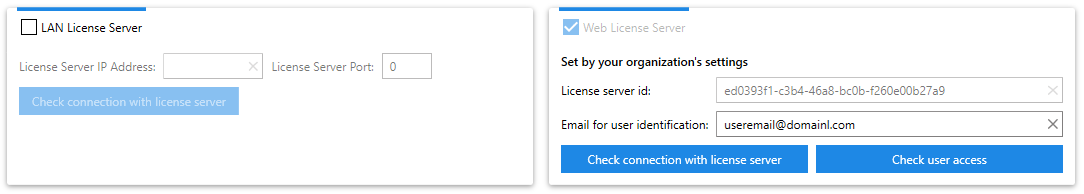
Set the settings for the autosave service.
The node should be named – AutoSaveService.
Organization settings for the autosave service are taken into account when Revit is loaded!
Node may contain the following properties:
| Property | Description | Allowable values |
| IsEnabledAutosave | Whether the autosave service is active. Does not affect the movement of backup files and folders | True, False |
| AutosaveDocument | Type of document in which the service operates | Project, Family, ProjectAndFamily |
| Interval | Autosave interval in minutes | Integer from 5 to 60 |
| RemindIfNotSavedDocument | Notify if file is not saved | True, False |
| MoveBackupFiles | Move backup files | True, False |
| BackupsCount | Number of backups to be saved | Integer from 1 to 100 |
| MoveBackupFolders | Move backup folders | True, False |
| BackupDirectory | Backup storage folder | Path as a folder that exists on the user's computer |
| CreateBackupDirectory | Create a backup storage folder |
The BackupDirectory property supports the use of Windows environment variables. For example, %appdata%, %homedrive%, %temp%, etc. If the folder specified in the BackupDirectory property does not exist and there is a CreateBackupDirectory property with a True value, an attempt to create the folder will be made. Errors that occur while trying to create the folder are ignored.
If a property is not specified or is specified incorrectly, the user settings will be used.
Example of settings:
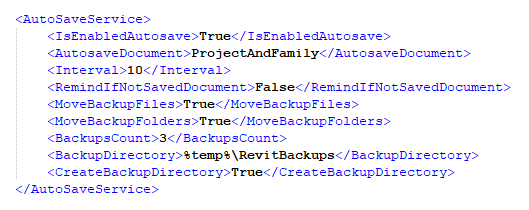
Example of the "Autosaver" tab in the settings window:
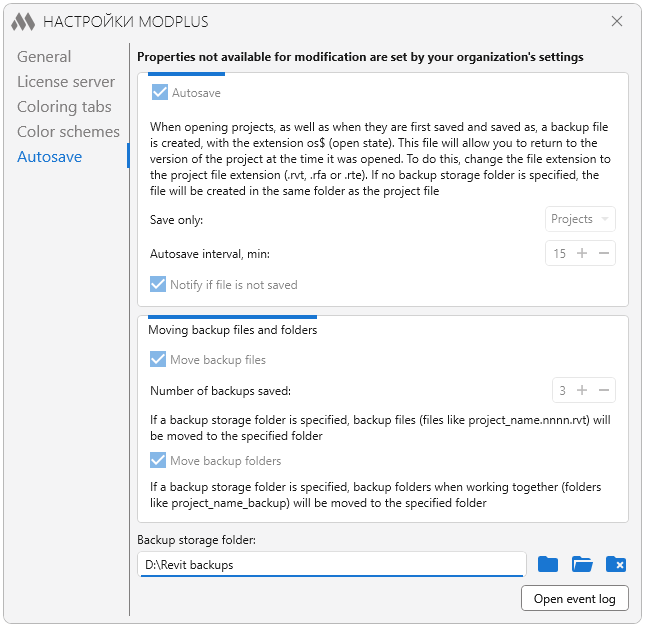
Set the synchronization notification service settings.
The node should be named – SyncNotifierService.
Organization settings for the synchronization notification service are taken into account when Revit loads and after the settings window is closed!
Node may contain the following properties:
| Property | Description | Allowable values |
| GreenNotifierInterval | Sets the interval in minutes (after which notification will occur) for the green notification level | Integer from 5 to 120 |
| OrangeNotifierInterval | Sets the interval in minutes (after which notification will occur) for the orange notification level | Integer from 5 to 120 |
| RedNotifierInterval | Sets the interval in minutes (after which notification will occur) for the red notification level | Integer from 5 to 120 |
If any of the three properties has a valid value (between 5 and 120), the synchronization notification service settings are considered to be set by the organization settings.
Example of settings:
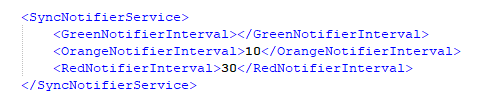
Example of the "Synchronization" tab in the settings window:
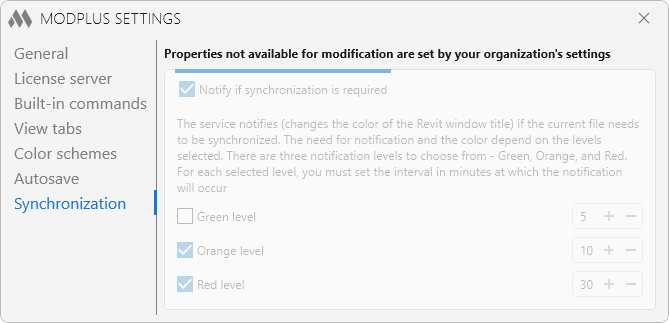
The organization settings for plugins with configurations allow to override the path to the configuration storage file. By default, custom configuration settings are stored in the UserData folder (%appdata%\ModPlus Data\UserData\) in an xml file with the plugin key name (see table below).
The node must be named according to the plugin key name:
| Plugin | Key name |
| AutoCAD. Numbering | mpNumbering |
| Revit. Apartment Typology | mprApartmentBuildingLayout |
| Revit. Base level | mprBaseLevel |
| Revit. Colorizer | mprColorizer |
| Revit. Dimensions by line | mprDimByLine |
| Revit. Elements join | mprJoin |
| Revit. Filter selection | mprFilterSelection |
| Revit. Parametrization | mprParametrization |
| Revit. Phases | mprPhases |
| Revit. Room finishing | mprRoomFinishing |
| Revit. Section annotation | mprSectionAnnotation |
| Revit. Worksets | mprWorksets |
| Renga. Search and replace | mrFindAndReplace |
| Renga. Search by condition | mrSearchBy |
The node can contain the following properties:
| Property | Description | Valid values |
| ConfigurationFile | Path to the configuration storage file. Can be omitted when using the ConfigurationsFolder property | File path in UNC format |
| ConfigurationsFolder | Path to the folder containing several configuration storage files | Folder path in UNC format |
| CanUseUserConfigurationFile | Allows users to use a user configuration storage file | True, False |
If specifying the path to a file or folder stored on a network drive on the local network, the path must be in UNC format!
Properties can be combined. If using the properties (ConfigurationsFolder or ConfigurationsFolder + ConfigurationFile or ConfigurationFile + CanUseUserConfigurationFile or ConfigurationFile + ConfigurationsFolder + CanUseUserConfigurationFile) results in multiple configuration files, a drop-down list with configuration file selection appears in the information box. If the CanUseUserConfigurationFile property is set to True, the "User configuration file" position will be added to the list of configuration files.
The files located in the folder specified in the ConfigurationsFolder property must contain valid data for the plugin. Files are not checked for content! Incorrect xml files can lead to errors!
Example of settings:
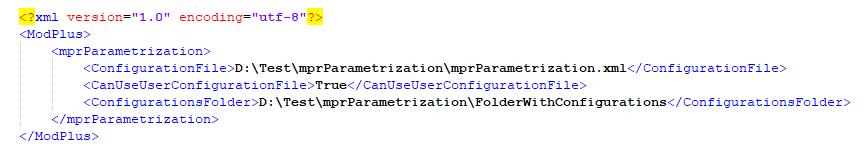
An example of plugin window with these settings:
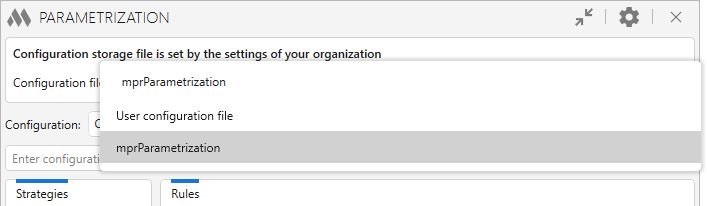
It is possible to differentiate access to the configuration files using Active Directory service. If a user has no access to edit a configuration file, he will be notified accordingly in the plugin window, and all configuration editing functionality will be disabled. That is, the configuration file will be read-only.
Organization settings for the Parameters plugin allow to specify path to the storage of corporate presets.
The node should be named - mprParameters.
The settings consist of one property - Storage - in the value of which value specifies the path to the storage (presets storage directory). The path must point to an existing directory.
If specifying the path to the configuration storage directory located on a network drive on the local network, the path must be in UNC format!
Example of settings:
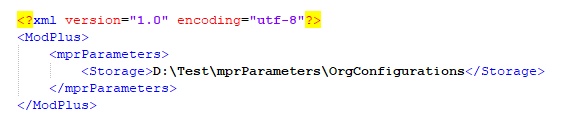
Presets from the corporate storage are displayed in yellow color in the preset loading window:
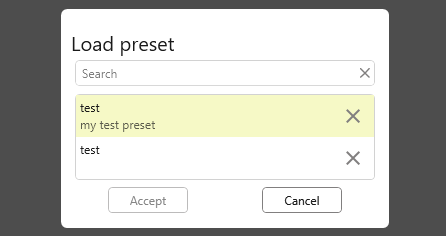
If the user will have access to create files in the corporate preset storage, a selection of the target storage will be available in the Save Preset dialog:
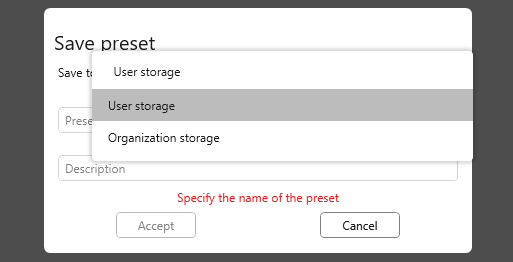
Access to the preset store can be differentiated using Active Directory service.
Subfolders in the repository, which delimit presets by partition type, are created by the plugin when saving presets
Organization settings for the Sheet export plugin allow you to set the rules for watermarking when exporting to PDF, as well as the exported file name mask and merged file name mask.
The node should be named – mprSheetExport.
The file name mask settings can contain the following properties:
| Property | Description | Valid values |
| FileNameMask | Specifies the name mask of the exported file name | Name mask according to the rules defined in the plugin settings |
| MergedFileNameMask | Specifies the name mask of the merged file | Name mask according to the rules defined in the plugin settings |
If the property is missing or has no value, the settings from the user configuration will be used.
In the file name mask, the < character must be replaced with < and the > character with >!
Example settings are shown below.
The watermarking settings consist of 4 mandatory properties:
| Property | Description | Valid values |
| Watermark | Whether or not to add watermarks | True, False |
| WatermarkText | Contents of the watermark | Any |
| WatermarkExclude | Path to text file (.txt) containing document exclusions | The path to the file. If the path points to a file on the local network, the path must be in UNC format |
| WatermarkRules | Path to the text file (.txt) that contains the rules of watermark placement depending on the Title Block | The path to the file. If the path points to a file on the local network, the path must be in UNC format |
Example of settings:
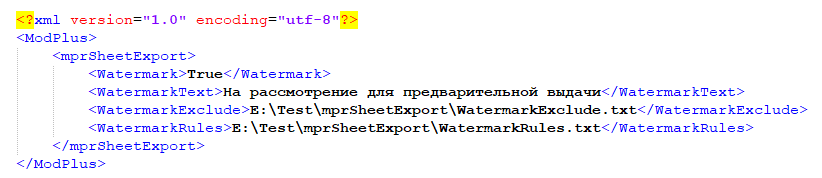
The exclusions file (WatermarkExclude property) specifies the names of documents that do not require a watermark to be added, even if watermarking is enabled (Watermark = True). Each value must be specified on a new line in the file. Only part of the name can be specified in the file. For example, if a document in Revit is named RAC_basic_sample_project and the file has the value RAC_ or the value _sample_, the document will not add a watermark when exported to PDF.
In the rules file (WatermarkRules property) you add watermark rules. Each rule must be placed on a new line. If a line in the file starts with a # character, the line will not be processed by the plugin. Each rule consists of 7 properties, separated by a comma. The start and end spaces of each property are ignored by the plugin. Properties in a string must be arranged in the following order:
| Property | Description | Valid values |
| The value contained in the name of the Title Block | If the full name of the Title Block contains the value specified in the property, this rule will be used | You can specify an asterisk (*) as the value. The rule with the asterisk will be used for all sheets for which no match is found for the Title Block name |
| Right indent | Indent of the left bottom point of the watermark from the right edge of the sheet in millimeters | Integers |
| Bottom indent | Indent of the left bottom point of the watermark from the bottom edge of the sheet in millimeters | Integers |
| Rotation angle | Angle of rotation relative to the lower left point of the watermark | Integer from 0 to 359 |
| Color | Watermark color | Valid values (case-sensitive): WHITE LIGHT_GRAY GRAY DARK_GRAY BLACK RED ORANGE YELLOW GREEN MAGENTA CYAN BLUE |
| Text size | Watermark text size in millimeters | Integer numbers greater than 0 |
| Font file name | File name of the watermark font. Not case sensitive | The names of font files available on the user's computer in the Windows/Fonts folder. If the specified font file is not found, arial.ttf will be used |
If no rule from the file matches the name of the Title Block (or there are no rules in the file), the plugin will use a rule with the values ",185,65,0,RED,5,isocpeur.ttf".
Example of filling out a rules file: