Plugin allows you to make copies of the specified sheets with different settings
Icon
Description
The selected sheets can be copied without views and with views. You can specify whether to copy legends and schedules. A unique numbering system allows you not to change the number for a copy of the sheet, if you specify a prefix or suffix to obtain a unique number
Related news and articles
Using
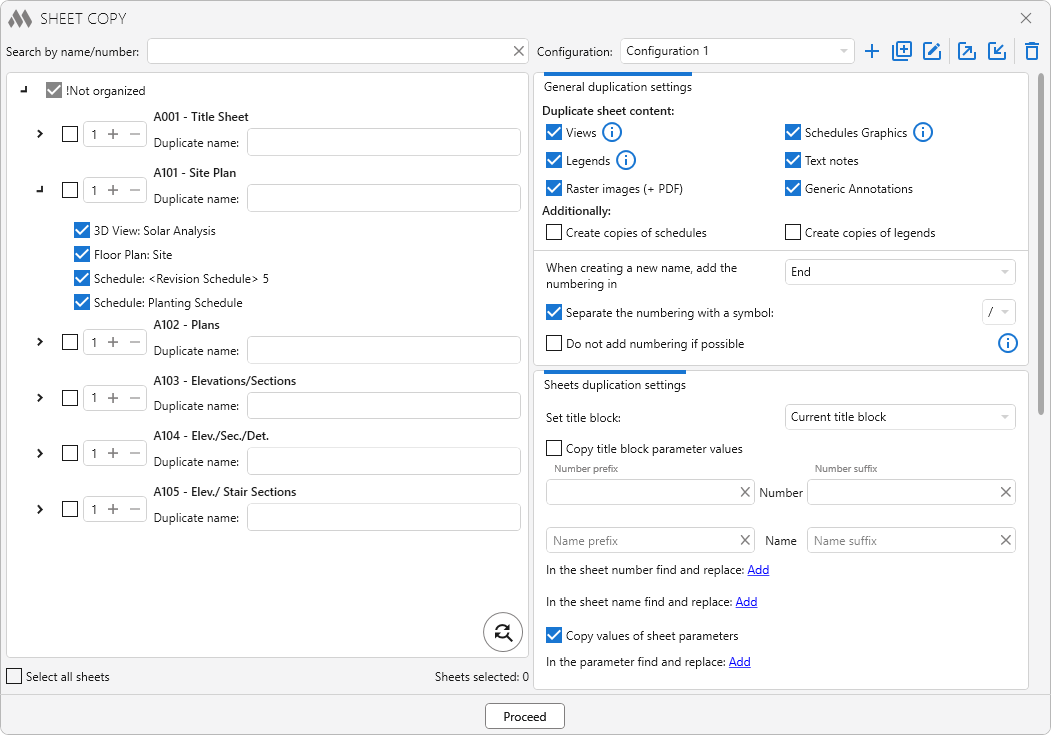
The left side of the plugin window contains a list of sheets of the current document. You must check the sheets you want to duplicate. You can also specify the number of copies of each sheet. Each sheet in the list has a Duplicate name field that allows you to specify a new name for duplicate sheets. If you expand the sheet, you can see the list of views, schedules and legends placed on it.
Search by name/number – text field for searching from the list of sheets. Works "on the fly" – enter a value and in the list there are only those sheets in the number or name of which the specified text is present. The search is case sensitive
Select all sheets – check the checkboxes on all sheets in the list or uncheck all the sheets in the list.
 – opens a dialog for searching and replacing text in new sheet names:
– opens a dialog for searching and replacing text in new sheet names:
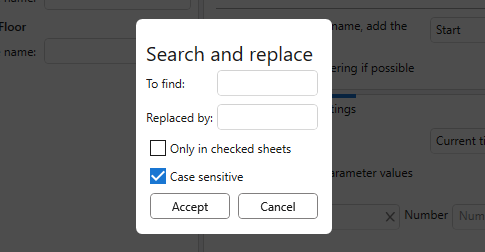
The right part of the window contains settings for duplicating sheets, including settings for duplicating sheet contents.
To the right of the drop-down list of configurations, there are buttons that allow you to create a new configuration  , duplicate a configuration
, duplicate a configuration  , rename a configuration
, rename a configuration  , export
, export  and import
and import  a configuration, and remove the current configuration
a configuration, and remove the current configuration  .
.
In this group, you should specify which sheet content you want to duplicate. For some items, when you select them, additional settings become available.
If you do not want to duplicate all views, schedules or legends placed on a sheet, you can uncheck the checkboxes next to the unnecessary items by expanding the list under the corresponding sheet.
When duplicating a sheet or views to specify the uniqueness of a duplicate, function add the numbering to the sheet number or view name. Numbering is added at the beginning or end of the sheet number or view name, depending on the option selected in the window. The numbering can be separated by the symbol selected in the drop-down list by enabling the corresponding option. You can also add a prefix and a suffix for the number and name of the duplicate sheet or view. In this case, the plugin will continue to number without taking into account the prefix and suffix of the sheet number. For example, if you duplicate a sheet with the number А50, the prefix В-, adding the numbering at the beginning using the separating character "." will result in a new sheet number В-1.А50.
Do not add numbering if possible – when this checkbox is checked, if the sheet number, view name, schedule name or legend name will be unique with a prefix and/or suffix, the numbering will not be added.
Set title block: – drop-down list of main labels in the current drawing. When the sheet is duplicated, the selected title block in the list will be installed or the main label of the sheet will remain when the option Current title block is selected.
Prefix, suffix – setting of prefix and/or suffix for number and name of new sheets. In these fields it is possible to add Unicode characters through the right-click context menu.
In the sheet number find and replace – allows you to specify which value should be found in the sheet number and which value to replace. Clicking the button again adds additional fields and allows you to set multiple values to search and replace in the sheet number. If the search and replace will result in a unique sheet number and the option Do not add numbering if possible is selected, then the numbering will not apply to the sheet number.
In the sheet name find and replace – allows you to specify which value should be found in the sheet name and which value to replace. Clicking the button again adds additional fields and allows you to set multiple values to search and replace in the sheet name.
Copy values of sheet parameters – if this option is enabled, the parameter values of the source sheet will be copied and the option In parameter find and replace will be available.
In parameter find and replace – allows you to specify which value should be found in the sheet parameter selected from the drop-down list and which value to replace. If a parameter previously specified in the settings is not present in the current document, it will be highlighted in red.
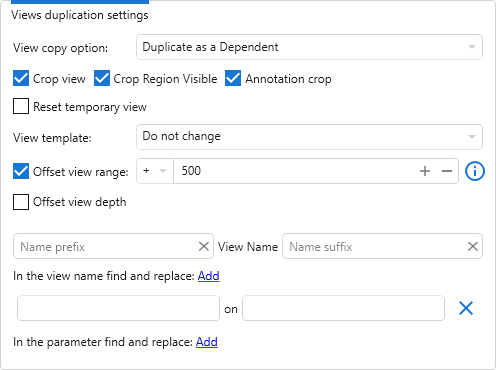
View copy option: – view copy option – Dublicate, Dublicate with Detailing, Dublicate as a Dependent.
Drafting views are copied with the option Dublicate with Detailing regardless of the option selected.
If you select Duplicate as a Dependent, additional options appear: Crop view, Crop Region Visible, Annotation crop.
View template – applying the specified template to a duplicate view.
Reset temporary view – if this option is enabled, the duplicated view will have its temporary view reset.
Offset view range – allows for duplicated floor plans to offset the Primary Range by a specified value.
Offset view depth – allows to offset the View Depth for duplicated floor plans by the value set for offset view range.
For a duplicate view, you can add a prefix and/or a suffix for the name. The numbering of duplicated views works in a manner similar to the numbering of duplicated sheets.
In the view name find and replace – allows you to specify which value should be found in the view name and which value to replace. Clicking the button again adds additional fields and allows you to set multiple values to search and replace in the view name. If the search and replace will result in a unique view name and the option Do not add numbering if possible is selected, then the numbering will not apply to the view name.
Copy values of sheet parameters – if this option is enabled, the parameter values of the source sheet will be copied and the option In parameter find and replace will be available.
In parameter find and replace – allows you to specify which value should be found in the view parameter selected from the drop-down list and which value to replace. If a parameter previously specified in the settings is not present in the current document, it will be highlighted in red.
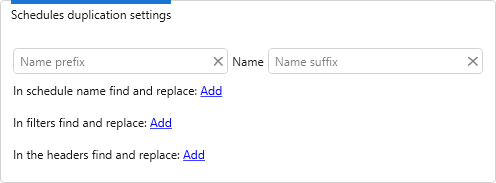
This group of settings is available when the checkbox Create copies of schedules in the General duplication settings is checked.
Schedule Graphics splits is saved for duplication starting with Revit version 2023.
Prefix, suffix – setting of prefix and/or suffix for the name of new schedules.
In the schedule name find and replace – allows you to specify which value should be found in the schedule name and which value to replace. Clicking the button again adds additional fields and allows you to set multiple values to search and replace in the schedule name. If the search and replace will result in a unique schedule name and the option Do not add numbering if possible is selected, then the numbering will not apply to the schedule name.
In filters find and replace – allows you to specify which value should be found in the schedule filters and which value to replace. Replacement is performed only in filters that use parameters with string and numeric data type.
In the headers find and replace – allows you to specify which value should be found in the specification headers and which value to replace.
This group of settings is available when the checkbox Create copies of legends in the General duplication settings is checked.
Reset temporary view – if this option is enabled, the duplicated legend will have its temporary view reset.
Prefix, suffix – setting of prefix and/or suffix for the name of new legends.
In the legend name find and replace – allows you to specify which value should be found in the legend name and which value to replace. Clicking the button again adds additional fields and allows you to set multiple values to search and replace in the legend name. If the search and replace will result in a unique legend name and the option Do not add numbering if possible is selected, then the numbering will not apply to the legend name.
In parameter find and replace – allows you to specify which value should be found in the legend parameter selected from the drop-down list and which value to replace. If a parameter previously specified in the settings is not present in the current document, it will be highlighted in red.
This group of settings is available when the checkbox Text in the General duplication settings is checked.
In the text find and replace – allows you to specify which value should be found in the text and which value to replace. Clicking the button again adds additional fields and allows you to set multiple values to search and replace in the text.