-
Plugin of inserting AutoCAD tables into the drawing according to GOST/DSTU/STB or from the specified file
Call options
- ModPlus menu
- ModPlus palette
- AutoCAD ribbon
- Command line: _mpTables
Icon




Related news and articles
Using
ModPlus tables
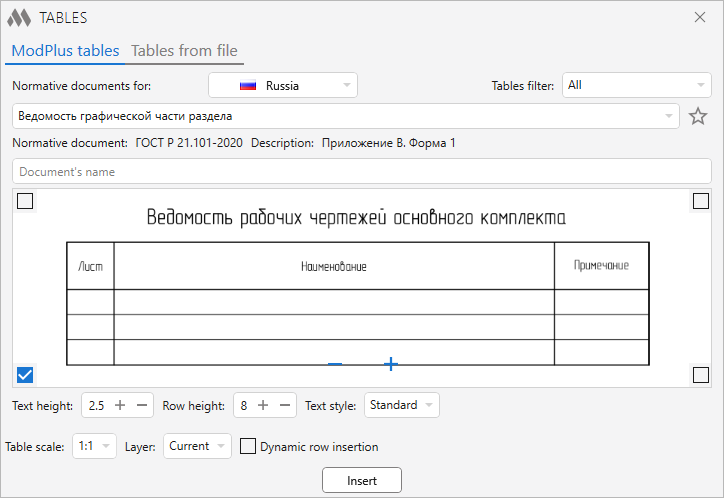
Normative documents for: – drop-down list for selecting a country, according to the norms of which lists of tables and normative documents will be filled.
Weed of normative document – drop-down list for selecting a filtering option, according to which a table selection list will be filled.
.png) – allows you to add/remove a table from your favorites list.
– allows you to add/remove a table from your favorites list.Normative document – field that displays the name of the normative document containing the selected table.
Description – contains a description of the location of the table in the normative document.
Below is the field for previewing the selected table. The image can be scaled by scrolling the mouse wheel, moved with the left mouse button held down, and fit within the field boundaries with the right mouse button. In the corners of the field are located radio buttons that determine the point of reference of the table when it is inserted into the drawing.
The group Table settings contains the following settings:
Text height – specifies the height of the text in the lines. Ignores the height in the title and header of the table.
Row height – set rows height. Ignores the height in the title and header of the table.
Text style – drop-down list containing all the text styles in the drawing. The text style applies to the entire table
Tables from file
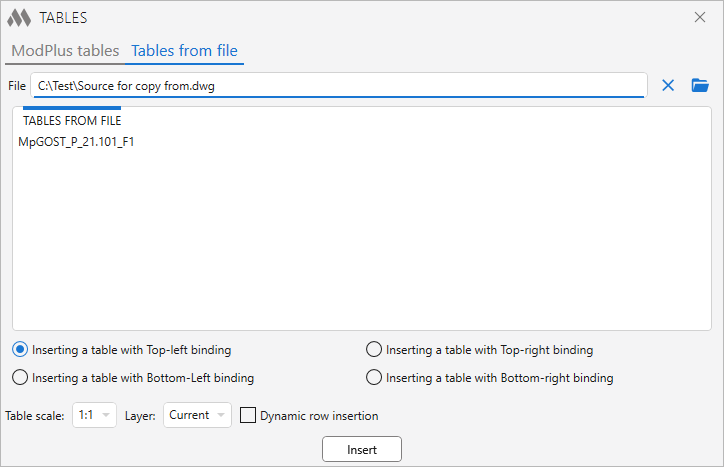
File – the output field of the path to the file from which you want to insert the table. This value is saved in the configuration file.
 – clear the path to the file (clear the field File).
– clear the path to the file (clear the field File). – specify the path to the file.
– specify the path to the file.
Tables from file – list of tables (table styles) in the specified file.
Inserting a table with Top-left/Bottom-left/Top-right/Bottom-right – the table anchor point when it is inserted into the drawing.
Table scale – drop-down list of annotation scales contained in the drawing.
Layer – drop-down list of layers contained in the drawing.
Dynamic row insertion – enable/disable the ability to dynamically insert rows (see below)
Insert – go to AutoCAD to insert a table:
Insertion point: – specify the insertion point.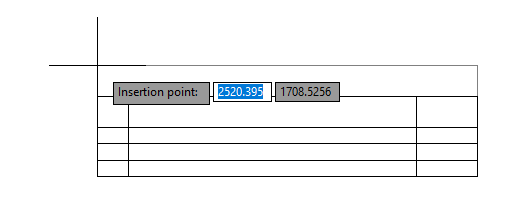
Specify second point: (when Dynamic row insertion is on) – specify a point. The number of rows of the inserted table will change.
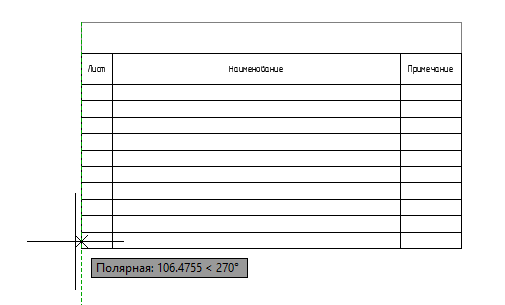
-
Change history forYear
2024 Year
AutoCAD: Tables 2.0.0.0 (23.12.2024)
NewRaster preview images have been replaced by vector ones.NewAdded two new tables according to GOST 2.701.AutoCAD: Tables 1.9.6.0 (11.12.2024)
ImprovedService update.AutoCAD: Tables 1.9.5.0 (18.11.2024)
ImprovedFixed alignment from "Top Left" to "Center Left" in cells of some tables.2023 Year
AutoCAD: Tables 1.9.4.0 (03.01.2023)
FixVersion of dwg file with tables was lowered.2022 Year
AutoCAD: Tables 1.9.3.0 (03.12.2022)
NewSome GOSTs have been updated.NewAdded tables: GOST 21.508-2020 form 6, GOST 21.501-2018 form 9.ImprovedChanged tables: GOST 21.608-2021 form 1, GOST 21.608-2021 form 3, GOST 21.501-2018 form 1, GOST 21.502-2016 forms 1 and 2, GOST 21.110-2013 form 1, GOST 2.106-96 form 6, GOST 21.602-2003 forms 1 and 4.ImprovedRemoved change of text height in the headings of inserted tables.AutoCAD: Tables 1.8.2.0 (01.07.2022)
ImprovedImproved some table styles.AutoCAD: Tables 1.8.1.0 (23.06.2022)
ImprovedCorrected alignment in the table according to GOST 21.110 form 1.2021 Year
AutoCAD: Tables 1.8.0.0 (25.09.2021)
NewTables according to GOST R 21.1101-2013 are replaced by tables according to GOST R 21.101-2020.2020 Year
AutoCAD: Tables 1.7.8.0 (03.11.2020)
ImprovedService update.AutoCAD: Tables 1.7.7.0 (04.05.2020)
NewAdded the ability to mark a table flag "is favorite" and use the corresponding filter.NewAdded the ability to specify the layer for the created table.ImprovedGeneral settings for tables from the plugin and tables from the specified file moved in the lower part of the window.FixFixed bug when reading a table from a file that is open in AutoCAD.FixFixed insert tables, if the layer "0" is locked.2019 Year
AutoCAD: Tables 1.5.4.0 (18.07.2019)
Fixed problem adding not valid (empty name) text style to the list of text styles.AutoCAD: Tables 1.5.3.0 (07.01.2019)
Pan the preview images is changed with the mouse wheel to left mouse button.When the table is selected in the list the scale of the preview image is reset.Changed the display of preview images.Added a new tables (form 1 – form 10) according to GOST 21.613-2014.2018 Year
AutoCAD: Tables 1.4.7.0 (21.11.2018)
Fixed a fatal error when selecting the binding in AutoCAD 2013-2015.Fixed a bug with setting the height of rows and the height of text when scale is not 1:1.AutoCAD: Tables 1.4.5.0 (30.10.2018)
ModPlusStyle styling.AutoCAD: Tables 1.4.3.0 (30.08.2018)
Corrected column heading in the table according to form 1 GOST 21.508-93.Fixed bug when inserting the table in form 13 GOST 21.1101-2013.AutoCAD: Tables 1.4.1.0 (12.06.2018)
Replacement of the main icons of the function with the addition of icons for the dark AutoCAD ribbon design theme.2017 Year
AutoCAD: Tables 1.3.5.3 (30.10.2017)
A typo in the table according to form 3 of GOST 21.508-93 has been fixed.AutoCAD: Tables 1.3.5.1 (24.04.2017)
Storage of base tables moved to one file..Added table according to GOST 21.111-84 Form 1 "Statement of the volume of construction and installation works".Updated current versions of regulatory documents clarified..Added "side stamps" in accordance with GOST 21.608-2014 Forms 4 and 5.Small changes in the design of the window function.AutoCAD: Tables 1.3.0.0 (16.02.2017)
Added ability to select the source database tables depending on the country.Added tables to documents: DSTU B A. 2.4-4:2009 for Ukraine and STB 2255-2012 for Belarus.Reworked the internal working methods of the function with the database table.Dwg files of the tables, divided according to countries.Removed the button "minimize the window".Fixed some bugs.2016 Year
AutoCAD: Tables 1.2.4.0 (17.08.2016)
Fixed small error in the code.AutoCAD: Tables 1.2.3.0 (28.04.2016)
Fixed a bug that caused cleaning the cell text Height and the Height of the lines in the program window the first time you use the function.AutoCAD: Tables 1.2.2.0 (05.04.2016)
Removed option "Dynamic rendering of a table when inserting".Fixed problem with fatal error when inserting tables in some files (mostly AutoCad 2016).AutoCAD: Tables 1.2.1.0 (22.02.2016)
Fixed binding the table to the insertion point in the "drawing cursor".AutoCAD: Tables 1.2.0.0 (14.02.2016)
Added the ability to insert tables without drawing the cursor in the process of specifying the insertion point.2015 Year
AutoCAD: Tables 1.1.0.0 (11.11.2015)
When inserting tables sometimes there is a fatal error in AutoCad. In this regard, the code for inserting tables in the drawing has been redone.Added a new table (11 pieces) according to GOST 21.701-2013 "ASAP. Rules of execution of working documentation for roads".Added the ability to zoom and pan the image preview of tables.Replaced all image preview tables.Added display of the document title in the window functions.AutoCAD: Tables 1.0.4.0 (22.06.2015)
Added the ability to delete a file path to insert table from a file.Fixed bug when insert some tables.Various small changes.AutoCAD: Tables 1.0.2.6 (26.05.2015)
Fixed problem rewriting the text style MpTxtStyle when you insert a table.AutoCAD: Tables 1.0.2.5 (26.05.2015)
Removed regeneration after inserting the table.Improved application properties to the inserted table.Small changes in the design window.AutoCAD: Tables 1.0.2.2 (29.03.2015)
Modified GOST R 21.1101-2009, GOST R 21.1101-2013.Added table according to GOST 21.602-2003 (Forms 1,2,3,4).A variety of related fixes in the code.AutoCAD: Tables 1.0.1.0 (27.02.2015)
Fixed bug not allowing to copy tables from resource programs to drive user. -




