Revit. Change font. Schedule processing, style renaming and other new features
WE ARE PLEASED TO INTRODUCE A NEW VERSION OF THE PLUGIN CHANGE FONT 2.0!
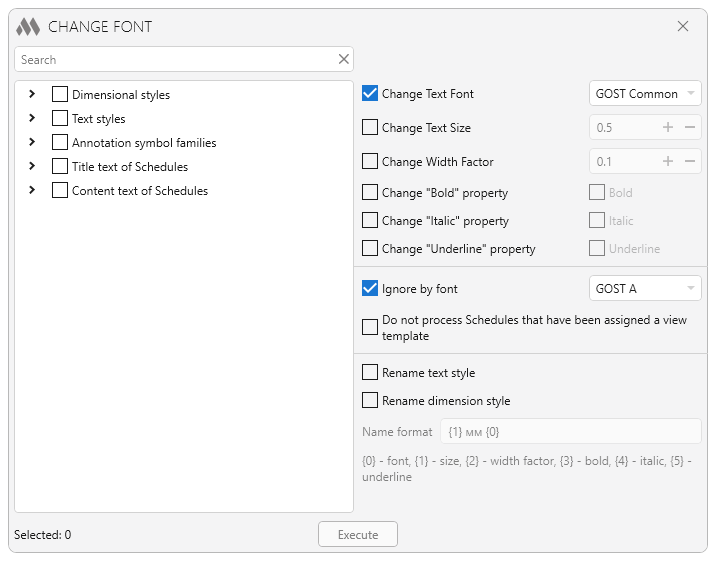
New features are waiting for you in the new version:
- added search in the tree of processed elements
- added processing of Schedules, dividing them into two groups - text in headers and text in the content of Schedules. We have also added an option to ignore Schedules to which the template of the view is assigned.
- added the ability to exclude elements with a specified font from processing
- added the ability to rename dimension and text styles by mask. And you don't have to change the properties of these styles
- made a small redesign of the settings to make everything look more compact and convenient
All new products are made by requests from our users! Join our chat and offer your ideas!
Enjoy your work with ModPlus!
CommentsRevit. Coloring elements 3.0. Patterns and line types. Element selection. Organization settings
WE ARE PLEASED TO PRESENT YOU A NEW VERSION OF THE REVIT PLUGIN COLORING ELEMENTS 3.0!
In the previous version of the plugin, you specified the color and what to paint - surfaces, lines or surfaces and lines. Now you will be able to specify pattern and transparency of surfaces, as well as the type of lines!
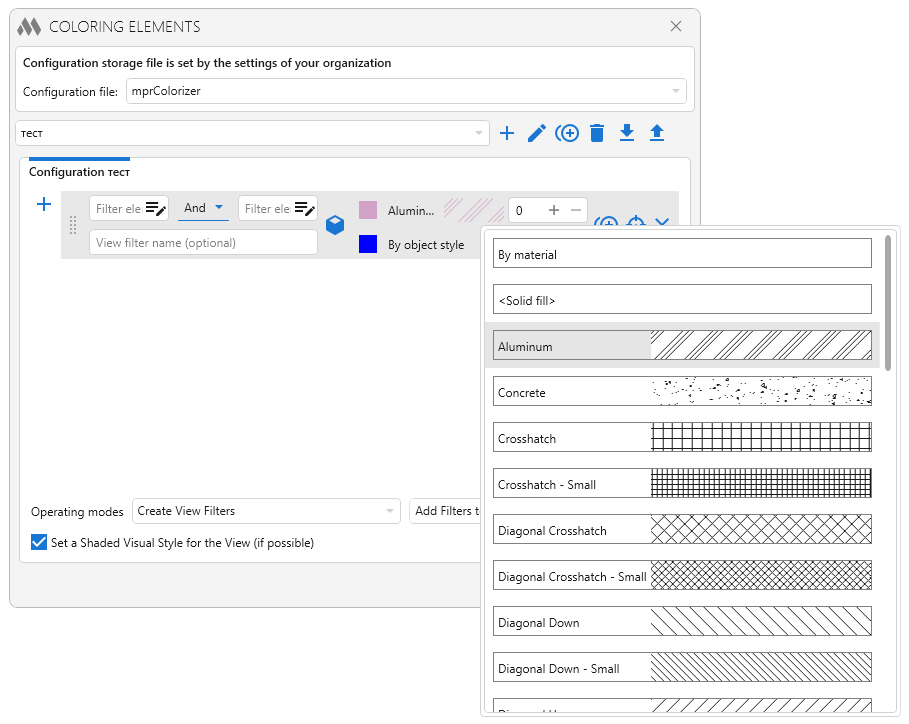
We have also added the ability to select elements in the model by specified filters. And to make it easier to use, we made the plugin window non-modal (i.e. the plugin window now does not block the Revit window).
We have also connected Organization Settings with the ability to specify a folder with configurations and the ability to use custom configurations.
Enjoy your work with ModPlus!
Comments10 years with you! Anniversary discount for everyone!

On August 11, 2014, the first post on our website was published!
In honor of this wonderful day, we give our favorite users a 90% discount on any purchases for the next three days: August 12, 13 and 14. Just use promo code ModPlus10 at checkout!
Those who have been with us for a long time know that ModPlus existed before. Around 2008-2009 it was a plugin for AutoCAD written in Lisp. In 2009-2011 it was rewritten in C#, but then the project was abandoned. However, the desire to develop didn't go away, and in 2014 the project was reborn as the modular software you all know now. That's why we decided to consider ModPlus' birthday the day we launched this site. We consider everything that came before that as preparation and searching for the right form.
ModPlus originally only existed for AutoCAD, and what we now call plugins we called functions. While it may seem now that ModPlus has always been a quality product for Revit, Revit support didn't start until 2017. The site itself has undergone a lot of changes over the years too. If you really want to, you can see what it looked like in 2015.
Over the years there have been a lot of difficulties - the auto-update module broke several times, servers crashed and changed, there were serious bugs in some plugins and much more. But despite all these problems, we continued to grow and improve. And all this is thanks to you, dear users! As long as ModPlus is in demand, we will continue to develop and create new, highest quality plugins for your convenience!
Cheers!
CommentsRevit. Reinforcement. New algorithms of reinforcement creation, settings storage and other new features
Introducing the biggest update to all four plugins for creating reinforcement in Revit!
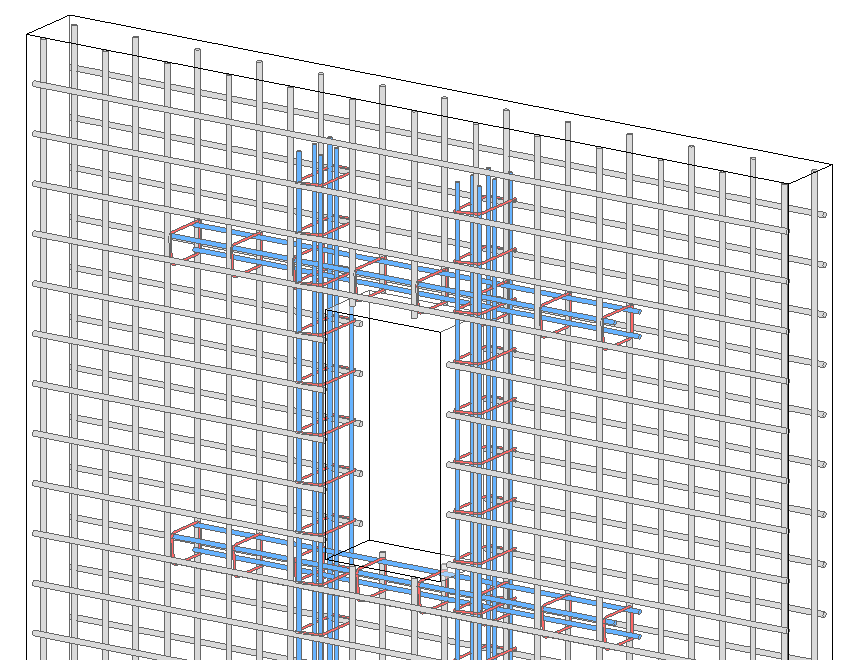
This update includes:
- Completely redesigned rebar creation algorithms
- Integration of rebar shapes into rebar settings
- Changing the licensing principle
- Settings storage
- Many new features, changes and fixes
Read more about all the changes below.
Comments



