New plugin for Revit. MEP split
Introducing a new plugin in the line of MEP plugins - MEP split!
This plugin allows you to split MEP curves with different conditions:
- By level
- By reference planes
- By maximum length
- By exact length
- With specified number of parts.
The plugin also allows you to merge previously split MEP curves!
The possibility to process manually selected elements or elements selected by filters is present!
We have demonstrated all these features in a short video:
Enjoy your work with ModPlus!
CommentsAutoCAD. Copy with numbering. Copying along curve
Introducing the update of AutoCAD plugin - Copy with numbering 3.0!
In the new version you will have access to copy along a curve with various options:
- Copy by repeating the path or copy directly along the curve
- Copy with a limited number of copies
- Copy with offset
- Copy with curve division
We have demonstrated the new features in our new demo video:
Enjoy your work with ModPlus!
CommentsRevit. Sheet numerator 3.0. Collections, non-printable characters and modification of existing numbers
We present you a new version of the plugin Sheet numerator 3.0!
Revit 2025 that came out this year gave us such a great thing as Sheet Collections and we finally got around to sheet plugins and added support for collections:
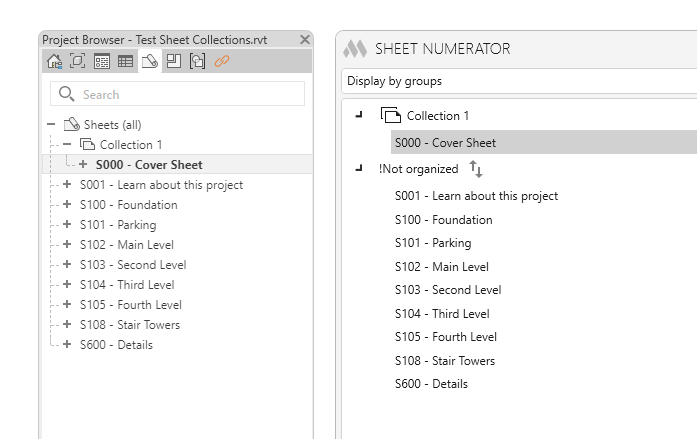
And not only visually are collections taken into account, but also when numbering through the plugin - if sheets are in a collection, their numbers are not unique and repeating the number by the plugin will not display warnings.
CommentsNew plugin for AutoCAD. Sum of areas
Introducing a new free plugin for AutoCAD - Sum of areas!
The new plugin in its appearance and capabilities is completely similar to the Sum of Lengths plugin, with only one difference - it calculates the sum of areas. The plugin processes hatches, polylines, splines, circles and arcs:
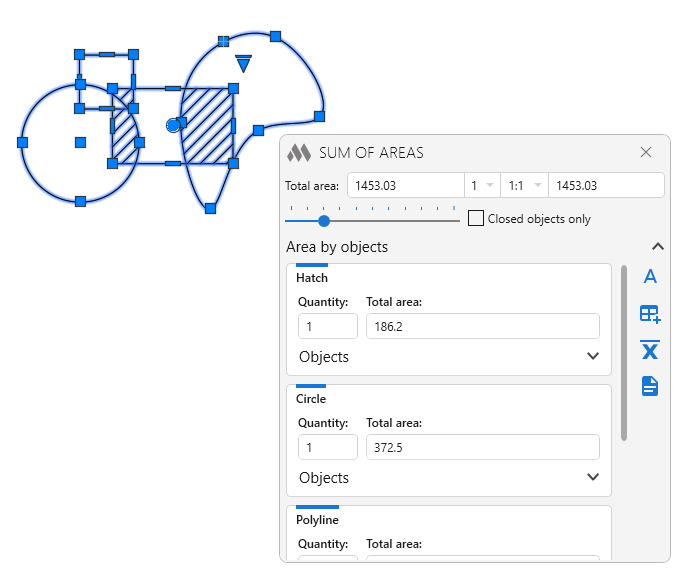
Enjoy your work with ModPlus!
CommentsRevit. Color schemes, category sets, new built-in commands and other features
Introducing an update to the working libraries for Revit with a number of useful new features and changes, which we will describe below.
Color schemes
In the settings window, which has changed its appearance slightly, the Color schemes tab is now available:
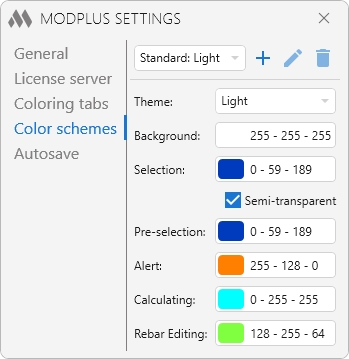
On this tab, you can create your named Revit color settings and then quickly switch them. Color schemes available with Revit 2021.
Comments



