Call options
- ModPlus menu
- ModPlus palette
- AutoCAD ribbon
- Command line: _mpSpecifications
Icon
Description
Plugin allows you to add items to the context menu of AutoCAD, allowing you to expand the ability to work with the specifications:
Context menu for tables: Add product from the database – allows you to add products from the plugin database directly into the AutoCAD table;
Context menu for blocks: Add/change attributes for the specification – allows you to add attributes to the blocks for the specification (see details in the help)
Related news and articles
Using
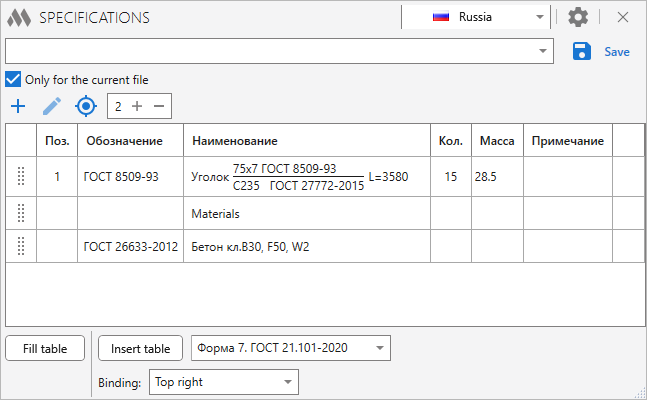
The upper part of the window contains elements for managing the current specification or loading previously saved.Drop-down list to select a specification allows you to load a previously saved specification.
Only for the current file – when this check box is checked, only specifications saved in the current drawing will be displayed in the list of specifications.
Save – saving the current specification for later use. Attention! Specification is saved once. Then all changes will be saved automatically! After you save the specification (or select a previously saved one), the save button will be replaced by the following buttons:
 |
– delete current specification. Attention! Specification is permanently deleted. |
 |
– creating a new (empty) specification. |
Plugin window will look like this:
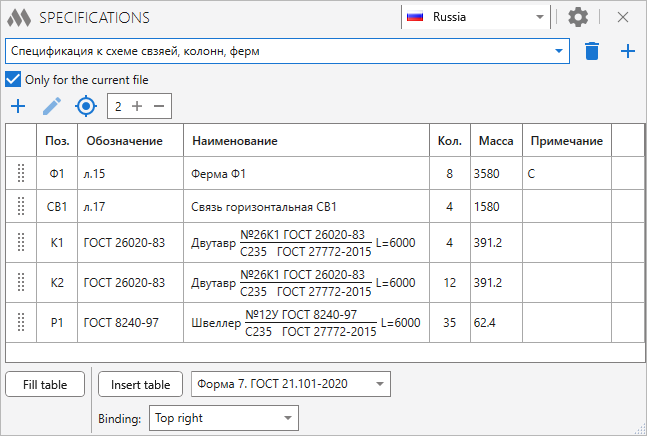
Next are the elements for adding items to the current specification and editing them:
| Drop-down list |
– list contains three options for the specification item:
Add from base – adding a position from the database to the specification
Add subsection –adding a subsection description to the specification
Manual input – adding a manually filled position.
|
 |
– opens a window for adding a position, according to the selected option in the drop-down list:
Add from base:
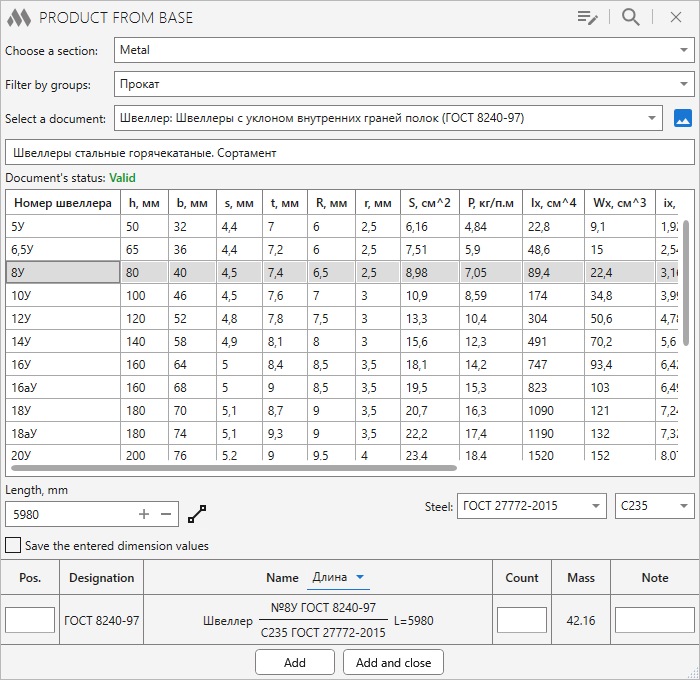
This window is very similar to the main window of the plugin Product insert.
Add subsection:
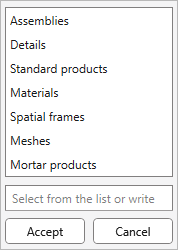
In the window you can select standard values from the list or enter your own value.
Manual input:
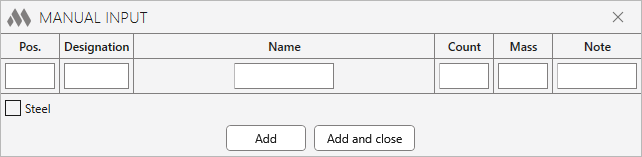
When you check the Steel box, the window will take the following form:
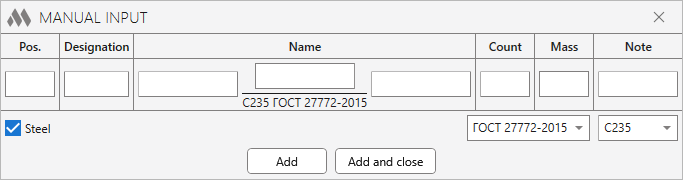
|
 |
– at the selected position in the specification opens the edit window similar to the add button. |
 |
– add drawing objects that are ModPlus products to the current specification. Such objects include blocks created by the plugin Product insert, entities with extended data describing products/materials, and blocks that have special attributes for specification. |
| Rounding mass |
– rounding (number of decimal places) for fractional mass values in the current specification. |
To move the positions in the specification, hover the mouse over the selected position, and by holding the left mouse button move the selected position by hovering over the bottom edge of the position below or any selected edge. In this way it is possible to move positions downwards. For upward moves all actions are the same, but the pointing should be on the top edge of the position above.
.png) - Delete the selected position (irretrievable!). This icon appears when you hover over the selected specification.
- Delete the selected position (irretrievable!). This icon appears when you hover over the selected specification.
Attention! You can change the values of Position, Count и Notes directly in the table!
Below are the output options for the current specification:
Fill table – select an AutoCAD table to populate with its current specification. Works similar to the plugin Products to table.
Insert table – insert in AutoCAD the current specification in the form of a table. The table view is selected in the drop-down list next to the button.
Plugin settings are opened with the corresponding button in the upper right corner of the window:
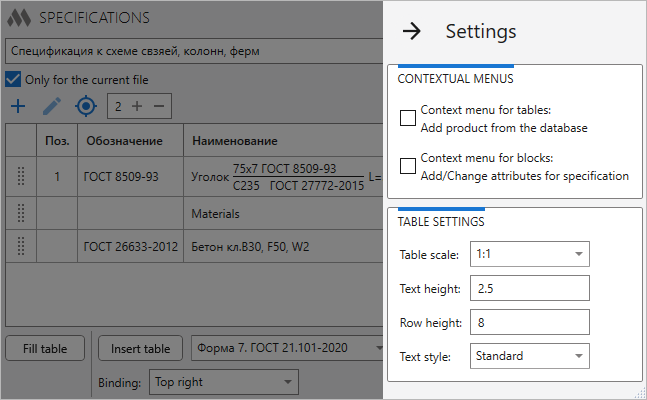
Context menu for tables: Add product from the database – allows you to add products from the database directly to the AutoCAD table.
Context menu for blocks: Add/change attributes for specification – allows you to add attributes for specification to blocks (see below).
Settings for tables are similar to settings in the plugin Tables.
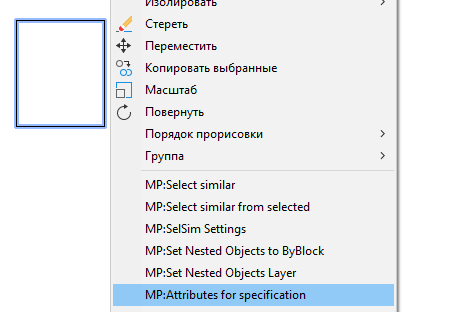
The item in the context menu MP: Attributes for the specification appears in the menu for blocks. When you click on this item, a window appears similar to manually entering values into the specification:
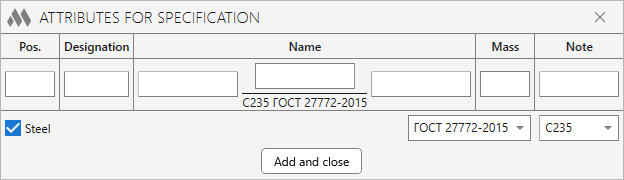
If the block already contains attributes for the specification, the window will be filled with values. By clicking on the Accept for the selected block, attributes for the specification will be added and filled:
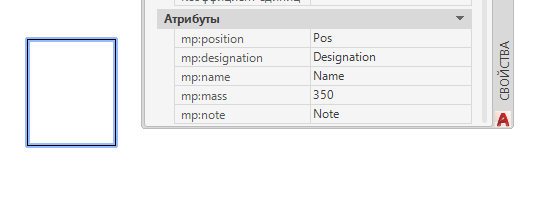
Attention! If Steel was checked when adding attributes, then the Name value is filled in under certain conditions. Therefore, it is not advisable to edit the value of this attribute through the properties palette (or the attribute editor). because this can lead to errors in the plugin processing blocks with attributes.