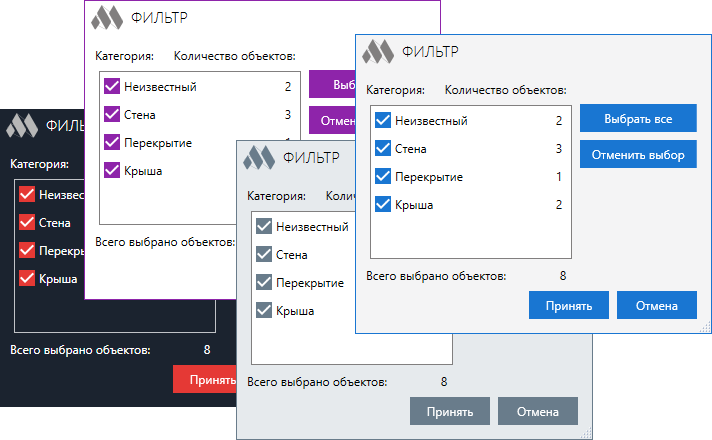ModPlus ISO: Big update and new primitive
Today's update of the ModPlus ISO function is accompanied by a whole news on the website for a reason, therefore I strongly recommend reading it to anyone who uses this function.
So, recently there was an update of the function with the addition of a new primitive "Ground line". I wrote about this in our VK group. As I wrote in that record, this update taught me how to develop entities with many points. Thus, I mastered all the basic specifics of the development of entities and realized that it was time to do refactoring and code optimization. If you suddenly do not know that it is - and do not clog your head.
75% off for a Revit subscription

75% off for a Revit subscription before the end of September!
You can get all the paid functions, including Walls reinforcement, for the whole year for only 50 dollars!
Have time to buy! There's still a week left!
CommentsNew function for Revit. Walls Reinforcement
Meet! New blockbuster in ModPlus - a function Walls reinforcement!
This is the largest project of all that is available in the ModPlus plugin. The function was developed over half a year and has already passed the testing phase of some of its components on real working projects.
The function allows you to reinforce all the walls at once on the same level. At the same time, the function works according to the principle of interrelation between the main reinforcement of walls and the reinforcement of intersections and openings. This means that the parts in the intersections and in the framing of the openings will be installed depending on the diameters and the position of the main reinforcement of the walls.
The function takes into account the norms of SP 63.13330 as much as possible to implement. Of course the correct reinforcement will depend on the user.
The function is simply stuffed with features that you will not find anywhere else. For example, the vertical reinforcement of the walls is decomposed from the intersections, there is a built-in calculation of the length of the anchoring, the stirrups can be created at an angle of 45 degrees with the girth of the reinforcement and much more.
Of course, the first version of the function can not be perfect and there will necessarily be small problems in it. But now the identification and correction of such problems will depend on the responsiveness of users.
And yes - it's a paid function. And it is, in comparison with all the previous functions, expensive. But I'm sure it's worth it! The free version will allow you to create a basic reinforcement of walls without studs. Full (paid version) will allow you to create hairpins, reinforcement of intersections and framing of openings.
And a surprise for all those who have read up to this point - until the end of September the subscription price will not change! And this means that you can purchase a subscription to ALL functions for Revit (including Walls reinforcement) for a whole year for only fifty dollars! Hurry!
On this I have everything. Enjoy your work with the plugin ModPlus!
Comments