Revit. Color schemes, category sets, new built-in commands and other features
Introducing an update to the working libraries for Revit with a number of useful new features and changes, which we will describe below.
Color schemes
In the settings window, which has changed its appearance slightly, the Color schemes tab is now available:
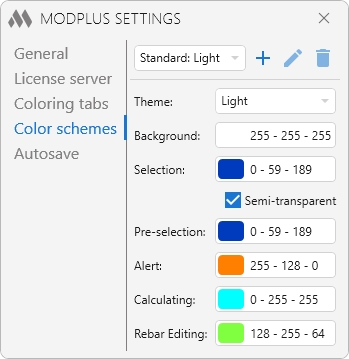
On this tab, you can create your named Revit color settings and then quickly switch them. Color schemes available with Revit 2021.
Elements filter
Context menus have been added to the elements filter for categories and parameters, allowing you to copy and paste values:
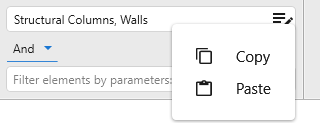
Category sets
In continuation to elements filter - category sets have been added to the category selection dialog box:
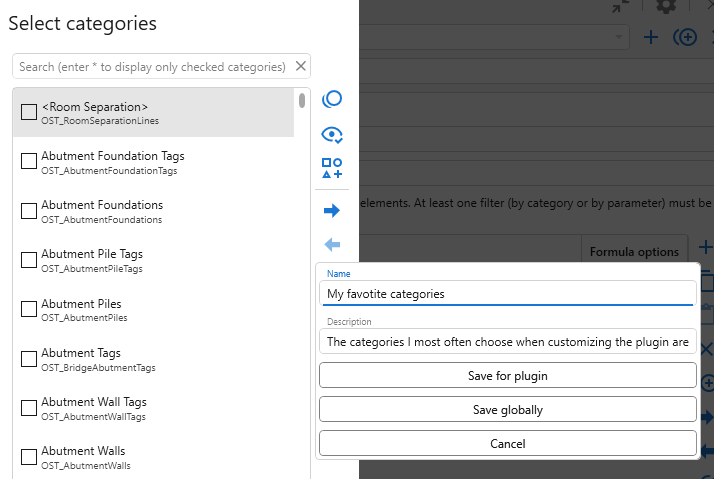
A category set can be saved either for the current plugin or globally for all plugins.
Tabs visibility
Synchronization with Revit options from the Interface tab has been added to Tabs visibility. If you disable, for example, the “Architecture” tab in Revit options, the “Architecture” tab will be displayed in the Tabs visibility command as well:
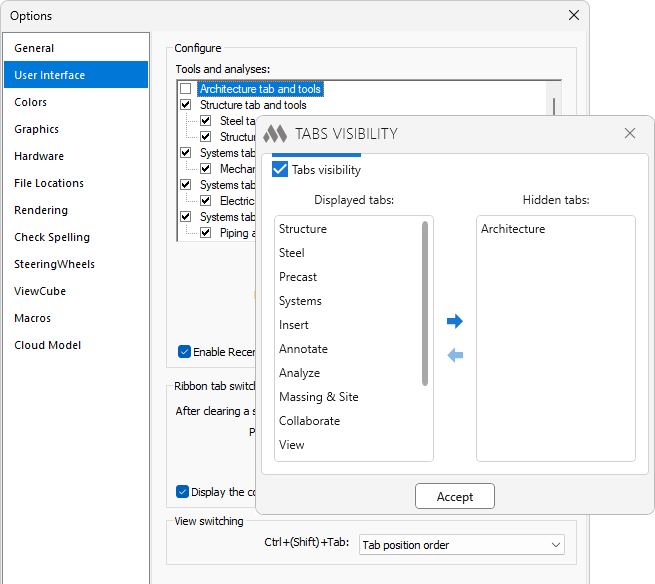
It works the other way around as well - if you remove the “Architecture” tab from the list of hidden tabs, the tab will be enabled in Revit options. Synchronization works only for the “Architecture”, “Structure”, “Systems”, and “Mass and Site” tabs. There is no synchronization for the “Steel” tab due to the lack of settings in the Revit API. The “Systems” tab is synchronized if all three checkboxes are disabled in the options - for mechanical, for electrical, and for piping tools.
Color picker
A context menu has been added to the "Color picker" control that allows you to copy and paste a color. This feature will be especially useful in the Coloring elements plugin:
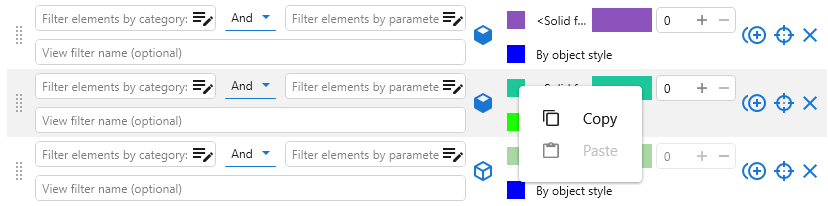
Built-in commands
Three new built-in commands have been added:
- selection of reinforcement in the host
- selection of parent group or assembly
- selection of parent family
All three commands use the same icons as the previous built-in commands with similar functionality.
Autosaver
Organization Settings support has been added for the autosave service:
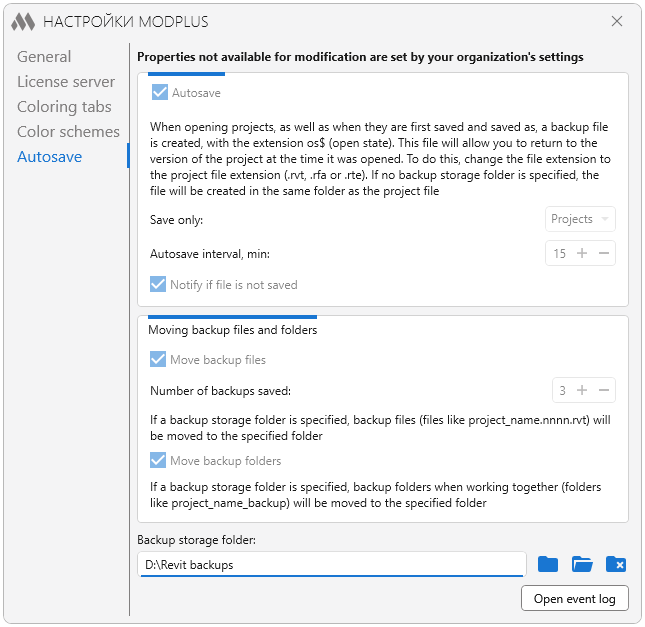
Ribbon and switchable menu
The algorithm for building a tab on the ribbon has been modified so that all commands are added to the ribbon when Revit is loaded. The selected item in the switchable menu is now taken into account when the tab is first activated. On the surface you won't notice the changes, but these changes solve a number of problems - hotkey settings for some commands will no longer be missing, commands will not be missing from the shortcut menu, and all commands will run seamlessly through the recently released Commands plugin.
We hope that all the described features will make the use of our plugins even more convenient and productive!
Enjoy your work with ModPlus!




