New plugin for Renga. View orientation
Introducing a new plugin for Renga - View orientation!
This plugin allows you to place the camera on the 3D scene in a certain position. At that, the plugin takes into account the selected objects. To begin with we made standard positions - top, bottom, front, back, left and right, but maybe we will expand this list over time. If we get feedback from users.
And you can see how easy and simple the plugin works in our short video:
Revit. Walls Reinforcement. New joints and launching on different views
We are pleased to introduce a new version of the Walls Reinforcement plugin, the changes of which we will tell you a bit in this article
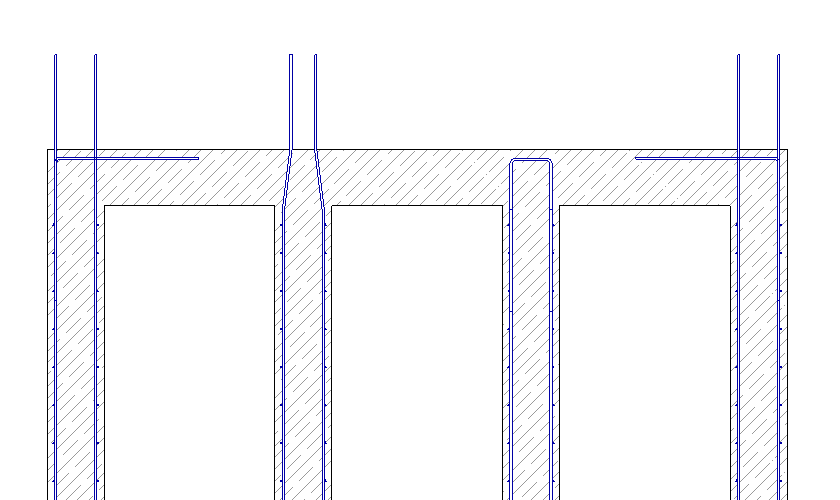
Organization settings
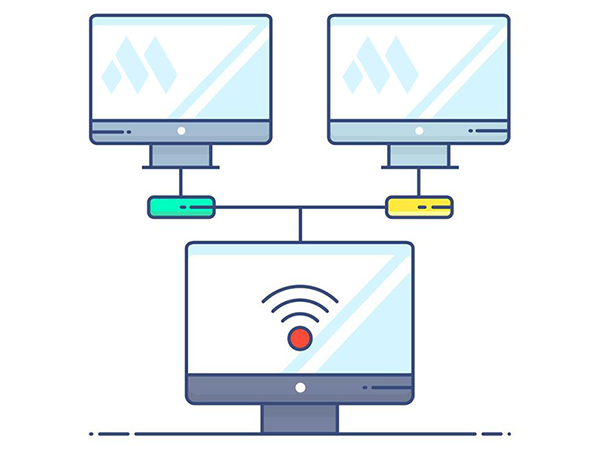
We've been wondering for a while now - how can we help our users use ModPlus in organizations? There were ideas to implement the functionality in the License Servers, but we quickly abandoned that idea. Firstly - it's not the License Servers' area of responsibility, and secondly - it's very time-consuming. So we decided to take the simplest and at the same time the most effective way - using the organization's settings file. This variant has a lot of advantages - its creation can be easily solved by the coordinators and its distribution among computers of the organization can be easily solved by the system administrators.
At the moment, the organization settings allow you to specify the settings of the license server and allow you to use a single file for storing configurations in the Worksets plugin.
We will develop the functionality for organizations as we receive requests. So, if you're an organization representative and you have ideas - write to us!
Instructions on how to create and use organization settings can be found in help.
Enjoy your work with ModPlus!
CommentsRevit. Worksets. The "Workset Processing" command
We are pleased to present an update to the Worksets plugin! We've added a new command called "Workset Processing". With this command, you will be able to select, hide, show, isolate elements that are in certain worksets, as well as transfer elements from one or more worksets to another:
Also, in this update we've added the ability to set a common configuration file for an organization! This functionality will soon be tested in one of the organizations, and then we will tell everyone how it works.
Enjoy your work with ModPlus!
CommentsRevit. Parameter filter with group conditions
When the Worksets plugin was written, it came up with a tool to filter elements by category and parameter. This tool was then ported to the Revit work libraries and subsequently implemented in some plugins - Copy values, Coloring elements, Side of the world. A redesign of the Elements join plugin is in the works, which will also use this tool.
And we thought the tool was flexible enough, but recently we faced a seemingly simple task, when solving it, we realized - the tool needs modifications!
Comments



