Revit. Tools. Open views and sheets selected in the Project Browser
Today in the Telegram support chat the question "How do I batch open multiple views?" was asked. The question was answered with a link to a plugin from another product, and we thought, "Why not make the same plugin?" Especially since a plugin takes literally a couple of lines, but is quite useful. And here we are happy to present you with the Open Views command in the Tools plugin. Select the necessary views or sheets in the Project Browser with the Ctrl and/or Shift keys and run the command - all the selected views and sheets will be opened!
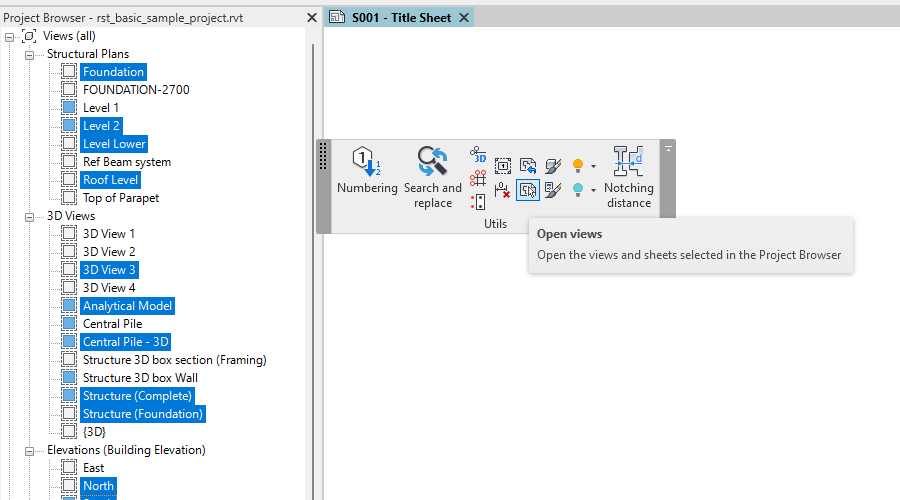
Enjoy your work with ModPlus!
CommentsNew " Merge Revit sheets" plugin for AutoCAD and removal of the Revit " Sheets export" plugin
Introducing a new free plugin for AutoCAD - Merge Revit sheets!
This plugin replaces the recently released Sheets export plugin for Revit, which will be removed from ModPlus today, and allows you to combine sheets exported from Revit into a single drawing. Check out the demo video to see how the plugin works:
If you want to know why we did it this way, read the article below.
CommentsRevit. Columns and Beams Reinforcement. Export/import transverse reinforcement layouts, placing couplers, and other changes
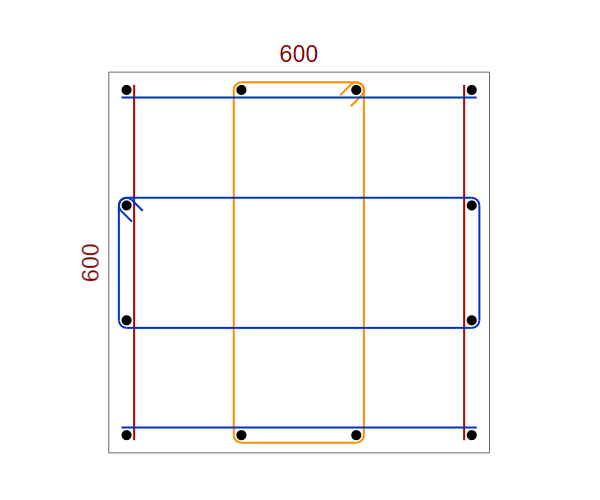
An update to the Columns Reinforcement and Beams Reinforcement plugins was released today. And although we haven't implemented all of your requests, we still have some interesting things to tell you!
CommentsRevit. Family manager for your organization
To ModPlus users, this may seem like an advertisement for a third-party product. In fact, I - the author of ModPlus - was on the Family Manager development team for a long time and I personally want as many people as possible to know about this product.
PIK has been using and developing Family Manager, a service for working with BIM element libraries, for four years now. Now the service is available for everyone!
On April 27, from 12:00 to 13:30 (Moscow time) join us for a live webinar, hosted by the developers of the service. You will be able to see Family Manager live and learn what tasks it solves. You'll be able to ask questions.
All webinar participants will receive free demo access to the service for a month!
To sign up for the webinar, please fill in the form
CommentsNew plugin for Revit. Wall layouts
We are pleased to introduce a new plugin for Revit - Wall layouts!
We are sure that there is no need to describe what this plugin does, because its name fully explains its functionality. But we still recorded a video demonstration:
Enjoy your work with ModPlus!
Comments



