Revit. Reinforcement. Model bar diameter
Recently released Revit 2022, which pleased (and some disappointed) innovation in the form of model bar diameter
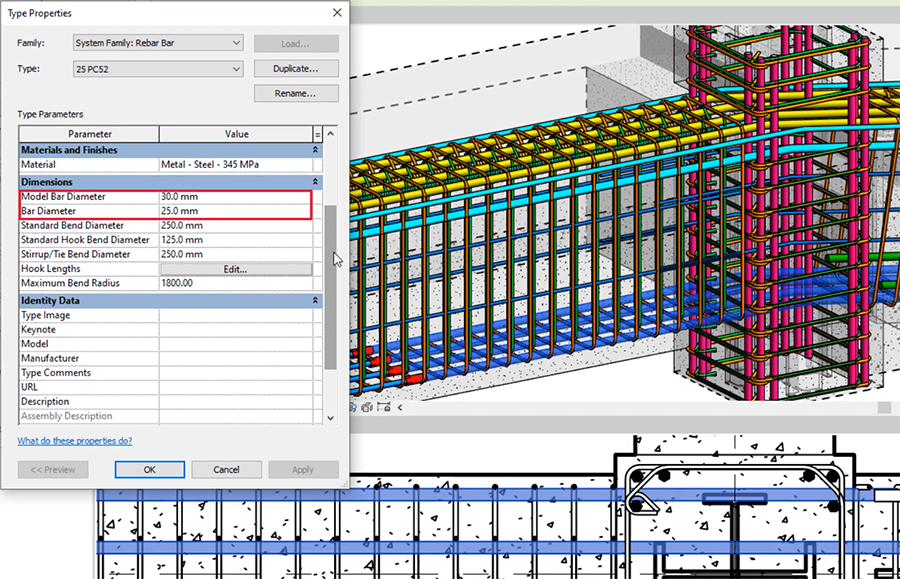
And of course, our plugins are also affected. It would seem - why write a whole news item about it? The thing is, we thought that we could do without much effort and somehow easily take into account this update ... But as it turned out - you can not just take into account the two diameters of bars!

We had to make very large edits to the code of all three (at the moment) plugins and now use the diameter of the bars of the model in the calculation of the size and position. Moreover, these changes do not only apply to version 2022, but also affect the previous versions, although there are no two diameters.
That's why we are writing this news - we ask you to pay close attention if something suddenly starts working incorrectly after the update and be sure to tell us!
Also, in each of the three plugins we have fixed some major bugs or even added some new features, which you can read about in the Change History.
Enjoy your work with ModPlus!
CommentsRevit 2022

Revit 2022 support starts today!
At the moment, all major components have been updated - Configurator, Auto-update module, Web installer, Revit working libraries.
All plugins will be updated in the next few days
CommentsRevit. Numbering. New schedule numbering algorithm
One of the tasks that various programmers in Revit constantly solve is the numbering of schedules. And the problem is that there is no way in the API to do this easily. And if there is a more or less normal solution for the schedules with the checkbox "Itemized every instance" checked, then for the schedules with the unchecked checkbox everything is a little more complicated.
In the Numbering plugin, we found one way to work, but it turned out to be very "heavy" - that is, the plugin takes a very long time, depending on the number of lines in the schedule. And this option remained in the plugin until a new idea came to us.
And today it happened. We will not engage in deception and let's be honest - the idea does not belong to us. Today one of the users sent us the code of the numbering script, which he found on some forum and could no longer remember where exactly. So we don't know the author of the idea. But we really liked the idea, and we implemented it in our plugin as soon as possible. And the result is impressive! In a test file with a schedule for 264 elements (33 lines), the plugin started working for 2 seconds instead of 20 seconds!
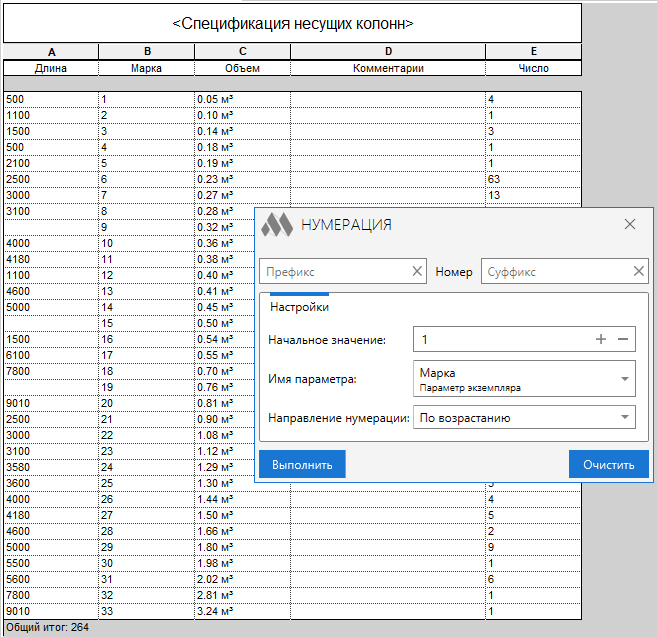
Hurry to try the new numbering algorithm and tell us about the results! Be sure to write if something went wrong!
Enjoy your work with ModPlus!
CommentsAutoCAD 2022

AutoCAD 2022 support starts today!
At the moment, all major components have been updated - Configurator, Auto-update module, Web installer, AutoCAD working libraries.
All plugins will be updated in the next few days
CommentsRevit. Columns reinforcement 2.0. Foundation slab joints, spiral reinforcement and other features
Meet the update of the Columns reinforcement plugin version 2.0!
Create joints from foundation slabs, spiral reinforcement for circular columns, create 45 degree rectangular stirrups, offset from the bottom of a column for transverse reinforcement, reselect columns in a view, and other minor improvements and fixes!
And to demonstrate the new features, we made a new video:
Enjoy your work with ModPlus!
Comments



