Revit 2022

Revit 2022 support starts today!
At the moment, all major components have been updated - Configurator, Auto-update module, Web installer, Revit working libraries.
All plugins will be updated in the next few days
CommentsRevit. Numbering. New schedule numbering algorithm
One of the tasks that various programmers in Revit constantly solve is the numbering of schedules. And the problem is that there is no way in the API to do this easily. And if there is a more or less normal solution for the schedules with the checkbox "Itemized every instance" checked, then for the schedules with the unchecked checkbox everything is a little more complicated.
In the Numbering plugin, we found one way to work, but it turned out to be very "heavy" - that is, the plugin takes a very long time, depending on the number of lines in the schedule. And this option remained in the plugin until a new idea came to us.
And today it happened. We will not engage in deception and let's be honest - the idea does not belong to us. Today one of the users sent us the code of the numbering script, which he found on some forum and could no longer remember where exactly. So we don't know the author of the idea. But we really liked the idea, and we implemented it in our plugin as soon as possible. And the result is impressive! In a test file with a schedule for 264 elements (33 lines), the plugin started working for 2 seconds instead of 20 seconds!
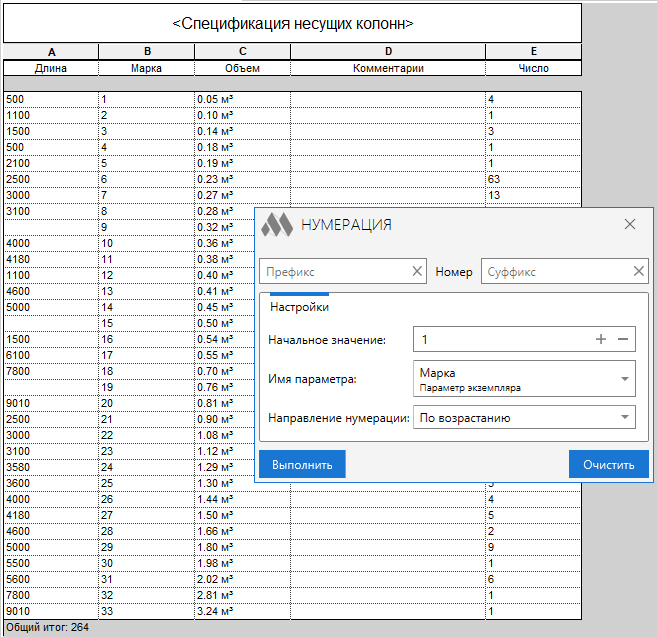
Hurry to try the new numbering algorithm and tell us about the results! Be sure to write if something went wrong!
Enjoy your work with ModPlus!
CommentsAutoCAD 2022

AutoCAD 2022 support starts today!
At the moment, all major components have been updated - Configurator, Auto-update module, Web installer, AutoCAD working libraries.
All plugins will be updated in the next few days
CommentsRevit. Columns reinforcement 2.0. Foundation slab joints, spiral reinforcement and other features
Meet the update of the Columns reinforcement plugin version 2.0!
Create joints from foundation slabs, spiral reinforcement for circular columns, create 45 degree rectangular stirrups, offset from the bottom of a column for transverse reinforcement, reselect columns in a view, and other minor improvements and fixes!
And to demonstrate the new features, we made a new video:
Enjoy your work with ModPlus!
CommentsRevit. Tools. New commands: "Grid bubbles visibility" and "Select annotation"
The Tools plugin is a collection of small commands that fall short of the level of full-fledged plugins. Something like small scripts. And today we are pleased to introduce you two new commands:
Grid bubbles visibility
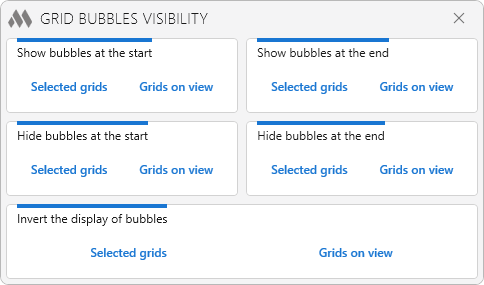
Batch enable/disable bubbles of the selected grids or grids on the current view.
Select annotations
A small command that allows you to select only certain annotations by the frame: dimensions, tags and text.
And also in this update we added the ability to hide/show reinforcement in the current view. Corresponding buttons in the dropdown lists:
![]()
![]()
Submit your ideas for small and useful command, and we will definitely consider all your suggestions!
Enjoy your work with ModPlus!
Comments



