Dimensions by line 2.0. Specify the location of the dimension line
Today we have released the version 2.0 of the Dimensions by line plugin, in which we added a small, but very significant addition - now you can specify a point to place the dimension line!
To demonstrate the new functionality, we made a small video:
Enjoy your work with ModPlus!
CommentsNew Theme - Light Valencia
Introducing a new theme - Light Valencia
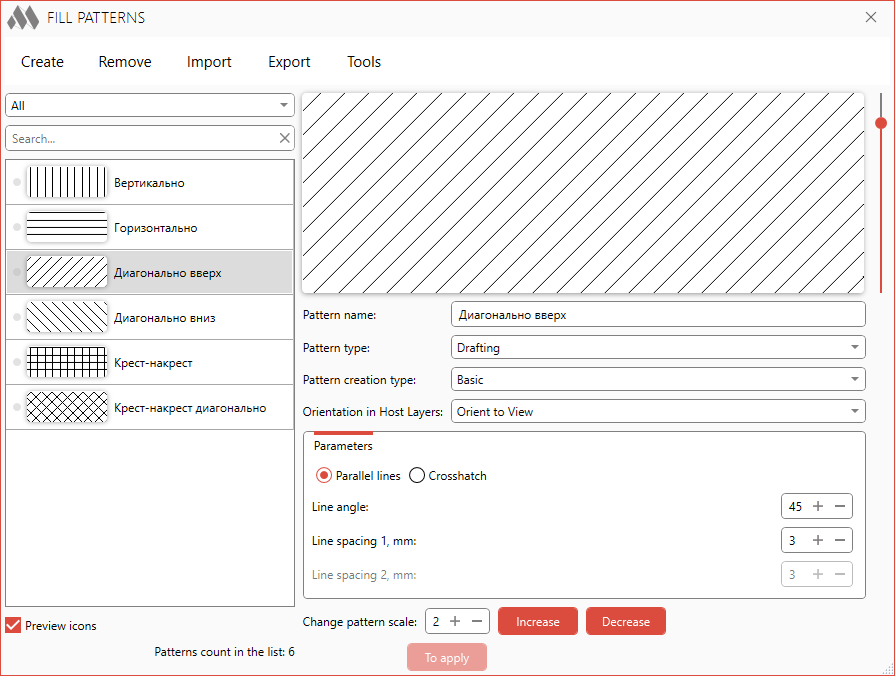
The theme is light. The main background color of the window is the color close to white Alabaster, and the soft red color Valencia is used as an accent color. As for the controls, in this theme, almost all controls have rounded corners, which gives the theme even more softness.
CommentsModPlus ISO. Weld joint, Secant nodal leader, and hiding background for text
As we wrote last time - this year we will try to devote more time to the ModPlus ISO plugin, and today we are glad to present you the new plugin features.
New Smart Object - Weld joint
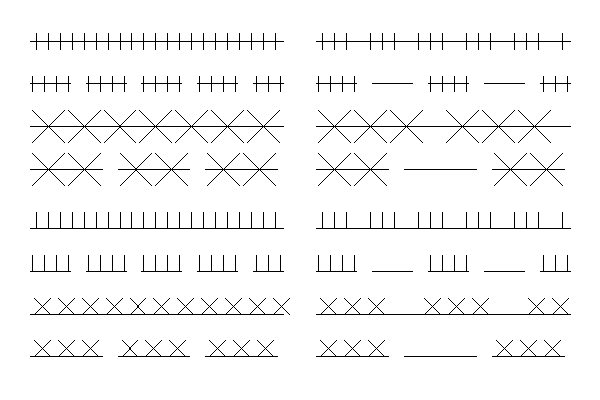
Works according to all the same principles as all other linear objects.
New Smart Object - Secant nodal leader
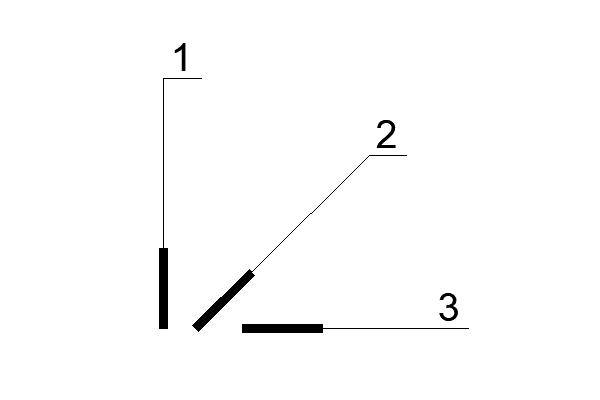
The object is similar in almost all its properties to the Node leader, added in the last update, which allowed us to create it rather quickly.
By the way, we added three significant changes to the Nodal leader:
- for a nodal leader of a round type, we changed the construction principle to a more logical one - a circle is drawn, passing through a frame point:
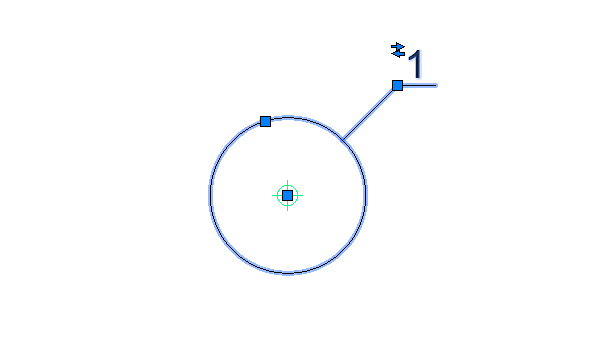
Pay attention to this if you used a round type nodal leader - in your drawings, the graphics will change at the leader. Not a nice moment, but the change is worth it!
- added the property "Text is always horizontal", which allows you to put the shelf with text in a horizontal position, regardless of the rotation of the nodal leader:
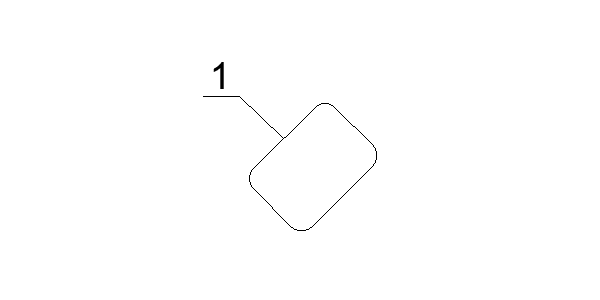
- added value editor by double click. This is most likely not a new feature, but a fix for our oversight.
And finally, a nice change that was suggested to us in the Telegram group - now all smart objects with text have the ability to hide the background:
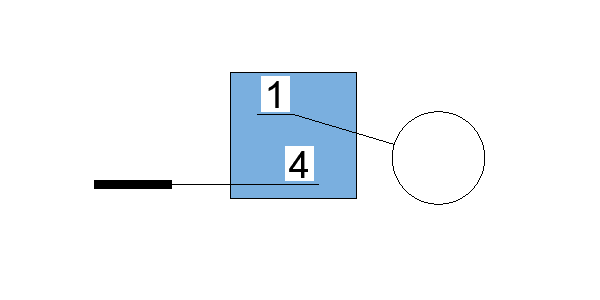
The background is hidden by adding masking along the text outline with the specified offset. If you turn on masking, do not forget to set the WIPEOUTFRAME system variable to a suitable value!
We also fixed a couple of bugs, some of which are described in the Change story.
Enjoy your work with ModPlus!
CommentsRevit. Walls Reinforcement. Tied stirrups in openings framing, clamps with hooks, ignoring small openings and other novelties
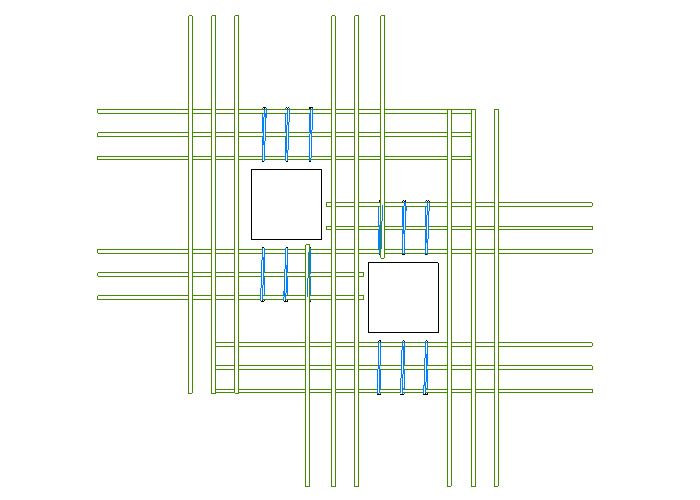
Today we are releasing a fairly large (in terms of the number of changes) update of the Walls Reinforcement plugin and in this article we will tell you about the new features and changes.
By the way, almost all changes were made at the request of our users!
CommentsFeedback
No software is complete without errors. And the main problem of errors is that they often appear in some specific conditions, which we simply cannot foresee at the testing stage.
To solve such problems, it is important that you write us the details, describe the problems. And also to write wishes and suggestions, or just nice words. But we also understand that you don't want to waste your time looking for contacts, going to your email program, and writing a letter. Therefore, we added to ModPlus what was missing for a long time - a feedback form!
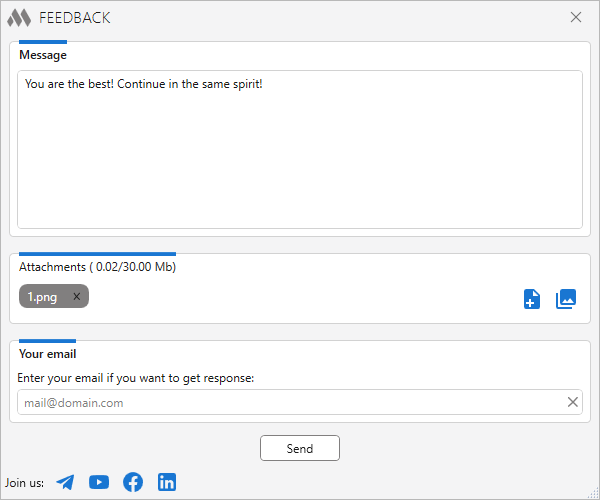
You can open it directly from AutoCAD, Revit, Renga or the Configurator, and quickly write to us whatever you think of us. And even get an answer from us!
Let's talk!
Comments



