ModPlus ISO. Concrete joint. Thick arrow
Two new smart objects have been added to the ModPlus ISO plugin!
Concreting joint is a kind of linear smart object that allows you to construct a broken line. The most common use is to mark a concreting joint on a drawing:
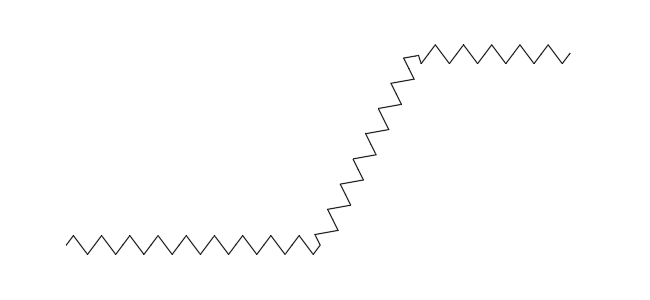
Thick arrow - a small smart object that allows you to show a thick arrow. You can adjust the line thickness, width and height of the arrow, and display the arrow on both sides:
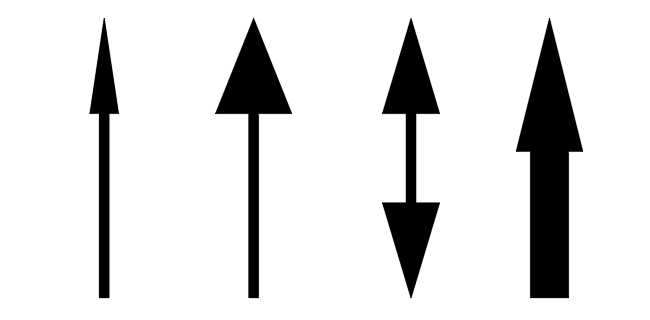
We have also added an important change - "light" rendering of linear objects during creation. When creating linear objects, only the last segment will be drawn, and when the object is completed, the full drawing will be done:
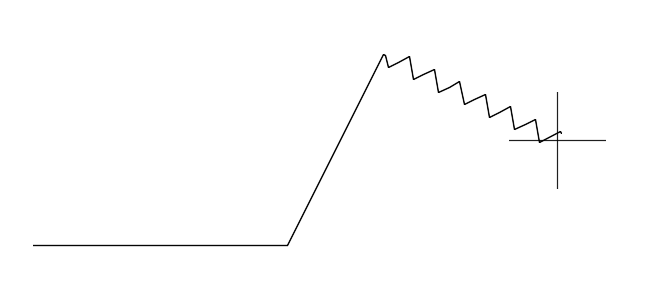
This option will be useful when using linear objects that contain many geometric objects in their graphics. In the future we plan to optimize handles of linear objects in a similar way.
It is important to note - we plan to make this plugin partially paid. That is, the main smart objects will remain free, but we will add specific smart objects and auxiliary commands to them. Most likely even as a separate tab on the ribbon.
Enjoy your work with ModPlus!
CommentsModPlus General version
ModPlus is a modular product and one of its main features is independent updating of components and plugins. But this feature has a negative effect - it is difficult to understand whether the installed version of ModPlus is up-to-date. The "Components" option is present in the auto update module, which allows you to check the relevance of components, but it is obviously not enough.
There is another negative effect - when using the installer, the version of the installer itself is added to the list of installed applications. That is, one user may have version 15.0 and another 31.0, but they will both have the current version of ModPlus.
That's why from now on we introduce the concept of General version. General version is an accumulative version of all major components and plugins. To get the General version we add up all versions of all plugins and add to them the versions of the main components - Configurator, auto update module, working libraries, product database and dwg database. This approach allows us to get both the current (local) General version and the available General version.
Today we released an update to the main components with support for General version - Installer, Configurator and auto update module. When installing updates, the auto update module will now also set the current General version in the list of installed applications.
The offline installer will not support the General version at this time for technical reasons. Its version, as before, will be built by build date.
Because of the addition of the General version, we have removed the "don't remind" option for new plugins from the Configurator and auto update module. All plugins must be installed for the version to be correct.
On the website, the General Version is displayed on the Download and Change story pages.
Enjoy your work with ModPlus!
CommentsRevit. Filter elements by belonging to a group. New built-in commands: select rebars, select host
We are glad to present you an update of working libraries for Revit with small but important changes.
In the elements filter by parameters you can now specify special parameters - ID, TypeID, Group, Assembly. Specifying ID and TypeID will take the instance ID or type ID from the element. Group and Assembly allow you to check whether elements belong to groups or assemblies. In this case, you can both check elements by the names of their parent groups or assemblies, and simply belonging of elements to groups or assemblies:
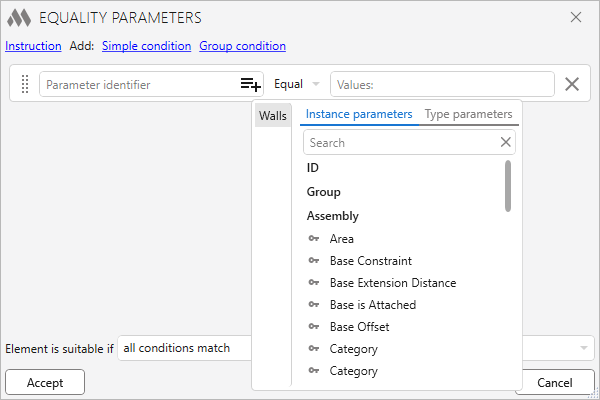
We have also redesigned the mechanism of built-in commands - now they are added not to the standard panels, but to a separate panel called ModPlus:
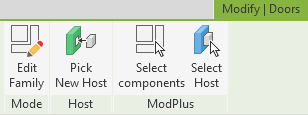
And we have added two new built-in commands:
Select rebars - enables you to select the Rebars included in the selected Structural Area Reinforcement or Structural Path Reinforcement.
Select Host - enables you to select an elements that is the Host for the selected elements.
Enjoy your work with ModPlus!
CommentsNew plugin for Revit. Parameters
INTRODUCING A NEW PLUGIN FOR REVIT - PARAMETERS!
This plugin is a collection of various tools used to create or edit parameters in projects and families!
The plugin currently contains the following tools:
- Batch creation of parameters in the current project
- Batch creation of parameters in project families, open families or families on disk
- Analog of the standard parameter editor of the current family, allowing you to use an alternative formula editor
- Batch editing of parameters in the current project
- Batch editing of parameters in project families, open families or families on disk
And we are sure that the plugin will be filled with new tools! It all depends on your feedback!
Enjoy working with ModPlus!
Comments




