-
A collection of small auxiliary plugins
Icon


Related news and articles
- New functions for Revit
- Plugin "Tools" for Revit: New command "Rebars outside host"
- Revit. Tools. New commands: "Grid bubbles visibility" and "Select annotation"
- Revit. Tools. New "Restore Views" command
- Revit. Tools. Copying Graphics, Type and Parameters
- Revit. Tools. Open views and sheets selected in the Project Browser
- Revit. Tools. Merge splines
Using
When you load Revit, the plugin adds a new "Utils" panel to the ModPlus tab on the ribbon, or adds icons to the "Utils" panel in case this panel is already built.
Grids mode




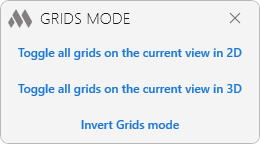
Allows you to switch the mode of the grids to the current view according to the options specified in the function window.
Grid bubbles visibility




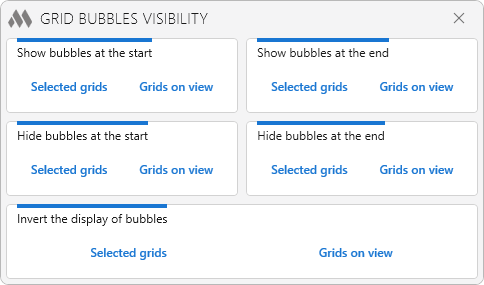
Toggle on/off the bubble visibility of the selected grids or grids on the view
Show / Hide




Drop-down lists that allow you to hide or show all elements of the specified category or groups of categories (e.g., all annotations) in the current view
Notching distance




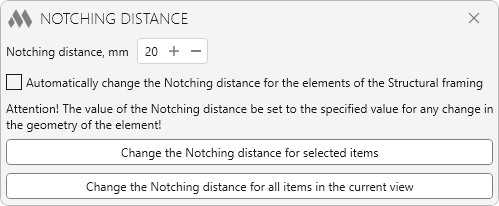
Allows you to change the Notching distance for the elements of the Structural framing (beams, columns) for all elements in the current view, and for the specified.
Automatically change the Notching distance for the elements of the Structural framing – enables the automatic mode for modifying the Notching distance. When the automatic mode is on, with any change in the geometry of the element of the structural frame, the element will have its Notching distance changed to the value specified in the function window.
Enabling automatic mode is not for the current project, but for working in Revit as a whole. If you enable automatic mode, the next time you start Revit, the automatic mode will be enabled for any projects.
Rebars outside host




For rebars, the search is performed in two ways: if the layout type is set to “Single”, then a check is made for the location of the rebar in the host. For other variants of the layout type, a check is made for the protrusion of the reinforcement from the host. In the case of checking the reinforcement in the system (for example, area reinforcement) check is performed on the protrusion of the reinforcement from the host
When you run the plugin, a dialog box appears with information on the number of rebars found in the project:
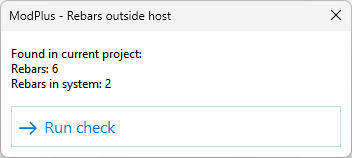
After the checking is completed, a dialog box with the results of the checking and the possibility to select rebars is displayed:
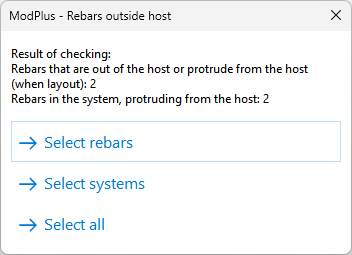
Select annotations




Quick selection of specific annotations by the frame: dimensions, tags, text
Zoom selected




Zoom current View to selected elements
Graphics copy




Copying graphics override settings on the view from the source element to the target elements
Properties copy




Set the target elements to the same type as in the selected source element, and copy the values of the parameters of the source element to the target elements. The value of shared parameters is copied only if their GUIDs match. The type will not change if the type of the source element is not comparable to the target element.
REMOVE ZERO SEGMENT




Remove zero segments dimensional chains
OPEN VIEWS




Batch opening of views and sheets selected in the Project Browser
RESTORE VIEWS




Batch opening views and sheets at the current document that were opened at the end of the last Revit session (you must save your changes when you close the session).
SUM OF LENGTHS




Displays the total length of the selected linear model elements. When you run the plugin, you must select the elements in the view. The plugin also processes the pre-selected elements.
It calculates both the total length of all selected elements and the length of elements of each category individually:
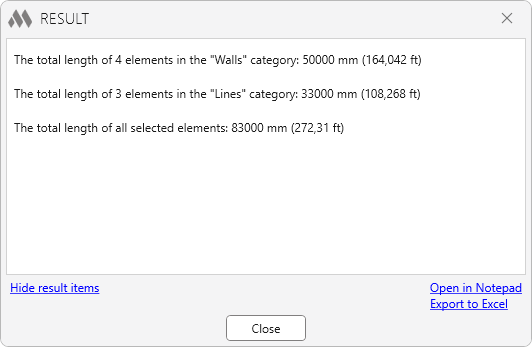
MERGE SPLINES




Merge Detail Lines or Model Lines made as a spline with a common end point.
UNHIDE ELEMENTS




Display the selected elements in the view, reversing their hidden status.
-
-
Change history forYear
2025 Year
Revit: Tools 2.27.7.0 (05.11.2025)
ImprovedDeleting zero segments: correct processing of dimensions in a 3D view created on another work plane.Revit: Tools 2.27.6.0 (03.05.2025)
ImprovedCommand "Properties copy": the parameter "Quantity" for the category "Rebars" has been excluded from processing.2024 Year
Revit: Tools 2.27.5.0 (01.09.2024)
ImprovedService update.Revit: Tools 2.27.4.0 (23.07.2024)
ImprovedCorrect accounting of view template settings when changing import category visibility.Revit: Tools 2.27.3.0 (28.04.2024)
ImprovedThe command "Hide/Show Links" is divided into two - "Hide/Show Links" and "Hide/Show Import Symbols".Revit: Tools 2.27.2.0 (08.04.2024)
FixAdded missing icon for dark design theme.Revit: Tools 2.27.1.0 (08.04.2024)
ImprovedMoving the cursor to the "Switch to 2D" button in the "Grid mode" command.Revit: Tools 2.27.0.0 (08.04.2024)
NewAdded large icons for all commands except "Hide" and "Show" commands.NewAdded "Unhide elements" command.NewAdded processing of fittings for pipes, ducts and cable trays in the "Sum of lengths" command.Revit: Tools 2.24.5.0 (02.02.2024) Read more
NewAdded "Merge splines" command.NewAdded "Electrical Devices" item to the "Hide/Show category" command.ImprovedChanged the icon of the "Sum of lengths" command.ImprovedAccounted for the "Select pinned" option in the "Select annotations" command.2023 Year
Revit: Tools 2.22.3.0 (17.10.2023)
ImprovedAdded processing of imported categories to the Hide Links/Show Links command.Revit: Tools 2.22.2.0 (16.10.2023)
NewThe "Raster images" category has been added to the Hide/Show command.NewThe "Annotations" category has been added to the Hide/Show command.ImprovedIn the "Open Views" command, added sheet number accounting during sorting.Revit: Tools 2.20.1.0 (15.06.2023)
FixFixed a tooltip for some commands on the ribbon.Revit: Tools 2.20.0.0 (14.06.2023)
NewThe "Links" category has been added to the Hide/Show command.ImprovedAdditional verification of saved data in the view restore command.FixFix some bugs.Revit: Tools 2.19.4.0 (08.04.2023)
ImprovedBuilding a Ribbon tab considering the design theme in Revit 2024.Revit: Tools 2.19.3.0 (22.02.2023)
ImprovedAdded a small icon for the "Notching distance" command.Revit: Tools 2.19.2.0 (22.02.2023)
ImprovedCalling the method of rebuilding the switchable menu "Favorites" after the buttons on the ribbon are built.Revit: Tools 2.19.1.0 (12.02.2023)
FixSum of lengths: fixed a bug that caused non-linear elements to be processed if the elements were selected before the command was run.Revit: Tools 2.19.0.0 (12.02.2023)
NewThe " Sum of lengths" command now displays the sum of lengths of all selected linear elements.Revit: Tools 2.18.12.0 (05.02.2023)
ImprovedService update.Revit: Tools 2.18.11.0 (08.01.2023)
FixIgnoring some errors in the parameter copying command.2022 Year
Revit: Tools 2.18.10.0 (10.12.2022)
NewRemoved plugin loading through manifest file.ImprovedChanged icons.Revit: Tools 2.18.8.0 (02.11.2022)
NewAdded new command "Lines length".NewAdded "Equipment" category to the Hide/Show command.Revit: Tools 2.16.7.0 (28.10.2022)
NewAdded "Point Clouds" category to the Hide/Show command.ImprovedCategories added to the Hide/Show Reinforcement command: Structural fabric Reinforcement, Structural Fabric Areas, Structural Area Reinforcement Symbols, Structural Path Reinforcement Symbols, Structural Fabric Reinforcement Symbols, Structural Area Reinforcement Tags, Structural Path Reinforcement Tags, Structural Fabric Reinforcement Tags.Revit: Tools 2.15.6.0 (31.08.2022)
FixAdditional check of the ability to change the visibility of a category in the hide/show all categories in the view commands.Revit: Tools 2.15.5.0 (13.08.2022)
NewAdded a new command "Zoom selected".ImprovedAdded the ability to hide/show all categories in the view in the Show/Hide commands.ImprovedRefinement of copying the isolation of engineering elements in the "Properties copy" command.FixFixed some bugs.Revit: Tools 2.14.1.0 (22.07.2022)
ImprovedCopying pipe insulation with the copy element properties command.Revit: Tools 2.14.0.0 (14.06.2022)
NewFrom the Show/Hide command removed the categories of the analytical model and added categories: mass, ducts, flexible ducts, pipes, wires, cable trays, conduits.Revit: Tools 2.13.1.0 (23.05.2022)
ImprovedOpening the views selected in the Project Browser in alphabetical order.Revit: Tools 2.13.0.0 (04.05.2022) Read more
NewA new "Open Views" command has been added.Revit: Tools 2.12.2.0 (14.04.2022)
ImprovedThe command that deletes zero dimension segments has been added to delete zero dimensions consisting of one segment.Revit: Tools 2.12.1.0 (06.04.2022)
ImprovedAdded ability to copy graphics override between views.Revit: Tools 2.12.0.0 (13.03.2022) Read more
NewNew commands "Graphics copy" and "Properties copy" were added.Revit: Tools 2.11.1.0 (22.01.2022)
ImprovedService update.2021 Year
Revit: Tools 2.11.0.0 (13.12.2021)
NewAdded command to remove zero segments from dimensional chains.Revit: Tools 2.10.0.0 (10.12.2021)
ImprovedWriting information about open views in a document and replaced by saving the information to a text file on disk.Revit: Tools 2.9.9.0 (10.12.2021)
FixFixed command launching error.Revit: Tools 2.9.8.0 (09.12.2021) Read more
NewA new "Restore Views" command has been added.Revit: Tools 2.8.8.0 (19.10.2021)
NewAdded the ability to hide/show elements in the "Lines" category.Revit: Tools 2.8.7.0 (24.08.2021)
ImprovedAdded ignoring the color profile of the system when loading icons from plugin resources.Revit: Tools 2.8.6.0 (21.07.2021)
ImprovedAdded processing of the multi-reference annotations to the quick selection of annotations.Revit: Tools 2.8.5.0 (01.06.2021)
ImprovedAdded processing of the detail curves to the quick selection of annotations.Revit: Tools 2.8.4.0 (27.05.2021)
ImprovedService update.Revit: Tools 2.8.3.0 (04.04.2021)
ImprovedAdded processing of the "Detail components" category to the quick selection of annotations.ImprovedIn the quick selection of annotations, the display of an error when interrupting the selection of elements is removed.Revit: Tools 2.8.1.0 (15.03.2021)
ImprovedFamily selection added to annotation quick selection.Revit: Tools 2.8.0.0 (14.03.2021) Read more
NewAdded new command "Grid bubbles visibility".NewAdded new command "Select annotations".NewAdded the ability to hide/show reinforcement elements.2020 Year
Revit: Tools 2.5.4.0 (23.12.2020)
NewAdded the ability to hide/show elements in the "Generic Models" category.NewAdded the ability to hide/show elements in a view with an applied template in the mode of displaying properties of a temporary view.Revit: Tools 2.3.3.0 (01.11.2020)
ImprovedService update.Revit: Tools 2.3.2.0 (02.05.2020)
NewAdded the ability to hide/show elements of category "Structural Foundation".ImprovedAdded the ability to hide/show analytical model categories.ImprovedCommands hide/display elements by the category now work for views with the applied template, if the template settings not include override graphics for category.Revit: Tools 2.1.1.0 (19.01.2020)
Fixed minor bugs.Revit: Tools 2.1.0.0 (14.01.2020)
Fixed error running the command "Grids Mode".Revit: Tools 2.0.4.0 (08.01.2020)
Removed the inscription in the ribbon for the buttons "Grids mode" and "Rebars outside host".2019 Year
Revit: Tools 2.0.3.0 (19.08.2019)
Fixed the error “Unexpected tab”.Revit: Tools 2.0.2.0 (19.02.2019)
Added context help call when pressing F1 on buttons in the ribbon.Revit: Tools 2.0.1.0 (12.02.2019)
Replaced the search algorithm of rebar out of the host from checking geometry of rebar to checking the centerlines of rebar, which increases the accuracy of the results.Revit: Tools 2.0.0.0 (07.02.2019)
Added digital signature.Revit: Tools 1.2.0.0 (13.01.2019)
Added new command "Rebars outside host".2018 Year
Revit: Tools 1.1.1.0 (23.12.2018)
Added check for view template when working the command "Hide/Show".Revit: Tools 1.1.0.0 (01.11.2018)
ModPlusStyle styling. -




