-
Plugin of inserting in the drawing formats according to GOST 2.301-68/ISO 2016
Call options
- ModPlus menu
- ModPlus palette
- AutoCAD ribbon
- Command line: _mpFormats
Icon




Description
Formats are inserted in the form of a block with a special label in the extended data. A label in the extended data is required to define the formats with other plugins (for example, Sheet Numbering). Therefore, you should not insert the formats with standard means of inserting a block into AutoCAD. Plugin allows you to add title blocks to the format – for this you need to install and at least once started the plugin Title blocks
Related news and articles
- Formats 2.0
- Scaling of Formats
- Design and layout of drawings with ModPlus
- Greetings to you, Ukraine and Belarus
- AutoCAD. Title blocks. Signatures
Using
GOST 2.301-68
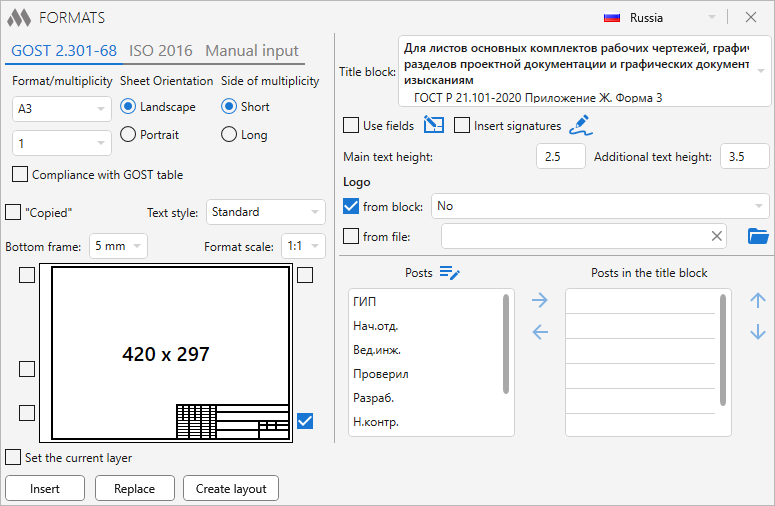
Format/multiplicity – drop-down lists for selecting the format and multiplicity by GOST.
Sheet orientation – format orientation – portrait or landscape.
Side of multiplicity – specifies the side by which the format will be increased if the multiplicity is greater than one.
Compliance with GOST table – the sizes of formats at multiplicity more than 1 are taken by multiplication of the parties of a format with multiplicity 1 on size of multiplicity that corresponds to limiting deviations in table 3 (paragraph 6). When you check the box, the sizes of the formats will be taken in full accordance with table 2 (paragraph 5). For example, the format A4x5 without the check mark will be 297x1050, and with the check – 297x1051.
ISO 216
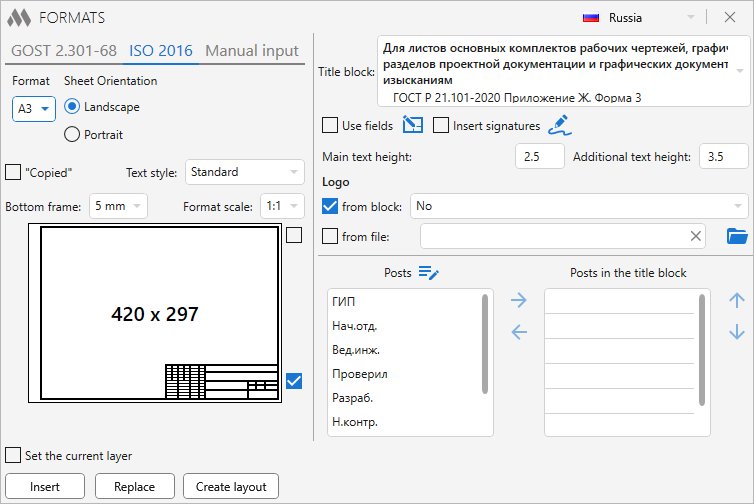
Format – drop-down list for selecting the format.
Sheet orientation – format orientation – portrait or landscape.
Manual input
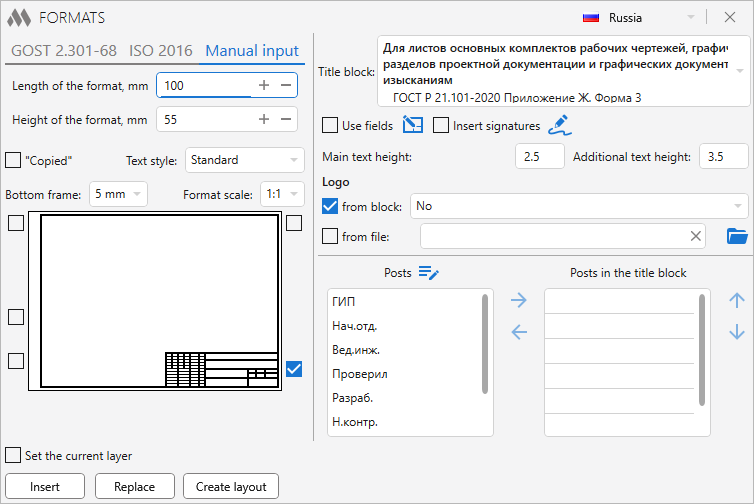
Lenght of the format, mm – field for entering the length of the format in millimeters.
Width of the format, mm – a field for entering the width of the format in millimeters.
General properties
"Copied" – adds to the label the inscription "Copied".
Text style – setting a text style that will be used for text in the format and stamp.
Bottom frame: 5mm or 10mm – choose the bottom frame for A3 and A4 formats.
Format scale: – scaling formats when inserting. Read more in article.
Number in volume – selection of the numbering option in the volume number field: Do not number, Number automatically, Enter value.
Content of the format
On the graphical representation of the format you can specify additionally added data - side inscriptions, a field for the page number in the volume and a stamp.
When the "Stamp" check box is selected, the controls for setting the stamp are displayed in the right part of the window. Settings are similar to the plugin Stamps. Additionally, the following options are available:Copy layout name to the selected cell – switch to AutoCAD to select the cell where the sheet name will be inserted:
Specify point inside table: – specify a point inside the cell.Number in title block – selection of the numbering option in the title block: Do not number, Number automatically, Enter value.
Buttons
Insert – go to AutoCAD to select the insertion point:
Insertion point: – specifying the insertion point.Replace – go to AutoCad to select the format and replace it with the current one:
Choose a replacement format: – selecting the block. The block must be a format created by this function previously.Create layout – create a new layout with an insert in it.
-
-
Change history forYear
2025 Year
AutoCAD: Formats 2.17.11.0 (28.11.2025)
NewAdded the ability to number drawing formats in the volume and in the title block.NewAdded the ability to insert the current sheet name into the title block.FixFixed an error where previews for the side and top additional elements of the drawing format were not displayed.AutoCAD: Formats 2.15.10.0 (05.11.2025)
FixFixed an error that occurred when editing posts.2024 Year
AutoCAD: Formats 2.15.9.0 (21.11.2024)
ImprovedRemoving start and end spaces from the Layout name.AutoCAD: Formats 2.15.8.0 (28.08.2024)
FixFixed an error occurring when inserting a stamp if the current layer is locked.2023 Year
AutoCAD: Formats 2.15.7.0 (02.02.2023)
FixFix some bugs.2021 Year
AutoCAD: Formats 2.15.6.0 (25.09.2021)
ImprovedAmended due to the replacement of title blocks according to GOST R 21.1101-2013 with title blocks according to GOST R 21.101-2020.AutoCAD: Formats 2.15.5.0 (22.09.2021)
ImprovedZero horizontal indent for cells with dates in title blocks.AutoCAD: Formats 2.15.4.0 (21.09.2021)
FixDo not run the "Signatures" command for side stamps.AutoCAD: Formats 2.15.3.0 (22.04.2021)
FixFix some bugs.AutoCAD: Formats 2.15.2.0 (11.04.2021)
ImprovedAdded an additional check for the presence of a stamp file when inserting a format.ImprovedAdded the ability to disable the logo from a block or from a file to use fields.FixFixed the error of replacing a format with a 5 mm bottom frame with a format with a 10 mm bottom frame.AutoCAD: Formats 2.14.0.0 (10.01.2021) Read more
NewAdded the ability to use the "Signatures" function from the "Title blocks" plugin when creating a format with a title block.2020 Year
AutoCAD: Formats 2.13.3.0 (01.11.2020)
ImprovedService update.AutoCAD: Formats 2.13.2.0 (27.09.2020) Read more
NewAdded processing of fields taking into account the width factor.AutoCAD: Formats 2.12.2.0 (30.07.2020)
FixFixed naming of the blocks for A3, A4 formats.AutoCAD: Formats 2.12.1.0 (01.06.2020)
ImprovedCorrections based on changes to the title blocks file storage folder.AutoCAD: Formats 2.12.0.0 (29.03.2020)
Added new field – the date used in title blocks, containing posts.2019 Year
AutoCAD: Formats 2.11.0.0 (13.11.2019)
Fixed eSelfReference exception that occurs when insert a logo in the title block from the file.AutoCAD: Formats 2.10.0.0 (09.11.2019)
Added formats by ISO 2016.Added ability to set stamp by ISO 7200:2400.Added the ability to specify the multiple dimensions of formats compliance table GOST.AutoCAD: Formats 2.7.1.0 (28.09.2019)
Added check for blank value is entered the layout name.Added the ability to apply the current layer to create tables and block.AutoCAD: Formats 2.5.1.0 (18.07.2019)
Fixed problem adding not valid (empty name) text style to the list of text styles.2018 Year
AutoCAD: Formats 2.5.0.0 (05.11.2018)
ModPlusStyle styling.Replacement of main function icons adding icons for dark themes the AutoCAD ribbon.2017 Year
AutoCAD: Formats 2.2.7.4 (30.10.2017)
Amendments have been made in connection with the updating of side markings in accordance with GOST 21.1101-2013 Appendix Zh.AutoCAD: Formats 2.2.7.3 (05.10.2017)
Fixed a fatal error when opening the Function window.AutoCAD: Formats 2.2.7.1 (24.04.2017)
Added processing of stamps for Ukraine (DSTU B A.2.4-4: 2009) and Belarus (STB 2255-2012).Amendments to store base stamps in one file.AutoCAD: Formats 2.2.6.0 (02.03.2017)
Added a repetition of the angle of rotation model formats the replacement of mats.AutoCAD: Formats 2.2.5.0 (18.01.2017)
Corrections according to the changes of the stamp on the form 5 (GOST 21.1101-2013).Fixed the cell to insert the sheet name in stamp form 4 (GOST 21.1101-2013).2016 Year
AutoCAD: Formats 2.2.4.0 (14.05.2016)
Added landing mats on layer "0" when insert or replace.AutoCAD: Formats 2.2.3.0 (26.02.2016)
Added the ability to set the scale Formats (user request).2015 Year
AutoCAD: Formats 2.2.2.0 (27.12.2015)
Added the same version 1.1.3.4 function Stamps.AutoCAD: Formats 2.1.9.0 (22.12.2015)
Added the display window size of the selected format.Added saving the selected orientation of the side multiplicity.AutoCAD: Formats 2.1.7.0 (12.09.2015)
Added the ability to insert the sheet name and number in the stamp when creating a new sheet (if the stamp supports insertion).Removed ability to resize the window.Fixed error when reading the settings when you first start.From the list of blocks for the logo removed anonymous blocks.Various small changes.AutoCAD: Formats 2.0.0.0 (03.09.2015)
Removed annotation list newly created blocks formats.Added graphical representation of mats.Added the ability to add side labels.Added the ability to add stamp using fields (according to the principle of function Stamps).Added the ability to specify the worksheet name when you create a new sheet with format key.Removed automatic creation of text style MpTxtStyle.Added ability to set text style (like the mats and stamps).Various small changes. -




